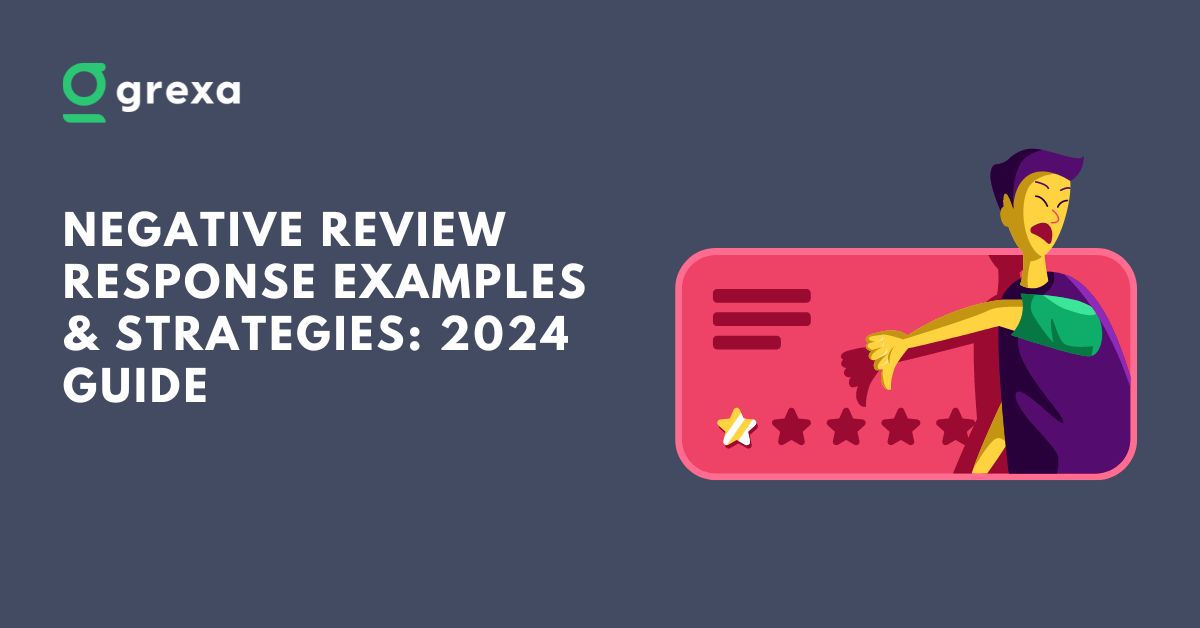Table of Contents
Understanding Google Business Profile Store Code
Ever wondered how Google manages to give the exact location of any business, everytime you search. The question is simple, however the answer behind it is much complicated and hard to understand without a proper guide.
To answer the question in one word, Google Business Profile Store Code. It’s crucial for multi-location businesses to share Google Business Profile effectively. But what exactly is it, and why does it matter?
A store code for Google My Business is a specific identifier assigned to each location of a business. In a simplified way, it is a unique identity given to the place where business is operated. It helps Google distinguish between different branches or outlets of the same company and rank high on near me searches. This distinction is vital for accurate local SEO and online visibility.
Think of it as digital addresses for your business locations that share Google Business Profile. They help Google, and ultimately customers, find the right branch quickly and easily. Without them, managing multiple locations online can become a logistical nightmare.
The Evolution of Google Business Profile Store Codes
Store code for Google My Business has a long history. Initially, they were simple identifiers but now they have become an integral part of complex GMB SEO. The evolution reflects the growing importance of local search in the digital marketing landscape.
Today’s market being highly competitive and saturated, store codes are not just for identification. They’re about optimization, analytics, targeted marketing and effective local SEO ranking factors. As Google’s algorithms become more sophisticated, so does the role of these codes in local search visibility.

Why are Store Codes Important in Google My Business
After understanding the ‘what’ part of it, let’s move onto ‘why is it important?’
These codes play a pivotal role in enhancing location management efficiency and to share Google Business Profile. They allow businesses to:
- Easily identify and update specific locations
- Run targeted local advertising campaigns
- Track performance metrics for individual branches
- Manage customer reviews for each location separately
Businesses having multiple locations after using store codes effectively witnessed a growth in local search visibility.
The Impact on Local Search Rankings
Store code for Google My Business plays a crucial role when providing search results to viewers. It is a critical part of your business because it:
- Improve the accuracy of your business’s location
- Provides an optimized data for analytics and reporting
- Provide consistent information across Google’s services
By using them effectively, businesses can significantly boost their local SEO performance. This is particularly crucial in competitive markets where local visibility can make or break a business.
How to Find and Add Store Code for Google My Business: Step-by-Step Guide
Finding store codes for Google My Business is easy and simple.
- Sign in to your Google Business account
- Click on the info tab
- On the bottom right corner, you will find the Advanced Information section
- Go to the Advanced Information section and you will find your business’s store code.
Adding to your Google My Business locations is also simple and only requires a few steps. Here’s a detailed guide:
- Sign in to Google My Business
- Go to business.google.com and sign in with your account
- If you manage multiple locations, select the location group
- Select the location you want to add a code to
- From your location list, click on the specific location
- Click on “Info” from the menu
- This will open the information panel for your selected location
- Find the “Store code” field and click the pencil icon
- If you don’t see this field, your account might not have this feature enabled
- Enter your desired store code
- Remember to follow best practices for code format (more on this later)
- Click “Apply”
- Google will save your new store code
Each code must be unique within your account. Identical codes may lead to confusion and mismanagement
Troubleshooting Common Issues
Sometimes, you might encounter some ups and downs while adding store codes for Google My Business. Here are some common problems with solutions:
- Code not saving: Try refreshing the page and re-entering the code
- “Store code in use” error: Choose a different code; this one’s already assigned
- Can’t find store code field: Contact Google My Business support for assistance through complaint in the website or by sending an email.
Store Code Format: Best Practices for Google My Business
Choosing the right format for your code is important for better optimization. Here are some tips and tricks for an optimized your store code for Google My Business:
- Use adequate combination of letters and numbers
- This provides more flexibility and options for unique codes
- Keep it short and easy to remember (e.g., NYC001 for New York City store #1)
- Shorter codes are easier to manage and less prone to errors
- Include location identifiers (city abbreviations, district numbers, etc.)
- This makes codes more intuitive and easier to associate with specific locations
- Avoid special characters or spaces
- These can cause issues in some systems and may not be supported
- Maintain consistency across all locations
- Use the same format for all your store codes to avoid confusion
For example, a national coffee chain might use codes like “SFCA01” for their first San Francisco store and “NYNY05” for their fifth New York store.
Examples of Effective Store Code Formats
Here are some examples of effective store code formats for different types of businesses:
- Retail Chain: CITYSTATE## (e.g., NYNY01, CHIL03)
- Restaurant Franchise: BRANDCITY## (e.g., MCDSF02, SBSEA05)
- Hotel Chain: STATECITY### (e.g., CALAN001, NYMIA002)
- Car Dealership: BRANDCITY## (e.g., FORDLA01, CHEVHOU03)
Choose a format that makes sense for your business structure and is easy for your team to understand and remember.
Bulk Management of Store Codes for Google My Business
Businesses with multiple locations have a hard time in management. Bulk management of store codes for Google My Business is essential. Google provides a spreadsheet upload feature for this purpose. Here’s a detailed guide on how to use it:
- Download your locations from Google My Business
- In your account, go to profile and profiles you would like to download
- In the “Download” section, click Businesses.
- Add or modify store codes in the spreadsheet
- Open the CSV file in a spreadsheet program like Excel or Google Sheets
- Find the “Store code” column (or add it if it doesn’t exist)
- Enter or modify the store codes for each location
- Do not change the location
- Save the file in CSV format
- Ensure you maintain the CSV format when saving
- Upload the file back to Google My Business
- Go to “Locations” and click “Import locations“
- Select your updated CSV file and follow the prompts
Bulk uploading can be tiresome and risky. A minor mistake can lead to duplicate listings or incorrect information. Always double-check your data before uploading.
Tips for Efficient Spreadsheet Management
The uploading bit is cleared. Let’s now talk about how to efficiently manage our spreadsheet. Here are some tips to make the process smoother and effectively share Google Business Profile:
- Use data validation to ensure consistency in store code format
- Create a separate column for location identifiers to easily generate store codes
- Use color coding to highlight new or modified store codes
- Keep a backup of your original spreadsheet before making changes
Remember, efficient planning and execution can save you from hours of work and prevent costly losses.
Leveraging Store Codes for Local Inventory Ads
Store code for Google My Business carries a lot of value for local businesses in particular. These codes act as a bridge between your online ads with the correct physical store location. This connection helps potential customers see accurate inventory information for their nearest store.
Google’s own data shows that 76% of people who search for something nearby on their smartphone visit a related business within a day. Accurate store codes can help capture this local intent effectively.
How Google Business Profile Store Code Enhance Local Inventory Ads
Store codes plays an important role in enhancing local inventory ads and share Google Business Profile by:
- Ensuring accurate inventory data for each location
- Allowing for location-specific promotions and offers
- Improving ad relevance for local searchers
- Enabling more precise performance tracking
By linking your store code for Google My Business to your local inventory ads, you create a seamless connection between your online presence and physical stores.
Store Code for Google My Business and Multi-Location SEO Strategies
SEO for multi-location is on a different plateau from single location. Multi-location businesses require more reach in order to attract customers. Potential customers might have confusion between locations in search results.
Google My Business Store code plays a crucial role in multi-location SEO strategies. They help:
- Differentiate between locations in search results
- Improve accuracy of location-based queries
- Enhance data organization for analytics and reporting
By using store code for Google My Business effectively, businesses can optimize their local SEO for each location individually, leading to better overall performance. Having a thorough knowledge of local SEO is very important for increasing your visibility, either through using store codes, review management, relevant keywords etc.
Advanced SEO Strategies for Using Google Business Profile Store Code
Store code for Google My Business is very important in preparing advanced SEO strategies for your business. Following are some modern ways to leverage store codes for SEO:
- Create location-specific landing pages using store codes in URLs
- Use store codes in structured data markup for enhanced local SEO
- Incorporate store codes in local citation building for consistency
- Utilize store codes in internal linking strategies for multi-location websites
These strategies can significantly boost your local search visibility and help you outrank competitors in specific locations.
Security and Access Management for Google Business Profile Store Code
In today’s age of computers and the internet, security is a major concern for businesses. Loss of your store code for Google My Business means that your online and offline presence are not the same. This will cause confusion to your customers. Google might consider your business as fake because of mismatch between locations.
Here are some security best practices:
- Limit access to store code management
- Only give access to team members who absolutely need it
- Use strong, unique passwords for Google My Business accounts
- Consider using a password manager for added security
- Regularly audit who has access to store code information
- Remove access for employees who no longer need it
- Update store codes if there’s a security breach
- This helps prevent unauthorized access to your business information
Remember, your store codes are part of your business’s digital infrastructure. Protect them accordingly.
Implementing a Store Code Security Policy
As there is a saying, “Prevention is better than cure”. Implementing a store code policy for security is better than correcting the loss.
Proper measures could be taken for securing your store codes:
- Regular password changes (e.g., every 3-6 months)
- Two-factor authentication for all users
- Logging of all changes made to store codes
- Regular security training for team members with access
By prioritizing security, you protect both your business information and your online reputation.
FAQ: Common Questions on Having a Secure Google My Business Store Code
Can I change my store code after setting it?
Yes, you can change store codes, but do so cautiously to avoid disrupting your local SEO.
How many characters can a store code have?
Google My Business store codes can be up to 64 characters long.
Do customers see my store codes?
No, store codes are for internal use and management. Customers don’t see them in your public listing.
Integrating Store Codes with Other Google My Business Features
Store codes aren’t standalone features. They can achieve efficient results by integrating with various other Google My Business functionalities like:
- Posts: Target posts to specific locations using store codes
- Insights: Analyze performance data for individual locations
- Reviews: Manage and respond to reviews for each location separately
This integration allows for more granular control and analysis of your multi-location business.
Leveraging Store Codes for Enhanced Insights
Store codes are an insightful tool when integrated with Google My Business analytics. You are able to:
- Analyze and compare performances of different locations
- Identify top-performing and underperforming stores
- Spot regional trends in customer behavior
- Tailor your marketing strategies for specific locations
By leveraging these insights, you can make data-driven decisions to improve your overall business performance.
Advanced Store Code Strategies for Enterprise Businesses
Large enterprises having multiple store locations can face difficulty in managing store code for Google My Business. Worry not! Here are some advanced strategies for managing efficiently and share Google Business Profile:
- Use API integrations for real-time updates
- This ensures your store code information is always current
- Implement automated error checking for store code consistency
- Catch and correct errors before they cause issues
- Develop a centralized store code management system
- This provides a single source of truth for all your location data
- Use store codes to segment data in your CRM system
- This allows for more targeted customer communications
These strategies can save time and reduce errors in managing numerous locations.
Case Study: Enterprise Store Code Management
Let’s look into the case of a large retail chain with 1000+ locations. By implementing a centralized store code management system integrated with their CRM and Google My Business via API, they were able to:
- Reduce data entry errors by 95%
- Improve local search visibility by 30%
- Increase foot traffic to stores by 15%
This demonstrates the power of advanced store code management for enterprise businesses.
Troubleshooting Store Code Issues in Google My Business
You might face issues while adding your store codes to Google My Business. This could be occurring due to:
- Duplicate codes
- Incorrect location information linked to codes
- Outdated codes for closed or moved locations
To resolve these, regularly audit your store codes and location information. Use Google My Business bulk upload features to make mass corrections when needed.
Step-by-Step Troubleshooting Guide
Try following these steps if you encounter store code issues:
- Export your location data from Google My Business
- Review the data for inconsistencies or errors
- Make necessary corrections in a spreadsheet
- Use the bulk upload feature to update your information
- Verify changes in your Google My Business dashboard
Regular maintenance can prevent most store code issues before they become problems.
Future Trends in Google Business Profile Store Code Usage

The history of store code is long and continuously evolving. With the introduction of AI, businesses adopt different technologies for better customer satisfaction.
Here are some anticipated trends that might fill up the market:
- Integration with augmented reality for in-store navigation
- Enhanced analytics capabilities for multi-location insights
- Improved integration with other Google services
Preparing a proper plan and creating strategies for the future can give your business a competitive edge.
How to Prepare for Future Changes
Staying ahead from your competitors not only gives you a competitive edge, but also increases your reputation. Being adaptive in a volatile market will gas up your success.
Consider the following steps to stay ahead of the curve:
- Regularly attending webinars or conferences on local SEO
- Following Google’s official blogs and social media channels
- Participating in beta programs for new Google My Business features
- Investing in flexible, scalable store code management systems
By staying informed and adaptable, you can ensure your business is ready for whatever changes come to Google My Business store codes.
Conclusion: Mastering Store Code for Google My Business Success

Google Business Profile store codes are powerful tools for ranking your website higher in local search results and for potential customers to discover your local store. They enhance location management, improve local SEO, and provide valuable insights. By mastering store codes, you can boost your online visibility and streamline your multi-location management.
Remember these key points:
- Use unique and consistent store code for every location
- Leverage store codes for local inventory ads and SEO
- Regularly audit and update your store codes
- Stay informed about new features and trends
Ready to take your multi-location SEO to the next level? Start by implementing effective store code strategies today. Your local search rankings will thank you!