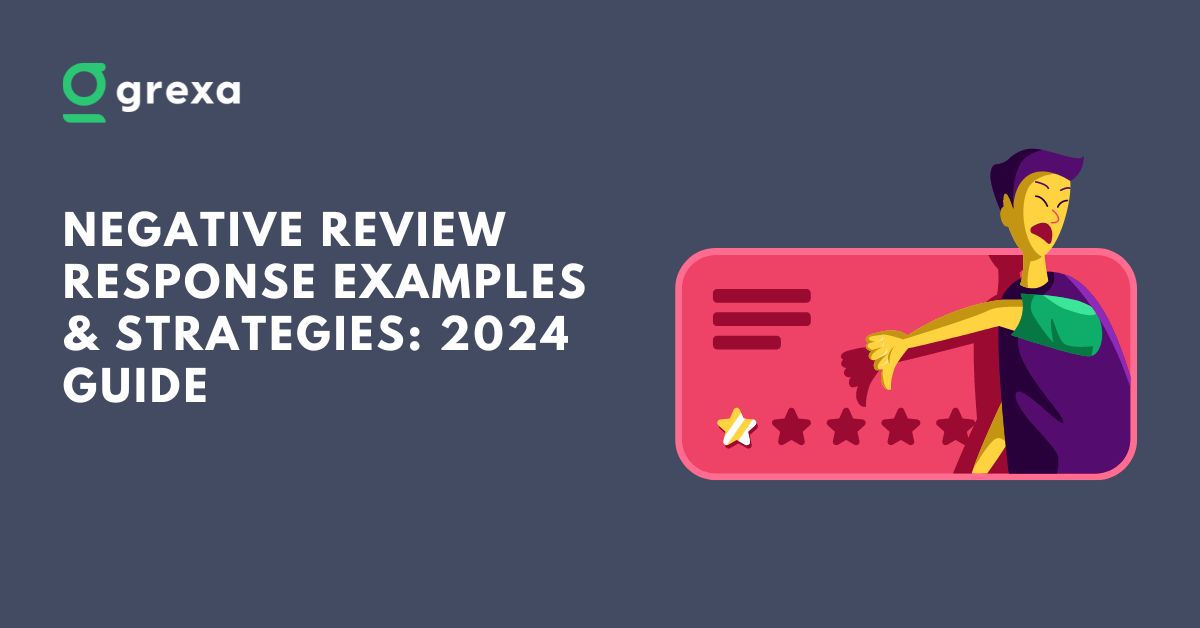Table of Contents
Introduction
In today’s age of quick orders and fast near me searches, online reviews have become an integral part of the consumer decision-making process and trust building. In 2021, over 81% of customers visit Google reviews before making a decision of viewing any business or purchasing from them. It is up from 63.3% in 2020 making Google reviews a mandatory aspect for your business’s visibility and SEO.
Recall the last time you have made a purchase, you might have gone through some customers’ reviews that insignificantly or largely affect your purchasing decision. Potential customers often go through customer reviews and testimonies to develop trust in making purchases or before trying something new. Reviews can play a crucial role in your local SEO ranking factors and help boost your reputation. But what if you want to provide an honest feedback but do not feel comfortable in revealing your identity? That’s where anonymous Google reviews come into play.
In recent years, anonymous Google reviews are gaining massive traction. It provides a safe way for sharing candid thoughts and experiences without the fear of putting your identity at risk. These reviews can provide valuable insights for both consumers and businesses alike. In this comprehensive guide, we’ll explore the world of anonymous Google reviews to understand its significance and the best practices.
Google’s Policy Change on Anonymous Reviews
Let us start from the starting line and try to understand what Google has to say on anonymous reviews before getting into the in-depth exploration. In the past, Google required users to have a Google+ account to leave reviews. It led reviewer’s real names and profile pictures to be displayed with their feedback. However, in 2018, Google policy change allowed users to leave reviews without a Google+ profile.
The two key factors which motivated Google to change its policy are to encourage more genuine and honest feedback while protecting reviewer’s privacy. Anonymous Google reviews helped to create a more inclusive and comfortable environment for users. Reviewers could share their honest experiences without the fear of judgment or repercussions.
But, there are two sides of the same coin. While the changes in Google policy encourage customers, it also brought challenges for many businesses Due to the absence of information regarding the reviewer on anonymous Google reviews, there are no direct ways for businesses to connect and resolve their issues. Moreover, some businesses became concerned of the potential for fake or misleading anonymous reviews. These circumstances force Google to change its policy again and stop the use of writing anonymous Google reviews.
Why Leave an Anonymous Google Review?
Writing anonymous Google reviews can have a negative impact on businesses reputation and overall sales, however, let’s look into the other side of the coin.
There can be various reasons why someone might choose to write reviews anonymously. Here are a few common scenarios:
- Privacy concerns: Some individuals may not feel comfortable sharing their personal information online, especially if they are reviewing a sensitive topic or a business they frequently visit.
- Fear of retaliation: In certain cases, reviewers may worry about potential backlash from the business or its employees if they leave a negative review.
- Honest feedback: Anonymity can encourage people to provide more candid and truthful opinions, without the worry of how their feedback might be perceived.
- Whistleblowing: Anonymous Google reviews can serve as a means for employees or insiders to expose unethical or illegal practices within a company.
- Personal Security: In sensitive or controversial topics, anonymity can protect individuals from potential harassment or threats.
- Testing New Products or Services: Reviewers who want to test new products or services without being influenced by preconceived notions or expectations might prefer anonymity.
- Avoiding Solicitations: Review platforms sometimes use personal data to send targeted ads or solicitations, which anonymous reviewers may want to avoid.
- Leveling the Playing Field: Anonymity can create a more level playing field where everyone’s opinions are considered equally valid, regardless of their background or status.
- Cultural or Social Norms: In some cultures or social circles, anonymity is more common or even expected when sharing feedback or reviews.
- Avoiding Bias or Favoritism: Some reviewers want their opinions to be judged solely on their merit, rather than being influenced by their personal identity, reputation, or relationships.
While to leave a Google review anonymously can benefit reviewers, they also offer value to businesses. Honest feedback, even if it’s negative, can help businesses identify areas for improvement and make necessary changes to enhance their products or services.
Posting Anonymous Google Reviews: A Step-by-Step Guide
While Google has changed its policy and prohibit users to write reviews anonymously, there are some alternative methods that will conceal your identity and help in giving your honest opinion fearlessly.
The Easiest Method: Changing Your Name on Google
The simplest way to write reviews anonymously is by changing your name on your Google account. Here’s how:
For desktop users:
- Sign in to your Google account.
- Click on your profile picture in the top right corner and select “Manage your Google Account.”
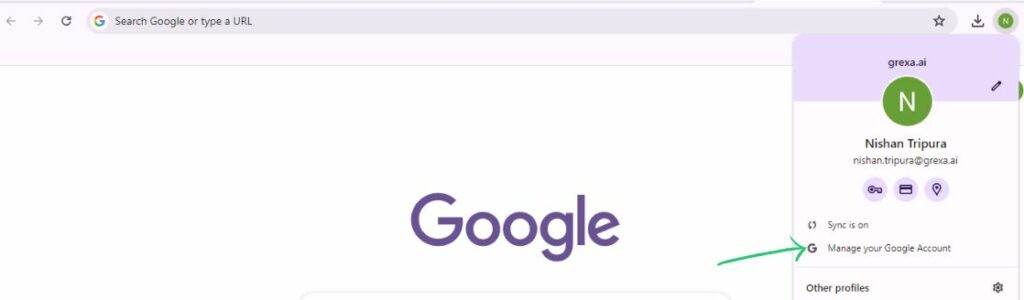
- Click on “Personal info” in the left sidebar.
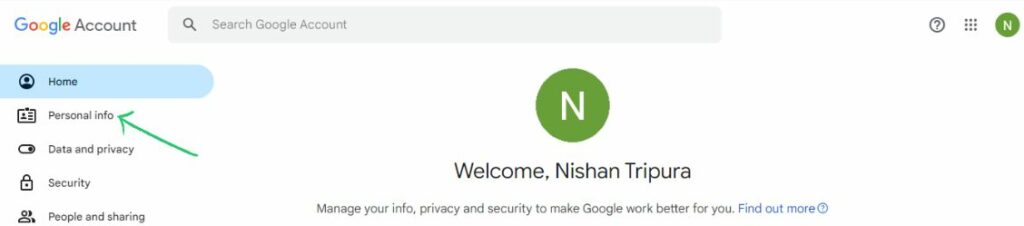
- Under “Basic info,” click on your name.
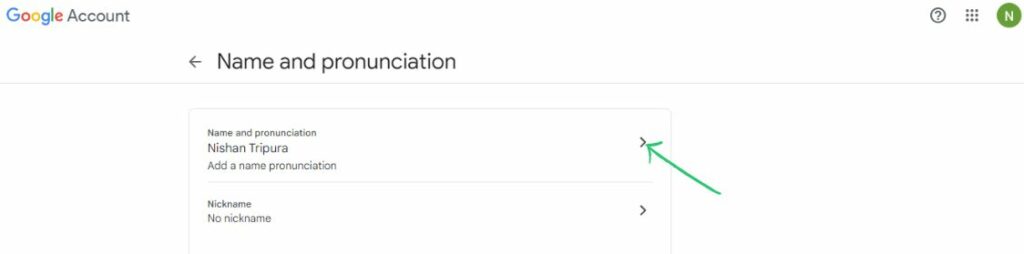
- Edit your first and/or last name to your desired pseudonym.
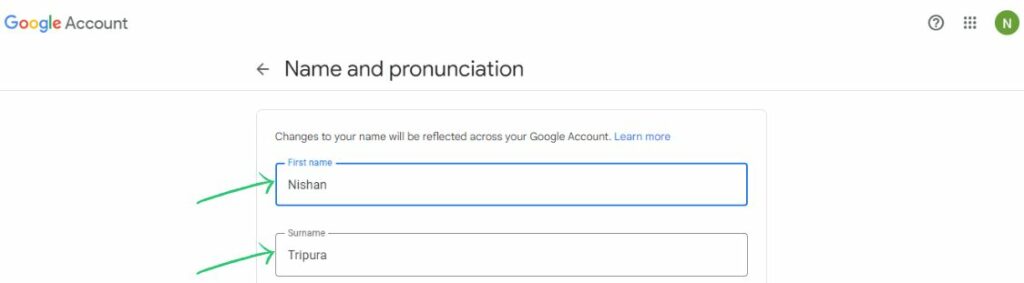
- Click “Save.”
For mobile users:
- Open the Google Maps app and ensure you’re signed in.
- Tap on your profile picture in the top right corner.
- Tap on “Manage your Google Account.”
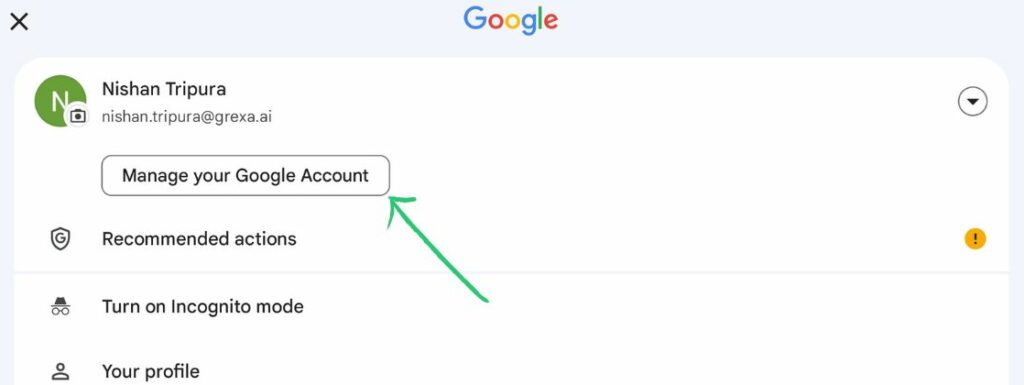
- Tap on “Personal info.”

- Under “Basic info,” tap on your name.
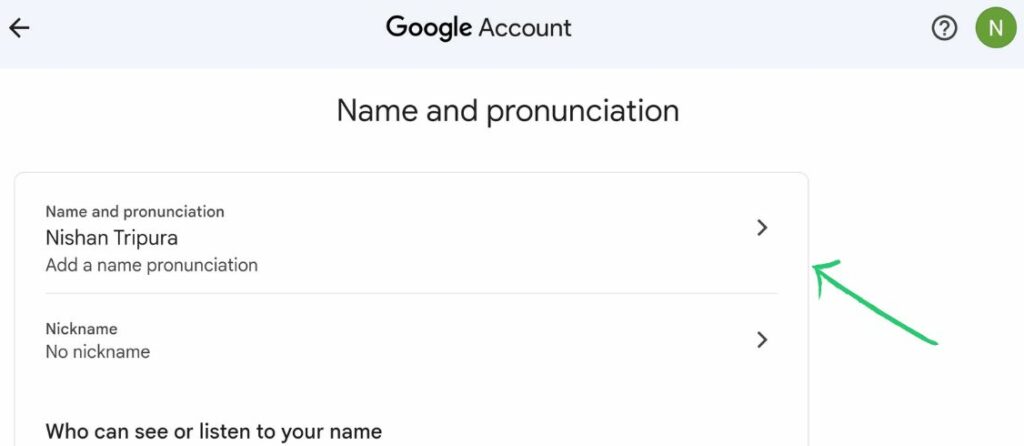
- Edit your first and/or last name to your desired pseudonym.
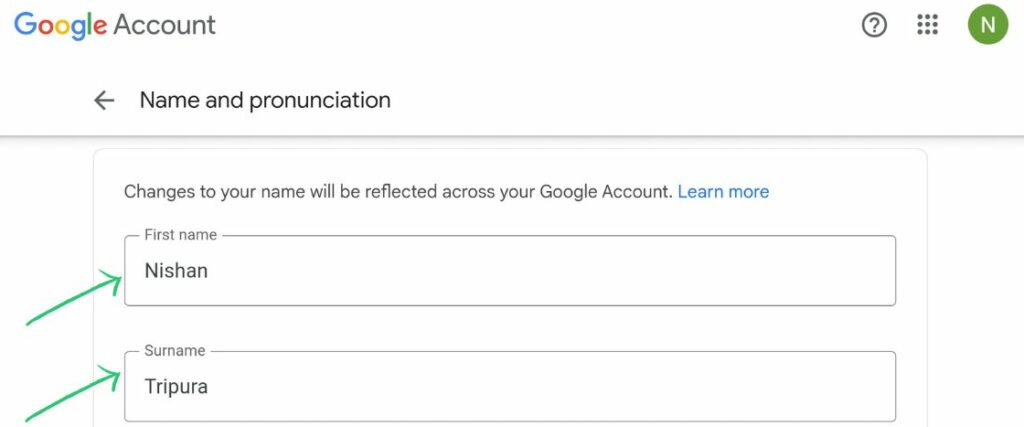
- Tap “Save.”
Once you’ve changed your name, you can proceed to leave a review normally. It will appear under your pseudonym (Fake Name) instead of your real name.
Alternative Methods for Leaving Anonymous Reviews
Another option to leave a Google review anonymously is to create a new Google account using a pseudonym or alias. This method is simple and does not require you to alter your main Google account. It involves creating a new account that helps separates from your official account.
To create a new account:
- Go to accounts.google.com and click “Create account.”
- Follow the prompts to set up your new account, using your desired pseudonym as your name.
- Once your account is created, you can use it to leave anonymous Google reviews.
Keep in mind that while this method allows for more anonymity, it’s crucial to follow Google’s guidelines. Avoid creating multiple accounts to leave fake or misleading reviews.
The Impact of Anonymous Reviews on Businesses
Anonymous Google reviews can have both positive and negative impact on business. On one hand, these reviews provide valuable insights into customer experiences and help businesses identify areas for improvement. On the other hand, anonymous reviews can also be a source of frustration for businesses due to the difficulty to address and respond to them. According to Brightlocal, the average rating given by customers that write reviews anonymously is around 4.1 and the average rating from named reviewers is 4.3 which has a significant impact on businesses’ reputation.
One of the main challenges with anonymous Google reviews is the inability of businesses to directly contact the reviewer. Due to the information of the reviewer being unknown, as a business owner your website will have trouble in communicating with them with the reviews remaining unresolved.. Additionally, anonymous reviews can sometimes be less reliable than normal reviews. It creates no way to verify the reviewer’s identity or experience with the business.
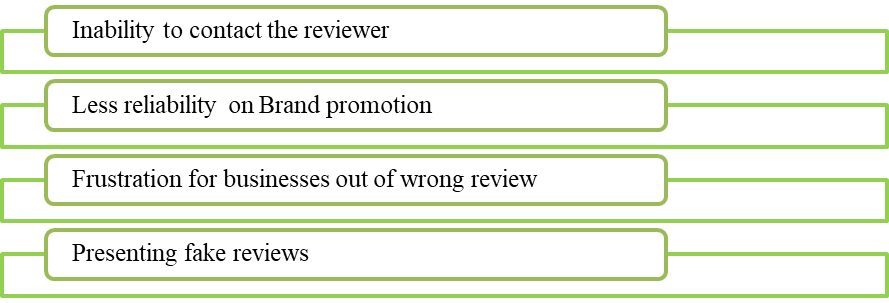
Managing Anonymous Reviews
So, what can you as a business owner do to manage anonymous Google reviews? Here are a few strategies that will turn your business threats into opportunities:
- Respond professionally: Even if you can’t directly contact the reviewer, respond to anonymous reviews professionally and courteously. Thank the reviewer for their feedback and addressing their raised concerns.
- Look for patterns: A pattern of similar anonymous reviews may indicate a larger issue that needs to be addressed. Use this feedback to make necessary changes and improvements.
- Encourage verified reviews: While anonymous Google reviews can have a positive impact on your business, verified reviews are often more reliable. You can follow-up with the customers to understand the reason for their concerns. Encourage your customers to leave reviews tied to their accounts by providing easy links or reminders.
- Flag inappropriate reviews: If an anonymous review violates Google’s policies (e.g., contains hate speech, is off-topic, or is clearly fake), you can flag it for removal.
By proactively managing and responding to anonymous Google reviews, you can turn them into opportunities for growth and improvement.
Anonymous Reviews and the Trust Economy
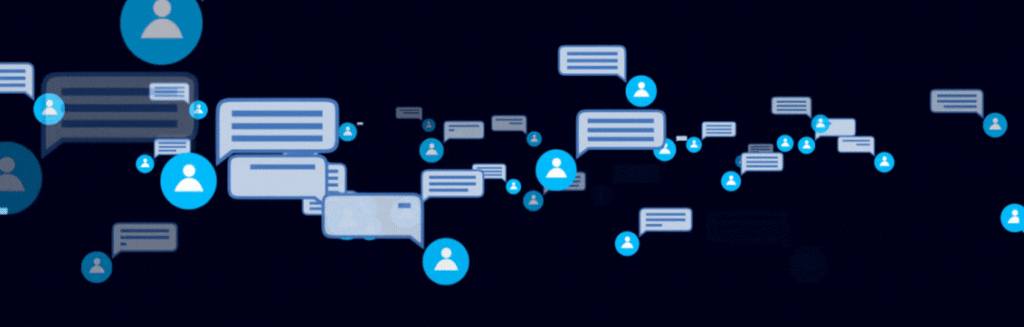
After the changes made by Google in its policies allowing users to write reviews anonymously, there is a sudden rise in the trend to leave a Google review secretly. With today’s online world where 90% of customers claim to read online reviews before making any purchase decision (which is a significantly high number), potential customers are increasingly seeking authentic and unbiased information. Anonymous reviews can have a major role in catering to these needs by motivating customers to leave a Google review with honesty and impartiality.
However, the anonymity of these reviews also comes with certain risks. With the identities being secret and undisclosed, there is a high chance of fake and misleading opinions. This can have an opposite impact, eroding trust and making it harder for consumers to make informed decisions. That’s why it’s crucial for both reviewers and businesses to approach anonymous reviews with integrity and a commitment to transparency.
As a reviewer, this means providing honest and constructive feedback that focuses on your genuine experience with a business. Avoid exaggeration or personal attacks, and aim to provide specific details that can help others make informed choices.
However, after the new changes on Google policies prohibiting users to write reviews anonymously, as a business owner this can be great news and affect your business positively. But, there can be some alternative ways where your customers can leave a Google review anonymously. These reviews require sharing honest feedback and responding professionally (even negative ones).
Google’s Policies and Best Practices for Anonymous Reviews
As a reviewer, let’s take a look at how you can improve your reviewing pattern that aligns with Google’s policies, spreading more open and neutral opinions.
- Be honest and objective: Your review should reflect your genuine experience with a business. Avoid posting fake or misleading reviews, and don’t let personal biases or ulterior motives influence your feedback.
- Be specific and informative: Instead of simply saying “great service” or “terrible experience,” provide specific details about what you liked or didn’t like. This will help others get a clearer picture of what to expect. As mentioned by Moz, “the more descriptive and specific you can be, the more useful your review will be to others.”
- Keep it clean and relevant: Avoid using profanity, hate speech, or personal attacks in your review. Stay focused on your experience with the business and avoid going off-topic.
- Don’t post multiple reviews: Posting multiple reviews for the same business from different accounts is considered spammy behavior and can lead to your reviews being removed.
- Don’t solicit or accept compensation: Your reviews should be unbiased and based on your own experiences. Don’t accept money, free products, or other incentives in exchange for posting a review.
By following these guidelines, you can help ensure that your anonymous Google reviews are constructive, compliant, and beneficial to both businesses and fellow consumers.
Conclusion
Sharing anonymous Google reviews can be a powerful tool for sharing honest feedback, and helping others make informed decisions without any pressure of sharing your identity. By following the tips and best practices outlined in this guide, you can write reviews anonymously that are constructive, informative, and beneficial to both businesses and consumers.
Although Google has changed its policies purging bulks of anonymous reviews, the alternatives to leave a Google review secretly continue to evolve and are likely to play a significant role in the trust economy assisting potential customers for a wiser purchase decision. An honest, transparent and committed approach to it would help businesses create a more trustworthy and reliable online marketplace.
So go ahead and share your honest feedback – your anonymous review could make a real difference in someone’s decision-making process. Just remember to keep it constructive, specific, and focused on your genuine experience. Happy reviewing!
How do you write an anonymous google review without being traced?
Writing an anonymous Google review can be done in a few steps to help protect your identity:
Sign Out of Google Accounts: Make sure you are not signed into any Google accounts on the browser or device you’re using.
Use a VPN or Proxy: This helps mask your IP address, which can be used to trace your location.
Create a New Google Account: Create a new Google account that is not linked to your personal information. Use a generic name and avoid connecting it to any identifiable details.
Submit the Review: Once you’re satisfied with your review, submit it. Google may require you to verify your account, but if you’ve taken the above steps, your identity should remain protected.
Avoid Specific Details: Refrain from mentioning specific dates, times, or incidents that could potentially identify you or your connection to the business.
Clear Browser Data: After submitting the review, clear your browser history, cookies, and cache to remove any traces of your activity.
How to leave a google review without a full name?
To leave a Google review without using your full name, you can follow these steps:
Sign Out of Google Accounts: Ensure you are signed out of any Google accounts on the browser or device you are using. This prevents Google from displaying your full name associated with your account.
Use a Generic Name or Initials: When prompted to enter your name on the review, instead of using your full name, you can use a generic name (e.g., “John D.” or “Jane S.”) or simply use initials (e.g., “J.D.” or “J.S.”). This helps to anonymize your identity.
Write and Submit Your Review: Go to the Google Maps location or Google My Business page of the business you want to review. Click on “Write a review” and compose your review. Focus on the content of your review without including personal details that could identify you.
Verify Your Review (if prompted): Sometimes Google may ask you to verify your review by signing in. If you followed step 1 and signed out, it should not display your full name if you used a generic name or initials.
Avoid Using Personal Information: Refrain from mentioning specific personal details, dates, or incidents that could potentially identify you.
Is reporting a Google review anonymous?
Reporting a Google review can be done anonymously in the sense that your identity as the reporter is not disclosed to the public or the person who wrote the review you are reporting. However, Google may collect information about the reporter’s account or IP address for internal purposes related to review moderation.
How to make google reviews private?
There are no direct settings to make your Google reviews completely private or visible only to yourself. Once you post a review on Google, it is intended to be shared publicly as a contribution to the business’s reputation. However, you can use different Google account, give a pseudonym and avoid giving personal details while reviewing.
How to make a google review anonymous?
Google has changed its policies regarding anonymous reviews where users or prohibit to give their take without disclosing their identities. But, we have given some alternative ways that will help you in reviewing anonymously and keep your identity safe.