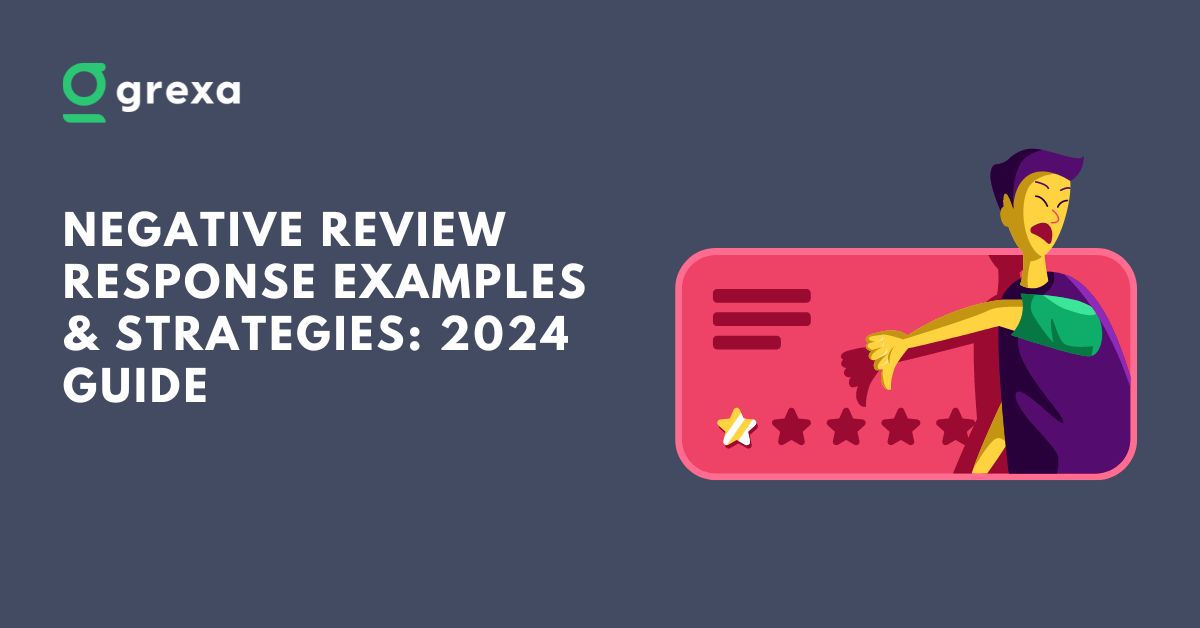Table of Contents
Introduction: Why Image Size Matters for Your Google Business Profile
In today’s age, visual content dominates. For businesses on Google Business Profile(formerly Google My Business), Google Business Profile Post image size is critical. A correct image size might prove to be that one make-or-break parameter in your online presence.
Not just a formality, Google Business Profile image size is one of the ways through which your business presents itself to new customers. Properly sized images will help keep your images professional and looking nice on all devices.
Many times, your GBP is a potential customer’s first touchpoint when searching for businesses like yours. High-quality images, in the right sizing, can make all the difference in that first impression and might be what sets you apart from a customer choosing your business over scrolling to a competitor. For more insights on how to optimize your online presence, check out our guide on Google My Business SEO.
What are Google Business Profile Post Images?
Google Business Profile (GBP) Post images are a crucial element of your online business presence. These visuals appear in your GBP listings and can significantly impact how potential customers perceive your business. Proper sizing, quality, and relevance of these images can make the difference between attracting customers or losing their interest. Understanding the recommended dimensions, formats, and best practices for GBP Post images is essential for maximizing your profile’s impact and standing out in local search results.
How Google My Business Post Images Improve SEO
Google My Business (GMB) Post images play a crucial role in enhancing your local SEO efforts:
- Increased Engagement: High-quality, relevant images attract more clicks and interactions, signaling to Google that your business is active and relevant.
- Improved Click-Through Rates: Visually appealing posts can increase click-through rates from search results, indirectly boosting your SEO performance.
- Enhanced Local Pack Visibility: Regular, high-quality image posts can improve your chances of appearing in the Local Pack, a prime spot in local search results.
- Longer Time on Page: Engaging images encourage users to spend more time on your GMB profile, a positive signal for search engines.
- Image Search Optimization: Properly tagged and relevant images can appear in Google Image search, driving additional traffic.
- Fresh Content: Regular image updates signal to Google that your business information is current, potentially improving your local search rankings.
- Mobile Optimization: Well-optimized images improve mobile user experience, which is increasingly important for local SEO.
By leveraging GMB Post images effectively, businesses can significantly enhance their local search visibility and overall SEO performance.
Recommended Dimensions for Google Business Profile Post Images
Let’s dive into the specifics of GBP picture size. Getting these dimensions right is your first step towards an eye-catching profile.
Default Size: The Safe Bet
The default image size for a Google Business Profile is 720 x 540 pixels. This size works well with most posts and ensures that your image fits on all devices.
This default size is the best option when you’re unsure about the image dimensions. It’s a good middle point between quality and file size, so in most cases, it would suit most business types and post content quite well.
Minimum Size: The Bare Essentials
Don’t go below 480 x 270 pixels. Anything smaller risks appearing pixelated or blurry, especially on high-resolution screens.
While you can technically upload smaller images, that’s not recommended. Lower resolution images are going to make your business look unprofessional and may deter customers.
Maximum Size: Go Big or Go Home
You can upload images up to 2120 x 1192 pixels. The larger images give you better quality; just be aware of the file size limits.
Larger images provide space for more details and can really shine on high-resolution displays. They do come with some potential drawbacks, though: longer load times, and larger data usage for users on mobile devices.
Optimal Size: The Sweet Spot
For the best results, aim for 1200 x 900 pixels in an image. This 4:3 aspect ratio is perfect for GBP posts because it provides a great balance between quality and loading speed.
That way, one can be sure that a high-quality image will appear on all devices without insane file sizes. It is big enough to show fine details but small enough to load within a reasonable time on most internet connections.
Image Requirements and Formats: The Technical Stuff
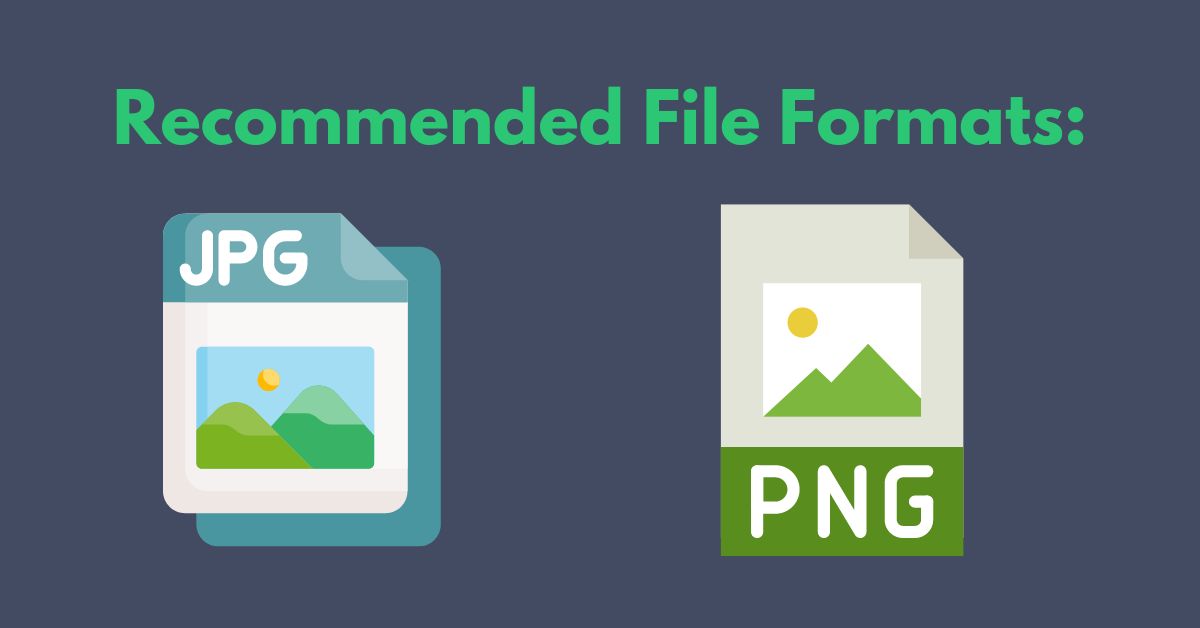
Understanding the technical requirements is crucial for optimizing your GBP photo dimensions.
Acceptable Formats
Stick to JPG and PNG formats. These formats offer a good balance between image quality and file size.
JPG is ideal for photographs and complex images with many colors. PNG is better for graphics, logos, and images with text, as it supports transparency and offers better quality for images with fewer colors.
File Size Range
Your images should be between 10 KB and 5 MB. Too small, and you lose quality. Too large, and you risk slow loading times.
Finding the right balance is crucial. A 10 KB image might be too small for most purposes, potentially appearing grainy or low-quality. On the other hand, a 5 MB image could be overkill for most posts and might slow down your profile’s loading speed.
Recommended Aspect Ratio
The 4:3 aspect ratio is king for GBP posts. It ensures your images look great in both previews and expanded views.
This aspect ratio is versatile and displays well on both mobile and desktop devices. It allows for a good balance between width and height, making it suitable for a variety of image types, from product photos to team pictures.
Best Practices for Google Business Profile Post Images
Creating visually appealing posts goes beyond just knowing the Google Business Profile image size. Here are some best practices to elevate your visual content:
- Use high-resolution, center-focused images
- Avoid wide images that may get cropped
- Ensure key content is centered
- Compress large images to meet size requirements
Remember, visual content can significantly boost engagement. Make every image count!
The Power of High-Resolution Images
High-resolution images are sharp, clear, and professional. They convey quality and attention to detail, attributes customers tend to attach directly to the business itself.
While shooting images for your GBP, use the best available camera. It could be a professional DSLR or even a modern smartphone with a decent camera. The important thing here is making sure that your images will turn out sharp and well-defined.
Centering Your Subject
Centering the main subject of your image is crucial because of how GBP displays images in different contexts. In some views, edges may be cropped, but a centered subject will always be visible.
This is particularly important for product photos, team pictures, or any image where a specific subject is the focus. By centering your subject, you ensure it remains the star of the show, regardless of how the image is displayed.
The Art of Image Compression
Compressing your images is a delicate balance. You want to reduce file size without noticeably impacting quality. Many tools can help with this, including Adobe Photoshop and online services like TinyPNG.
Effective compression can significantly reduce load times, improving user experience and potentially boosting your SEO. Google values fast-loading pages, so optimized images can indirectly benefit your search rankings.
Types of Images Used in Google Business Profiles
Different sections of your GBP require different GMB photo dimensions. Let’s break it down:
Profile Photo
Your profile photo should be 250 x 250 pixels. This square format is perfect for logo display.
The profile photo is often the first image users see, appearing in search results and maps. It should be instantly recognizable and representative of your brand. For most businesses, this will be their logo.
Cover Photo
Aim for 1080 x 608 pixels for your cover photo. This wider format allows for more creative expression.

Your cover photo is prime real estate on your GBP. It’s an opportunity to showcase your business in action, highlight your best-selling products, or give potential customers a peek inside your establishment.
Logo
Use a high-resolution, square image for your logo. It should be clear even when scaled down.
Your logo may appear in various sizes across Google’s services, so it’s crucial that it remains clear and recognizable even at smaller sizes. A simple, bold design often works best for this purpose.
Image Quality Guidelines: More Than Just Size
Size isn’t everything. Quality matters too. Follow these guidelines for top-notch GBP photos:
- Ensure photos are in focus and well-lit
- Avoid excessive filters or alterations
- Maintain accurate representation of reality
Google values authenticity. Your images should reflect your business accurately.
The Importance of Lighting
Good lighting can make or break your photo. The best light is usually natural, so always attempt to take pictures next to windows or outside if possible. In case you happen to be indoors, do your best to make sure your space is well-lit, with not too many hard shadows on the product or items.
Take a look at getting a lightbox or using a pro lighting setup for high-quality shots of products; it might turn out to be a dramatic improvement in quality for images and make your products look at their best.
Authenticity in Images
While it’s tempting to heavily edit or filter your images, resist the urge. Google and customers alike value authenticity. Overly edited images can come across as misleading and may erode trust.
Instead, focus on capturing high-quality, genuine images that accurately represent your business. This doesn’t mean you can’t touch up images at all – minor adjustments to brightness, contrast, and color balance are fine. Just avoid anything that significantly alters the reality of what you’re depicting.
Tips for Posting Google Business Profile Images

Mastering GBP post image size is just the beginning. Here are some pro tips for creating engaging visual content:
- Center your subject both vertically and horizontally
- Use relevant images that align with your business and post content
- Avoid reusing images from other social media platforms
- Utilize AI tools for custom visual generation
These tips will help your posts stand out in the crowded digital landscape. For businesses with multiple locations, discover how to handle Google Business Profiles for multiple locations at the same address.
Relevance is Key
Every image you share should be directly related to your business and the content of that particular post. If you’re announcing a new product, feature that product front and center in your image. If you’re sharing a company milestone, consider using a team photo or an image that represents the achievement.
Relevant images are not only engaging, but they support your message. The context provided by the visuals for your written word makes it more influential and memorable.
The Pitfall of Cross-Platform Image Reuse
While this may tempt you to use the same images from other social media, that is not always the way forward. Each platform has its own optimal image size and aspect ratio. What looks nice on Instagram may not go so well on your GBP.
Instead, create platform-specific imagery so that you can optimize per platform and intended use, meeting the requirements and expectations of users. It will also help refresh your content over different channels, adding variety to followers who might engage with your brand on multiple platforms.
Leveraging AI for Image Creation
AI-powered image generation tools are becoming increasingly sophisticated and accessible. They can be a valuable resource for creating unique, eye-catching visuals for your GBP posts.
Tools like DALL-E or Midjourney can generate custom images based on text prompts. This can be particularly useful for creating conceptual images or visuals for abstract ideas that might be hard to photograph.
However, use AI-generated images judiciously. They work well for illustrative or conceptual purposes but shouldn’t replace authentic photos of your business, products, or team.
Video Guidelines for Google Business Profiles
Videos can add a dynamic element to your GBP. Here’s what you need to know:
- Maximum duration: 30 seconds
- Maximum file size: 75 MB
- Recommended resolution: 720p or higher
Short, high-quality videos can significantly boost engagement on your profile. Enhance your local visibility further with our comprehensive guide to Google Maps marketing.
The Power of Short-Form Video
In today’s fast, high-tech world, attention belongs to short-form video content. The 30-second limit on GBP videos is in line with the modern attention span and viewing habits.
Give quick tours of your business, demonstrate products, or share customer testimonials through such small clips. Deliver value swiftly and concisely in order to capture the viewer’s attention within a few seconds at most.
Video Quality Matters
While 720p is the minimum recommended resolution, if the opportunity provides for higher resolution, go for it. Many modern smartphones can capture in 4K, giving very high-quality footage.
Note that the higher the resolution, the bigger the file. Log in and make sure that your video is under 75MB. If not, you might have to compress it or bring down the resolution.
Tools for Posting Google Business Profile Images
Several tools can help you optimize your GBP picture size. OneUp supports various image sizes without cropping, making it easier to maintain image quality. Struggling to access your profile? Check out our Google Business Profile login guide.
The Advantage of Specialized Tools
While general image editing software like Photoshop can handle most tasks, specialized tools for GBP can streamline your workflow. They often come pre-configured with the optimal sizes and formats for GBP, saving you time and reducing the risk of errors.

These tools can also help maintain consistency across your posts. By using the same tool for all your GBP images, you ensure a cohesive look and feel for your profile.
Understanding Image Display on Google Business Profiles
It’s important to note how images are displayed on GBP. While previews may crop your image, the full image is visible when expanded. This is why centering your subject is crucial.
Google’s own guidelines emphasize the importance of considering how your images will appear in different contexts. To improve your local search rankings, read our tips on how to rank for ‘near me’ searches.
The Importance of Testing
Given the various ways your images might be displayed, it’s crucial to test how they look in different scenarios. Preview your posts on both desktop and mobile devices before publishing.
Pay attention to how your images appear in search results, on your GBP profile, and in expanded views. This testing process can help you identify and correct any issues before your content goes live.
The Importance of Proper Image Sizing
Proper GMB photo dimensions aren’t just about aesthetics. They impact:
- User engagement
- Profile professionalism
- Mobile and desktop display quality
Investing time in optimizing your images pays off in increased visibility and customer interest.
User Engagement and Image Size
Well-sized images will load fast and will, structurally, display well to provide a smooth user experience. This might increase the rate of user interactions with your profile since users are more likely to engage in content that looks professional and, at the same time, easy to access.
Poorly sized images irritate users. Small images may not convey the information, and extra-large images are slow to load on mobile devices and throttled Internet connections
Professionalism and Brand Image
Your GBP is one of the first touchpoints for a potential customer with your brand. Properly sized, high-quality images speak to professionalism and attention to detail. They suggest that you care about how your business is presented—this speaks volumes as to how they will actually think about your product or service.
On the other hand, poorly sized or low-quality images may project your business as unprofessional or outdated. All of these small things can make an enormous difference in customer perception within a competitive market.
Mobile Optimization: A Must-Have
Since most of the users coming to GBP are doing so with mobile devices, mobile optimization is quite important. Properly sized images should look good on both desktop and mobile screens.

Remember, mobile users have limited data plans. Optimizing images ensures that they download quickly without excessive usage of data for a more satisfying user experience on mobile.
Conclusion: Maximizing Your Google Business Profile Impact
Understanding Google Business Profile post image size is crucial for online success. By following these guidelines, you ensure your business puts its best foot forward in the digital world.
Remember:
- Stick to recommended sizes (1200 x 900 pixels is ideal)
- Focus on image quality and relevance
- Consider how images display on various devices
With these tips, you’re well-equipped to create a standout Google Business Profile. Start optimizing your images today and watch your online presence soar!
Implementing these strategies isn’t a one-time task. As Google updates its platforms and user behavior evolves, stay informed about best practices. Regularly review and update your GBP images to ensure they continue to meet current standards and effectively represent your business.
Remember, your GBP is often the first point of contact between your business and potential customers. By mastering the art of image sizing and optimization, you’re not just improving your online presence – you’re making a powerful first impression that can turn browsers into customers.
So, take the time to get your images right. Your attention to detail in this area can set you apart from competitors and help drive real business results. Whether you’re a small local business or a larger enterprise, the principles of effective image use on GBP remain the same. Start applying these techniques today, and watch as your digital presence grows stronger and more engaging.
FAQ: GBP Post Image Dimensions
What’s the best aspect ratio for Google Business Profile images?
The best aspect ratio for Google Business Profile images is 4:3. This ratio ensures your images display well across various devices and platforms. It minimizes cropping and maintains visual appeal in both thumbnail and full-size views. While Google can accommodate other ratios, sticking to 4:3 provides the most consistent and professional appearance for your business profile.