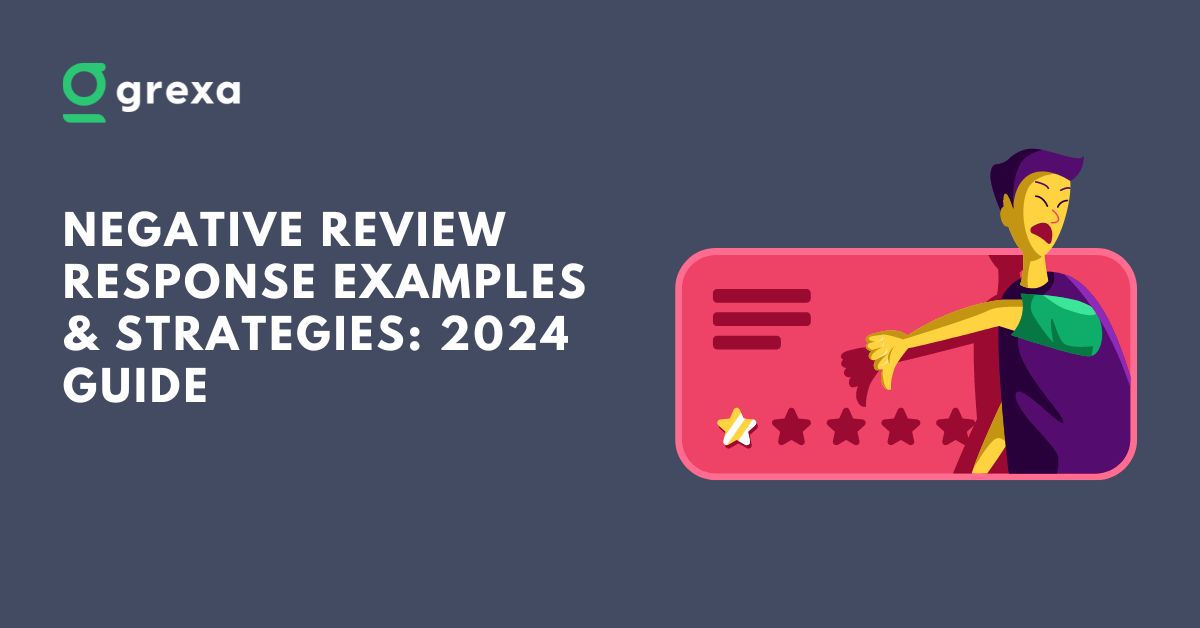Table of Contents
Introduction
In the ever-evolving realm of search engine optimization (SEO), Google Knowledge Panels have emerged as a critical component of any digital marketing strategy. As we navigate the complexities of modern SEO, understanding and optimizing your Knowledge Panel can significantly boost your online visibility, establish your brand’s authority, rank for near me searches and ultimately be a major contributor in your local SEO ranking factors.
Decoding the Anatomy of Google Knowledge Panels
As a wise doctor once said, “For curing a disease, you need to understand the structures and functions.” Similarly for an effective optimization of your Google Knowledge Panel for SEO, it’s essential to first understand its key components and the underlying technology. Now as a curious business person, you might be probably wondering, what is knowledge panel?
What is Knowledge Panel and its Elements?
Before getting into the detailed information and efficiently using of knowledge panel reviews, let’s answer a simple question. What is knowledge panel?
A Knowledge Panel is a rich, informative box as shown in the picture that appears on the right-hand side of Google’s search results page when a user searches for a specific business, such as a brand, person, place, or event.
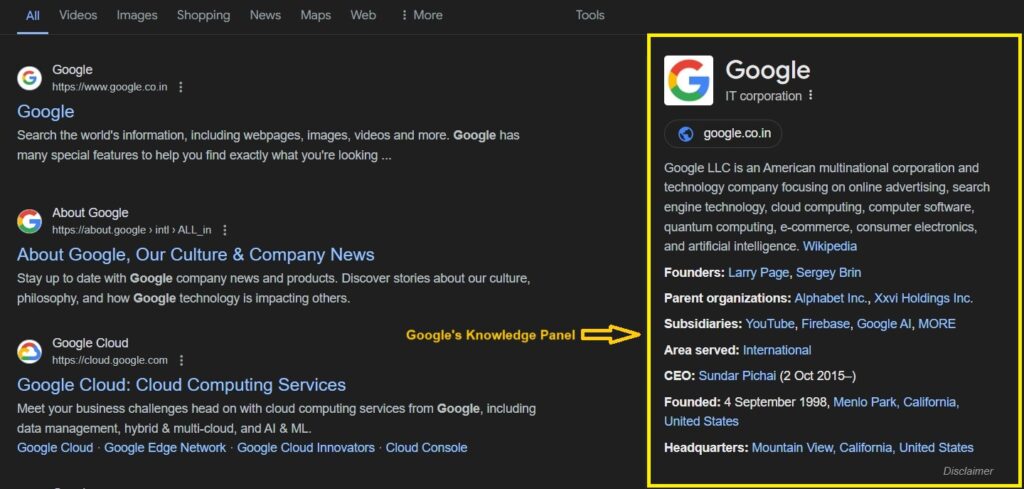
Elements of Google Knowledge Panel
A knowledge panel typically includes several key elements that provide concise information about your business or website. These elements can vary slightly based on the type of website (person, place, thing, etc.) but generally include:
- Title or Heading: The primary title that identifies the topic.
- Image: A representative image or icon related to the topic.
- Summary or Description: A brief overview or summary of the topic.
- Key Facts: Important facts or details related to the topic.
- Additional Information: Links to related topics, further reading, or external sources.
- Source: Attribution to the primary source(s) of information.
- Categories or Tags: Labels that categorize the topic for easier search and organization.
These panels are generated by Google’s Knowledge Graph, a vast database of interconnected information about real-world entities and their relationships. By analyzing structured data, Wikipedia articles, and other authoritative sources, the Knowledge Graph enables Google to provide users with concise, relevant information about their search query.
Creating Your Own Knowledge Panel: Step-by-Step Guide
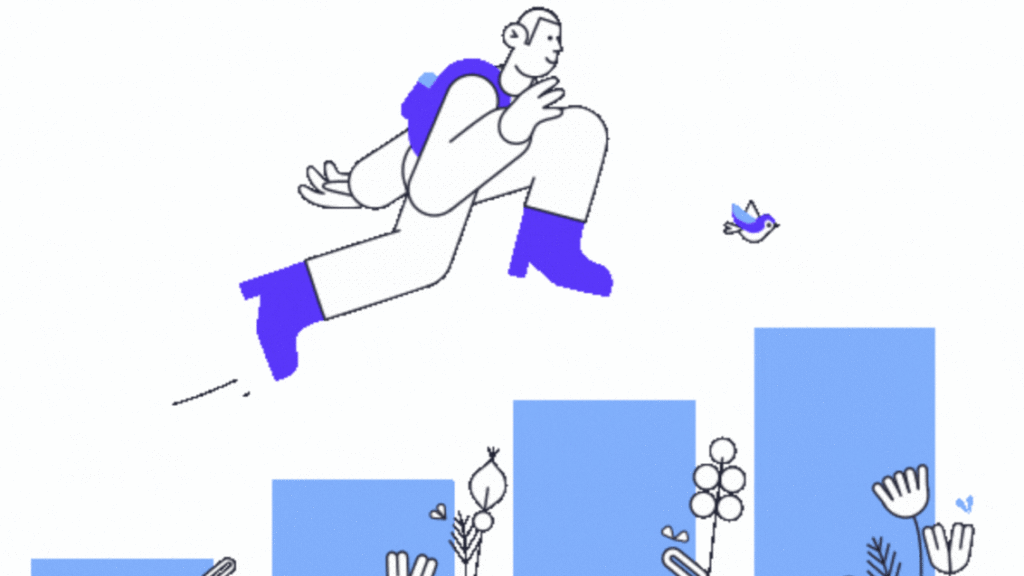
Creating a Google Knowledge Panel typically involves a process that requires certain criteria to be met and steps to be followed. Let’s create your Google knowledge panel with this generalized step-by-step process:
Step 1: Ensure Eligibility
- Meet Google’s Criteria: Google Knowledge Panels are typically reserved for well-known entities such as notable individuals, organizations, places, and some businesses.
- Establish Online Presence: Your business should have a significant online presence with verifiable information.
Step 2: Prepare Information
- Gather Accurate Information: Prepare an accurate and up-to-date information about your business, including:
- Basic Details: Name, location (if applicable), industry (if a business), etc of your business.
- Description: A concise summary of what your business is for.
- Key Facts: Significant achievements, milestones, or unique aspects of your business.
- Images: Gather high quality images that signify your business.
Step 3: Create or Claim a Knowledge Graph
- Google My Business: If you don’t have a Google My Business profile then create it and claim it on Google Business profile.
- Google Knowledge Graph: Ensure that you have a Knowledge Graph entry. You can suggest edits or additions directly on Google Search or through Google’s structured data guidelines.
Step 4: Build Online Authority
- Verify Online Presence: Make sure your business is referenced and linked across authoritative websites, news articles, and reputable sources.
- Structured Data Markup: Implement schema markup on your official website to help Google understand and categorize your business’s information.
Step 5: Verification and Submission
- Verify Ownership: Verify ownership or association with your business through official documentation or a Google account that is linked to your business.
- Submit Information: Submit detailed information about your business using Google’s official channels, such as Google Search Console or Google My Business (if applicable).
Step 6: Monitor and Update
- Monitor for Changes: Keep updating your business information to stay relevant and fresh.
- Update Information: Ensure that any changes to your business’s details are accurately reflected across all relevant business listings sites and sources.
Step 7: Review and Feedback
- Review Feedback: Google may review the submitted information and may contact you for additional details or verification.
- Feedback and Corrections: Address any feedback or corrections suggested by Google to ensure accuracy and completeness.
Step 8: Wait for Approval and Publication
- Approval Process: Google will review the submitted information and may take some time to verify and approve or it will directly update your Knowledge Panel.
- Publication: Once approved, your Google Knowledge Panel will appear in Google Search results when users search for the business.
Additional Tips:
- Be Patient: The process of creating or updating your Knowledge Panel can take time as Google verifies your information and updates its database.
- Maintain Accuracy: Ensure all your information provided is accurate and up-to-date to avoid any issues with verification or approval.
Following these steps should help in creating a Google Knowledge Panel for your business and ensures its existing panel is accurate and informative.
The SEO Impact of Different Types of Google Knowledge Panels
Google knowledge panels can have a major impact on your SEO efforts and attracting potential customers. However, we need to understand that there are multiple types of Google knowledge panel each with its own unique SEO implications and optimization strategies. However, getting a good grip on your knowledge panel requires adequate data and insights of your competitors. We have provided a totally free GBP local SEO audit report that gives a detailed ranking analysis of your website, your competitors’ valuable insights and many more!
Let’s explore the four primary types that will give you clarity in creating your own knowledge panel and boost your online presence:
Brand Knowledge Panels
If you have a business that focuses on a particular product or service then having a Brand Knowledge Panel is an invaluable tool for establishing authority, credibility, and trust with potential customers. By showcasing key information such as your logo, description, social media profiles, and knowledge panel reviews, you can significantly improve your click-through rates and drive more traffic to your website.
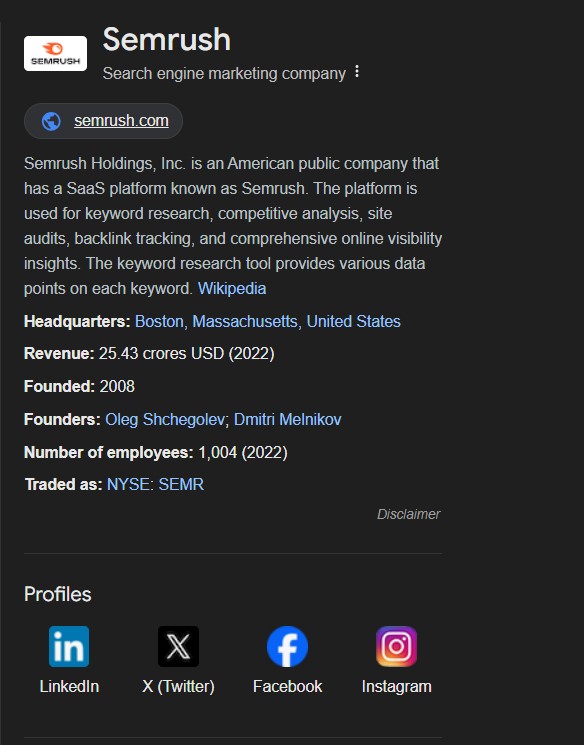
Local Business Knowledge Panels
In this hyper-competitive world of local SEO, a Local Business Knowledge Panel can be the secret weapon that sets you apart from your competitors. These panels display crucial information for nearby customers, such as your address, hours of operation, phone number, and directions that can have a positive impact on your local SEO ranking factors. By optimizing your Local Business Knowledge Panel, you can dominate local search results, attract more foot traffic, and ultimately boost your revenue.
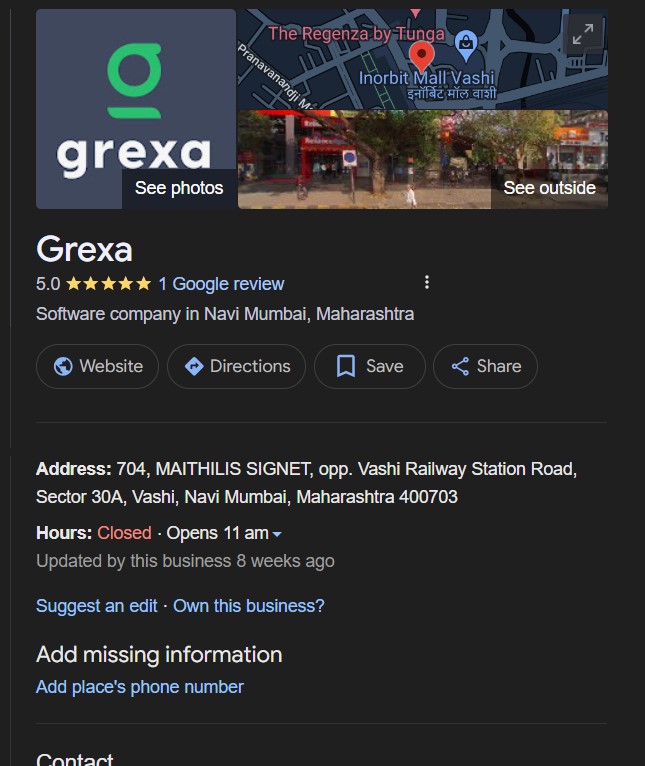
Person Knowledge Panels
Person knowledge panels as the same suggests is a perfect type of knowledge panel legit for personal brands, thought leaders, and public figures. A Person Knowledge Panel is an essential tool for crafting a compelling online presence and establishing yourself as an authority in your field.
By highlighting your professional achievements, publications, and social media profiles, a well-crafted Person Knowledge Panel can help you build a loyal following, attract media attention, and open up new opportunities for growth and collaboration.
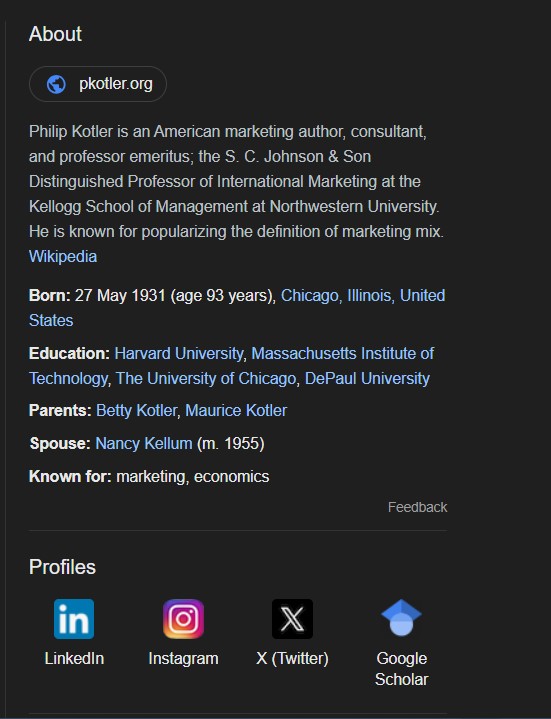
Event Knowledge Panels
If you’re promoting an upcoming event, such as a conference, concert, or workshop, an Event Knowledge Panel can be a game-changer for driving your customers’ attendance and online presence. These panels showcase key details about your event, including the date, time, location, ticket information, and a brief description. By optimizing your Event Knowledge Panel, you can boost your event’s visibility, attract more attendees, and create a buzz around your brand.

Optimizing Google Knowledge Panels for Desktop and Mobile SEO
In today’s mobile-first world, optimizing your Google Knowledge Panel for both desktop and mobile devices is crucial for achieving maximum SEO impact and catering to a larger customer base. Here are some best practices to ensure your Knowledge Panel is mobile-friendly and responsive:
- Use clear, concise language: Keep the description of your Knowledge Panel legit, short and to the point, making it easy for users to quickly grasp your brand’s essence and unique value proposition.
- Optimize images for mobile: Ensure your logo and other images are high-quality, properly sized, and optimized for fast loading on mobile devices.
- Leverage structured data: Implement schema markup to help Google better understand and display your Knowledge Panel information, particularly on mobile devices where screen space is limited.
- Prioritize user experience: Design your website with a mobile-first approach, ensuring that users who click through from your Knowledge Panel enjoy a seamless, intuitive browsing experience across all devices.
By following these best practices and continually monitoring your Knowledge Panel’s performance on both desktop and mobile, you can improve your site’s overall user experience, engagement with viewers, and ultimately, your search rankings.
Harnessing the Power of Google Knowledge Panels for SEO Success
Now that we’ve covered the basics of Google Knowledge Panels and their optimization techniques, let’s dive into some advanced strategies for harnessing their full SEO potential:
- Increase click-through rates: A compelling, informative Knowledge Panel can significantly boost your click-through rates from search results. By crafting engaging descriptions, showcasing positive reviews, and highlighting your unique selling points, you can entice more users to visit your website and explore your offerings.
- Enhance your E-A-T signals: Google’s algorithms place a high value on a website’s Expertise, Authoritativeness, and Trustworthiness (E-A-T) when determining search rankings. By optimizing your Knowledge Panel with accurate, up-to-date information, and showcasing your brand’s credentials and achievements, you can send strong E-A-T signals to Google and improve your overall SEO performance.
- Gain a competitive edge: In many industries, Google Knowledge Panels have become a key battleground for SEO dominance. By continually optimizing and updating your Knowledge Panel, you can stay ahead of your competitors, showcase your brand’s unique strengths, and capture a larger share of search traffic and leads.
Claiming and Verifying Your Google Knowledge Panel for Maximum SEO Control
To unlock the full SEO potential of your Google Knowledge Panel, it’s essential to claim and verify your panel through Google’s official process. Here’s a step-by-step guide to claiming your Knowledge Panel:
- Search for your brand or entity on Google: If a Knowledge Panel appears, click on the “Claim this knowledge panel” button at the bottom of the panel.
- Verify your identity: Google will ask you to verify your identity as an authorized representative of the entity. This may involve providing official documentation, such as a government-issued ID or a business license.
- Submit your claim: Once you’ve provided the necessary verification, submit your claim and wait for Google to review and approve it. This process can take several days or even weeks, depending on the complexity of your case.
- Optimize your Knowledge Panel: After your claim is approved, you’ll have access to additional tools and features for managing and updating your Knowledge Panel information, such as suggesting changes to your description, adding missing social media profiles, and monitoring user feedback.
While the claiming process can be time-consuming and sometimes frustrating, the long-term SEO benefits of controlling your Knowledge Panel are well worth the effort. By ensuring your panel accurately reflects your brand and proactively managing its content, you can establish a strong, authoritative presence in search results and drive more high-quality traffic to your website.
Advanced Tactics for Optimizing Your Google Knowledge Panel Content
To truly maximize the SEO impact of your Google Knowledge Panel, it’s crucial to go beyond the basics and implement advanced optimization techniques. Here are some proven tactics for crafting compelling, SEO-friendly Knowledge Panel content:
- Keyword-rich descriptions: When writing your Knowledge Panel description, incorporate relevant, high-traffic keywords that accurately reflect your brand and its offerings. However, be sure to avoid keyword stuffing and maintain a natural, engaging tone that resonates with your target audience.
- Structured data and schema markup: By implementing structured data and schema markup on your website, you can help Google better understand and display your Knowledge Panel information. For example, using the Organization or Person schema types can provide Google with additional context about your brand, its structure, and its key people, enhancing your panel’s richness and visibility.
- Unique value proposition: Your Knowledge Panel is prime real estate for showcasing your brand’s unique selling points and differentiators. Use your description and other panel elements to highlight what sets you apart from your competitors, whether it’s your innovative products, exceptional customer service, or industry awards and recognition.
Proven Link Building and Content Marketing Strategies to Earn a Google Knowledge Panel
Earning a Knowledge Panel legit is a major milestone for maintaining your brand or individual reputation throughout your SEO journey. While there’s no guaranteed formula for triggering a Knowledge Panel, there are several link building and content marketing strategies that can significantly improve your chances:
- High-quality, authoritative backlinks: Google’s Knowledge Graph relies heavily on signals from authoritative, trustworthy sources to determine your business’s prominence and relevance. By building a diverse portfolio of high-quality backlinks from respected industry publications, thought leaders, and influencers, you can establish your brand’s online presence and increase your likelihood of earning a Knowledge Panel.
- Social media and influencer partnerships: Leveraging the power of social media and collaborating with influential figures in your industry can amplify your reach, credibility, and authority. By actively engaging with your followers, sharing valuable content, and partnering with respected influencers, you can build a strong, engaged community around your brand and catch Google’s attention.
- Link-worthy, evergreen content: Creating high-quality, informative content that naturally attracts backlinks is a core component of any successful SEO strategy. By focusing on evergreen topics that provide lasting value to your target audience, and promoting your content through effective outreach and distribution, you can establish your brand on the top rankings to improve your chances of earning a Knowledge Panel.
- Review generation and management: Google places significant weight on customer reviews and ratings when evaluating a brand’s online reputation and authority. By implementing a robust knowledge panel reviews generation and management strategy, you can build trust and social proof, showcase your brand’s excellence, and increase your visibility in Google’s Knowledge Graph.
Measuring and Analyzing the SEO Impact of Your Google Knowledge Panel
Refining and optimizing your Google knowledge panel strategy without getting any results is the same as doing nothing. You’ll need to continuously measure and analyze the impact of your knowledge panel using relevant metrics and tools. Here are some key performance indicators (KPIs) to monitor:
- Click-through rates: Use Google Search Console to track the click-through rates from your Knowledge Panel to your website. A high CTR indicates that your panel is effectively engaging users and driving qualified traffic to your site.
- Organic search traffic: Monitor your website’s organic search traffic using tools like Google Analytics to gauge the overall impact of your Knowledge Panel on your SEO performance. Look for increases in traffic, particularly from branded search terms, as a sign that your panel is enhancing your visibility and authority.
- Search rankings: Keep a close eye on your search rankings for key branded and non-branded terms related to your Knowledge Panel. Improvements in rankings can signal that your panel is contributing to your overall SEO success and helping you outrank competitors.
- Engagement metrics: Track user engagement metrics, such as bounce rates, time on site, and pages per session, to assess how well your Knowledge Panel aligns with user intent and expectations. High engagement suggests that your panel is effectively guiding users to relevant, valuable content on your website.
In addition to monitoring your own Knowledge Panel’s performance, conduct regular competitor analysis to identify opportunities for optimization and differentiation. By staying attuned to your rivals’ Knowledge Panel strategies and adapting your approach accordingly, you can maintain a competitive edge and continually improve your SEO results.
Conclusion
As the world of SEO continues to evolve at a breakneck pace, Google Knowledge Panels have emerged as a critical frontier for businesses and individuals seeking to establish their online authority, enhance their visibility, and drive measurable results. By understanding the intricacies of Knowledge Panels, implementing advanced optimization techniques, and leveraging powerful tools, you can unlock the secrets to Knowledge Panel SEO success and stay ahead of the competition.
Remember, a well-optimized Knowledge Panel legit is more than just a vanity metric – it’s a powerful asset that can transform your online presence, attract high-quality traffic, and ultimately drive meaningful growth for your brand. By embracing a proactive, data-driven approach to Knowledge Panel optimization, and continually refining your strategy based on performance insights and emerging trends, you can achieve long-term SEO success and thrive in the digital landscape of the future.
So, what are you waiting for? Start optimizing your Google Knowledge Panel today, and unlock the secrets to SEO greatness!
What is a Google Knowledge Panel, and why is it important for SEO?
A Google Knowledge Panel is an information box that appears on the right side of Google’s search results when a user searches for a specific entity, such as a brand, person, place, or event. Knowledge Panels are important for SEO because they can significantly enhance your online visibility, establish your authority, and drive high-quality traffic to your website.
How do I get a Google Knowledge Panel for my brand or business?
While there’s no guaranteed way to get a Google Knowledge Panel, you can improve your chances by implementing a comprehensive SEO strategy that focuses on building high-quality backlinks, creating authoritative content, and establishing a strong online presence across multiple channels. Google’s Knowledge Graph algorithm uses various signals to determine which entities warrant a Knowledge Panel, so the more prominent and authoritative your brand appears, the better your chances of earning one.
Can I control the information that appears in my Google Knowledge Panel?
To a certain extent, yes. By claiming and verifying your Knowledge Panel through Google’s official process, you can gain access to additional tools and features for suggesting changes to your panel’s content, such as updating your description, adding missing social media profiles, and correcting inaccurate information. However, Google ultimately retains editorial control over your panel and may not accept all suggested changes.
How can I optimize my Google Knowledge Panel for maximum SEO impact?
To optimize your Google Knowledge Panel for SEO, focus on crafting compelling, keyword-rich descriptions that accurately reflect your brand and its unique value proposition. Incorporate structured data and schema markup on your website to help Google better understand and display your panel information. Additionally, leverage the power of customer reviews, social media engagement, and influencer partnerships to build trust, authority, and social proof around your brand.
What metrics should I track to measure the SEO impact of my Google Knowledge Panel?
To gauge the SEO impact of your Google Knowledge Panel, monitor key performance indicators such as click-through rates from your panel to your website, organic search traffic, search rankings for branded and non-branded terms, and user engagement metrics like bounce rates and time on site. Use tools like Google Analytics and Search Console to track these metrics and gain actionable insights for optimizing your Knowledge Panel strategy over time.