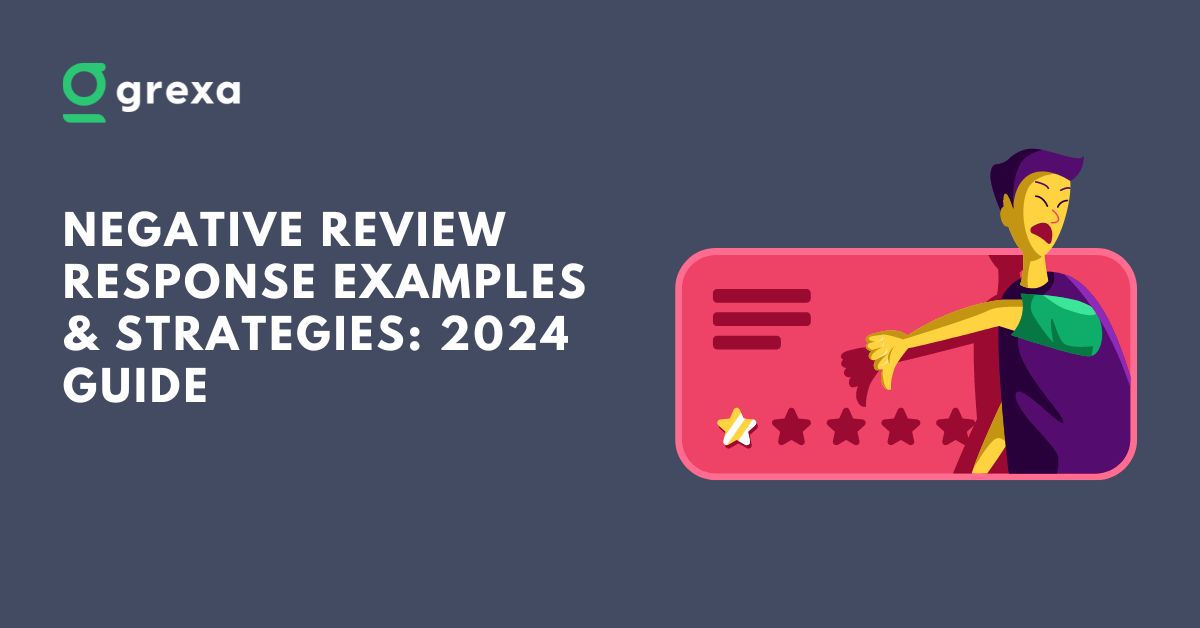Table of Contents
Introduction
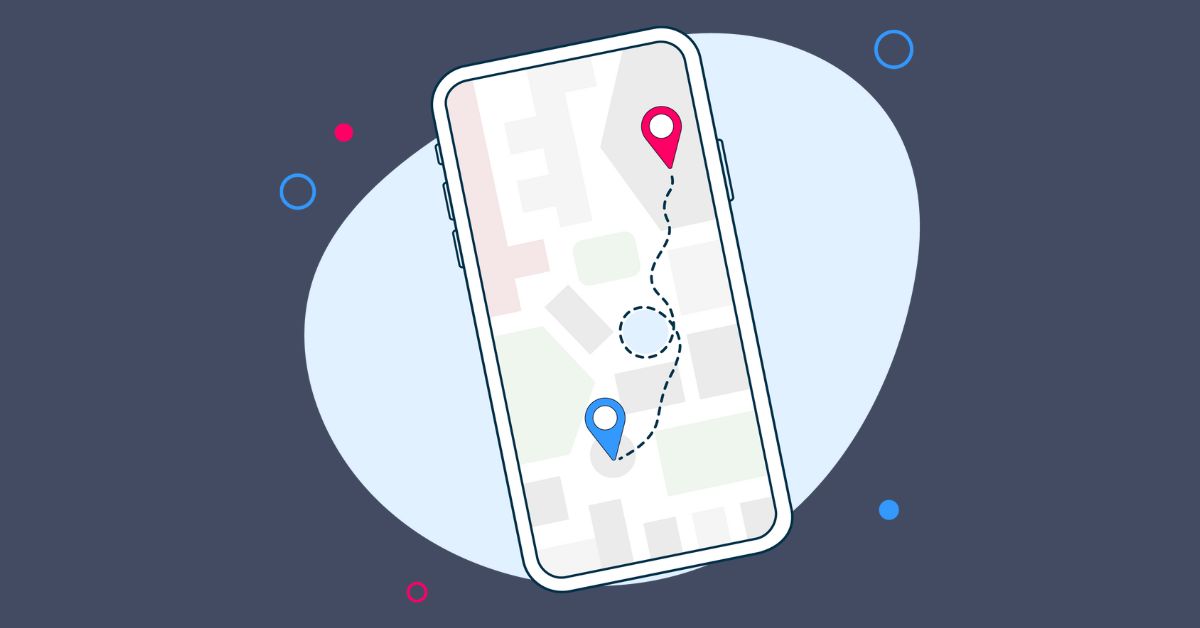
Are you looking for a way to put your business on the map (pun intended)? Well, look no further than Google Maps marketing! In this guide, we’ll dive into what Google Maps marketing is, why it matters for your business, and actionable steps you can take to optimize your presence on Google Maps. Let’s get started!
What is Google Maps Marketing?
First things first, let’s define what we mean by Google Maps marketing. Simply put, it’s the process of optimizing your business’s presence on Google Maps to increase visibility, attract more customers, and ultimately grow your business.
This involves claiming and verifying your Google Business Profile (formerly known as Google My Business), optimizing your listing with accurate and compelling information, and leveraging features like customer reviews and photos to stand out from the competition.
Why Google Maps Marketing Matters

Now, you might be thinking, “Why should I care about Google Maps?” Well, let me tell you, Google Maps is a powerful tool that can have a big impact on your business.
Consider these stats:
- Google Maps is used by over 1 billion people every month
- 86% of people use Google Maps to locate businesses
- 78% of local mobile searches result in an offline purchase
In other words, if your business isn’t optimized for Google Maps, you’re missing out on a huge opportunity to connect with potential customers.
But it’s not just about being present on Google Maps. It’s about standing out. When a user searches for a business like yours on Google Maps, they’re presented with a list of options. If your listing is optimized with compelling photos, positive reviews, and accurate information, you’re more likely to catch their eye and convince them to choose your business over a competitor’s. To learn more about optimizing your online presence, check out our guide on Google My Business SEO.
Claim Your Google Business Profile
The first step in Google Maps marketing is to claim and verify your Google Business Profile. This is essentially your business’s listing on Google, and it includes information like your business name, address, phone number, website, hours of operation, and customer reviews.
If you haven’t already claimed your Google Business Profile, here’s how to do it:
- Go to Google Business Profile
- Click “Manage now”
- Enter your business name
- If your business appears, click on it and follow the prompts to verify your ownership
- If your business doesn’t appear, click “Add your business to Google” and follow the prompts to create and verify your listing
Verifying your business usually involves Google sending a postcard with a verification code to your business address. Once you receive the postcard, simply enter the code in your Google Business Profile to complete the verification process.
How to Optimize Your Google Business Profile Listing
Once you’ve claimed and verified your Google Business Profile, it’s time to optimize it. Here are some key areas to focus on:
Accurate and complete information
Make sure all of your business information is accurate and up-to-date. This includes your business name, address, phone number, website, hours of operation, and business category.
Compelling description
Your business description is your chance to tell potential customers what makes your business special. Use this space to highlight your unique selling points, showcase your brand personality, and include relevant keywords that people might use to find businesses like yours.
High-quality photos
Photos can make a big impact on how potential customers perceive your business. Include a variety of high-quality photos that showcase your products or services, your team, and your business location. Make sure the photos are well-lit, in-focus, and visually appealing.
Relevant categories
Google allows you to choose primary and secondary categories for your business. Make sure to choose categories that accurately reflect what your business offers. This helps Google understand what your business is and can improve your chances of showing up in relevant searches.
Regular updates
Google loves fresh content, so make sure to regularly update your Google Business Profile with new photos, posts, and offers. This shows Google (and potential customers) that your business is active and engaged.
Increase Visibility with Google Maps Marketing Reviews

One of the most powerful aspects of Google Maps marketing is customer reviews. Reviews provide social proof and can heavily influence a potential customer’s decision to choose your business.
Here are some tips for leveraging reviews in your Google Maps marketing strategy:
Encourage reviews
Make it a habit to ask satisfied customers to leave a review on your Google Business Profile. You can do this in person, via email, or through a link on your website or receipt. Just make sure not to offer incentives in exchange for reviews, as this is against Google’s policies.
Respond to reviews
When a customer takes the time to leave a review, make sure to respond. Thank them for their feedback and address any concerns they may have raised. This shows that you value your customers’ opinions and are committed to providing excellent service.
Highlight positive reviews
If you have particularly glowing reviews, showcase them on your website or social media profiles. This amplifies the impact of the positive feedback and can encourage more customers to leave reviews of their own.
For more tips on managing your online reputation, read our guide on How to Respond to Google Reviews.
Frequently Asked Questions About Google Maps Marketing
- How long does it take for my Google Business Profile to show up on Google Maps? Once you’ve verified your Google Business Profile, it can take up to a week for your listing to appear on Google Maps. However, it may show up sooner depending on various factors.
- Can I have multiple Google Business Profiles for different locations of my business? Yes! If your business has multiple locations, you can create a separate Google Business Profile for each one. This allows you to provide location-specific information and collect reviews for each individual location.
- What if I don’t have a physical location for my business? If your business operates out of your home or provides services at your customers’ locations, you can still create a Google Business Profile. When setting up your profile, simply choose “No” when asked if you want to add a location customers can visit. You’ll then have the option to specify your service area.
- How often should I post on my Google Business Profile? There’s no hard and fast rule, but aim to post at least once a week. This could be a photo, a special offer, an event, or an update about your business. Regular posting shows that your business is active and engaged.
How Grexa Can Help
While optimizing your Google Maps presence is crucial, it can also be time-consuming. That’s where Grexa comes in. Grexa is a comprehensive reputation management platform that can help you streamline your Google Maps marketing efforts.
With Grexa, you can:
- Monitor and respond to Google reviews from one central dashboard
- Generate and send review requests to customers via email or SMS
- Track your Google Maps rankings and performance over time
- Gain valuable insights into your customers’ feedback and sentiment
Plus, Grexa offers a wide range of other features to help you manage your online reputation across multiple platforms, including Facebook, Yelp, and more.
If you’re serious about growing your business with Google Maps marketing, consider giving Grexa a try. You can learn more and start a free trial at grexa.ai.
The Bottom Line
Google Maps marketing is a powerful tool that every business should be leveraging. By optimizing your Google Business Profile, encouraging reviews, and regularly engaging with your customers, you can increase your visibility, attract more customers, and ultimately grow your business.
And if you need a little help along the way, remember that tools like Grexa are here to make the process easier and more efficient. So what are you waiting for? Start putting your business on the map today!
What’s the difference between Google Maps and Google My Business?
Google My Business is now known as Google Business Profile. It’s the platform that allows you to manage your business’s presence across Google, including on Google Maps. Google Maps is the consumer-facing application where your Business Profile appears.
Do I need a physical location to create a Google Business Profile?
No, you don’t necessarily need a physical location. If your business operates out of your home or provides services at your customers’ locations, you can still create a Google Business Profile. You’ll just need to specify your service area instead of a physical address.
How do I get reviews on my Google Business Profile?
The best way to get reviews is to ask! Encourage your satisfied customers to leave a review by providing them with a direct link to your Google Business Profile. You can find this link by going to your profile and clicking “Share review form”. Remember, offering incentives in exchange for reviews is against Google’s policies.
How can I improve my business’s visibility on Google Maps?
There are several ways to improve your visibility on Google Maps: Ensure your Google Business Profile is complete and optimized with accurate information, compelling photos, and relevant categories.
– Encourage customers to leave reviews on your profile
– Post regular updates and offers on your profile
– Use relevant keywords in your profile description and posts
– Ensure your website is optimized for local SEO