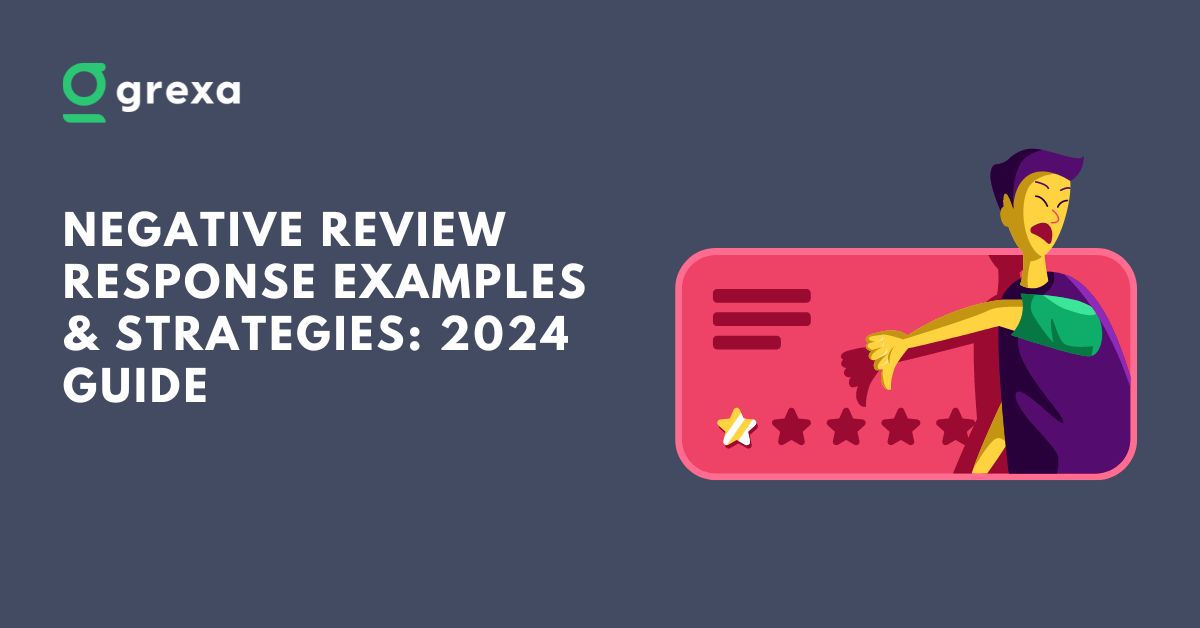Table of Contents
As a business owner, you know that your Google My Business (GMB) listing is a crucial component of your online presence. It’s often the first point of contact between your brand and potential customers, making it essential to optimize every aspect of your listing, including your Google My Business logo. In this comprehensive guide, we’ll explore the importance of an optimized Google My Business logo, sizing requirements, best practices, and strategies to leverage your logo for maximum visibility in 2024.
The Importance of an Optimized Google My Business Logo
Your Google My Business logo is a visual representation of your brand, and it plays a significant role in attracting and engaging potential customers. Here’s why having an optimized logo is crucial:
- Brand Recognition: A well-designed logo helps customers easily recognize and remember your brand, increasing the likelihood of them choosing your business over competitors.
- Professionalism: A high-quality, properly sized logo conveys professionalism and credibility, instilling trust in potential customers.
- Visibility: An optimized logo is more likely to appear in search results and Google Maps, increasing your business’s visibility and driving more traffic to your listing.
Now that we understand the importance of an optimized Google My Business logo let’s dive into the sizing requirements.
Google My Business Logo Requirements
To ensure your logo displays correctly and effectively, it’s essential to adhere to Google’s sizing guidelines:
Recommended Dimensions
According to Google, the ideal size for your logo is 720 x 720 pixels. This square aspect ratio ensures that your logo appears clearly across various devices and platforms, including desktop and mobile searches, Google Maps, and the Google My Business app.
File Type and File Size Limits
When uploading your logo, use a JPG or PNG file format. Google recommends using a file size of 5 MB or less to ensure quick loading times and optimal performance. Larger file sizes may result in slower loading speeds or issues with uploading your logo.
Best Practices for Designing an Effective Google My Business Logo
Creating an effective logo involves more than just meeting the sizing requirements. Consider these best practices when designing your logo:
Branding and Visual Identity Guidelines
Ensure your logo aligns with your overall branding and visual identity guidelines. Use consistent colors, fonts, and imagery to create a cohesive and recognizable brand presence across all platforms.
Legibility and Clarity Across Devices
Design your logo with legibility and clarity in mind. Your logo should be easily readable and recognizable at various sizes, from large desktop screens to small mobile devices. Avoid intricate designs or small text that may become illegible when scaled down.
For more tips on creating a strong visual brand identity, check out this helpful article from HubSpot.
Uploading and Updating Your Google My Business Logo
Once you have a properly sized and designed Google My Business logo, it’s time to upload it to your listing. Here’s a step-by-step guide:
Step-by-Step Instructions
- Sign in to your Google My Business account.
- Select the location you want to add or update the logo for (if you have multiple locations).
- Click on the “Photos” tab in the left-hand menu.
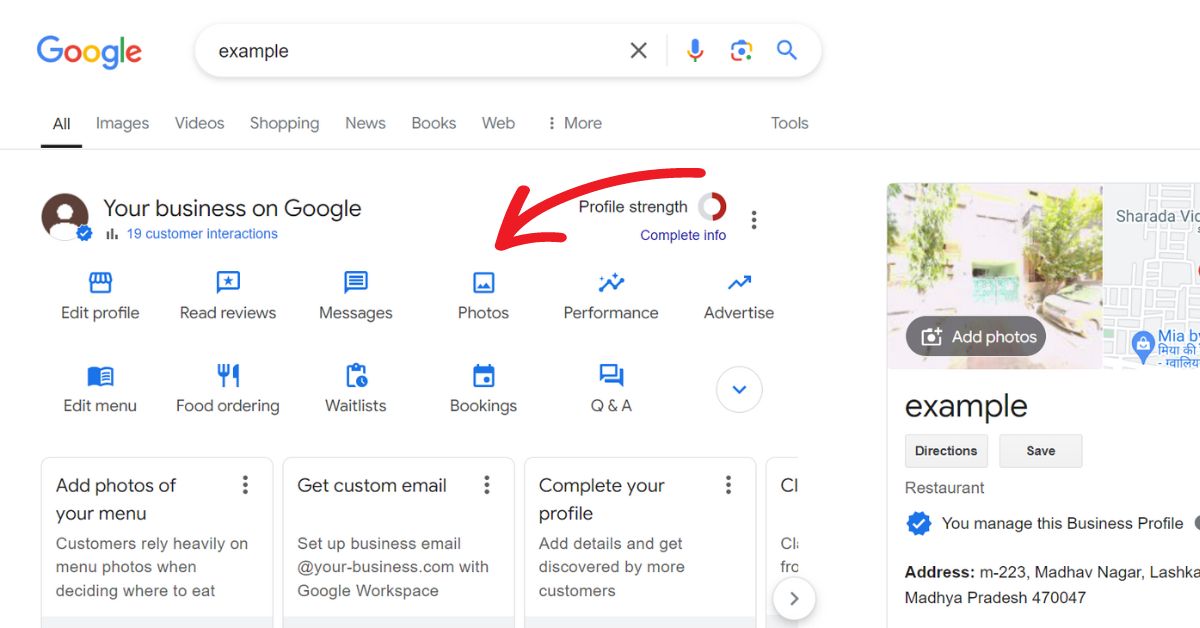
- In the “Logo” section, click the “Upload” button.
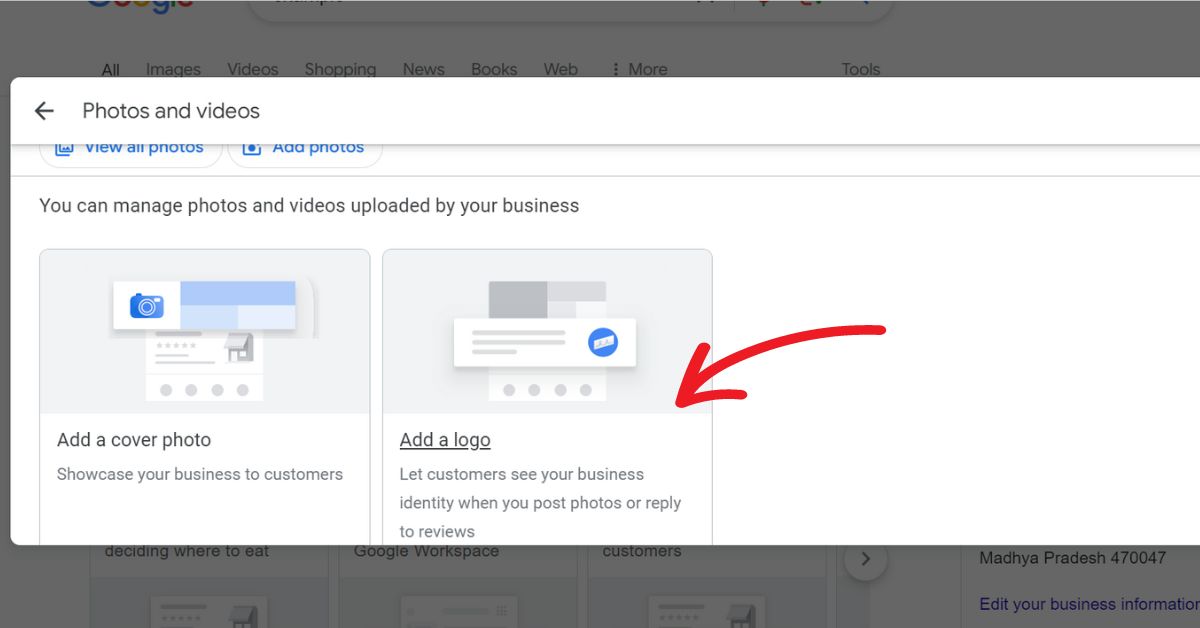
- Select your logo file from your computer and click “Open.”
- Crop your logo if needed, ensuring the main elements of your logo are within the frame.
- Click “Apply” to save your changes.
Optimizing the Logo Upload Process
To optimize the logo upload process, consider the following tips:
- Prepare your logo file in advance, ensuring it meets the recommended dimensions and file size limits.
- Choose a file name that includes your business name and “logo” for easy identification (e.g., “your-business-name-logo.jpg”).
- Preview your logo after uploading to ensure it appears clear and legible.
Integrating Your Google My Business Logo with Other Listing Elements
Your Google My Business logo should work in harmony with other elements of your listing to create a cohesive and engaging presence. Consider how your logo integrates with:
Profile Photo
Your profile photo should complement your Google My Business logo, often featuring a friendly face or an interior shot of your business. Ensure the colors and style of your profile photo align with your logo for a consistent visual identity.
Cover Photo
Your cover photo is an opportunity to showcase your business’s personality and offerings. Choose a high-quality image that complements your Google My Business logo and provides additional context about your brand.
Product and Service Photos
Include high-quality photos of your products or services to give potential customers a better understanding of what you offer. Ensure these photos maintain the same visual style and quality as your Google My Business profile for a cohesive appearance.
For more information on optimizing your Google My Business photos, check out this in-depth guide from Google.
Leveraging Your Google My Business for Maximum Visibility
An optimized Google My Business logo not only enhances your listing’s appearance but also contributes to your overall visibility and success. Here’s how:
Optimizing for Search and Discovery
A well-designed Google My Business can help your listing stand out in search results and on Google Maps. When combined with a complete and accurate GMB profile, your logo can improve your chances of appearing in the coveted “Local Pack” – the top three listings in local search results.
Enhancing Customer Trust and Engagement
A professional and consistent Google My Business profile helps build trust and credibility with potential customers. By presenting a polished and cohesive brand image, you encourage users to engage with your listing, visit your website, and ultimately choose your business over competitors.
Monitoring and Maintaining Your Google My Business Profile

Regularly monitoring and maintaining your Google My Business profile ensures it continues to effectively represent your brand and engage customers. Here’s what to consider:
Responding to User Feedback and Reviews
Pay attention to user feedback and reviews related to your Google My Business listing. If customers mention issues with your logo, such as poor legibility or inconsistency with your branding, take action to address these concerns and update your logo accordingly.
Updating for Branding or Promotional Changes
As your business grows and evolves, your branding and visual identity may change. Ensure your Google My Business profile remains up to date with any rebranding or promotional changes to maintain consistency across all platforms.
By regularly monitoring and maintaining your Google My Business profile, you can ensure it continues to effectively represent your brand and attract potential customers. To streamline the process of managing your GMB listing and other online profiles, consider using a comprehensive tool like Grexa. Grexa simplifies the management of your online presence, helping you maintain consistency and optimize for maximum visibility. Sign up for Grexa today and take control of your online reputation.
In conclusion, optimizing your Google My Business logo size and design is a critical component of your overall GMB strategy. By following the sizing requirements, best practices, and strategies outlined in this guide, you can create a compelling and effective Google My Business logo that enhances your online presence and drives more customers to your business in 2024.
What is the recommended size for a Google My Business logo?
Google recommends using a logo size of 720 x 720 pixels with a square aspect ratio for optimal display across various devices and platforms.
What file types are accepted for Google My Business logos?
Google accepts JPG and PNG file formats for Google My Business logos.
Is there a file size limit for Google My Business logos?
Yes, Google recommends using a file size of 5 MB or less for your Google My Business logo to ensure quick loading times and optimal performance.
Can I update my Google My Business logo after it has been uploaded?
Yes, you can update your Google My Business logo at any time by following the same upload process in your GMB account.