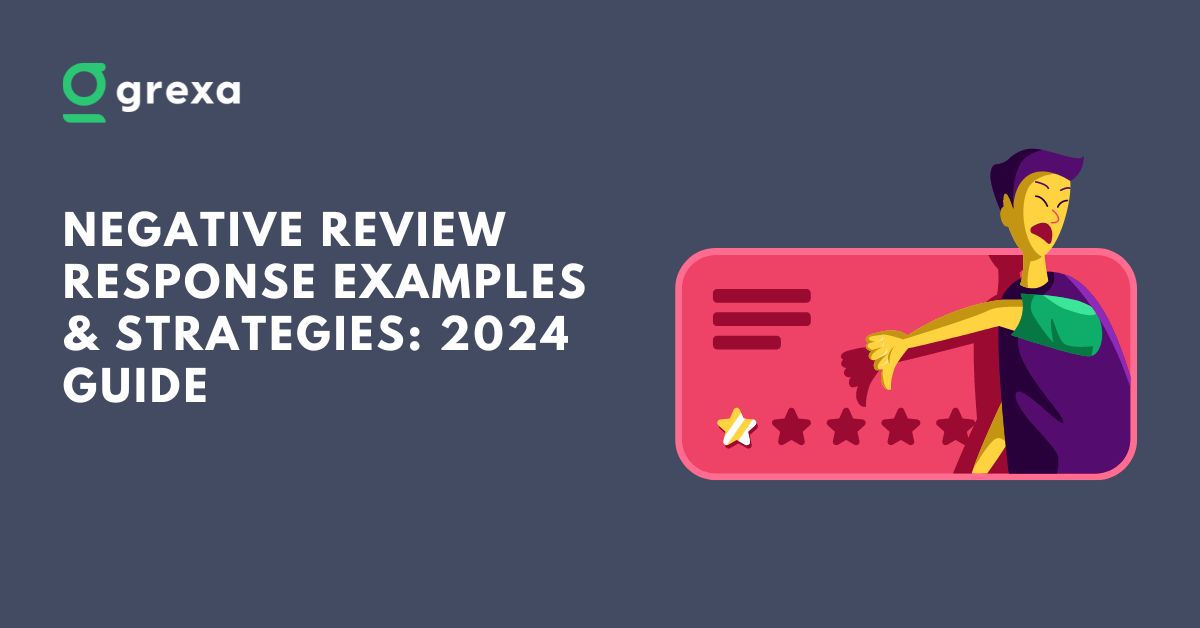Table of Contents
Have you ever wondered why that ice cream franchise is ranked higher than your store, or why certain well-maintained nearby business shops seem to occupy your search results rather than others on Google Maps. The basic reason could be that they have gone through a thorough Google My Business video verification process giving each and every details of their business to give an extra push to their Google My Business SEO.
Having to verify GBP video verification is a new criteria introduced by Google to bring an extra layer of transparency to users regarding their searched businesses. Also, this process can be a boon to businesses by giving detailed information about their businesses and improving their ranking on near me searches.
Let’s not spend any more time and dive directly into the world of Google My Business video verification and explore how it can benefit your business.
Understanding Google Business Profile Video Verification

Before getting into all the steps and importance to verify GBP video verification, let’s answer the basic question, what is Google Business Profile video verification?
What is GBP Video Verification?
Google My Business video verification is simply a cutting-edge method, newly introduced to validate your business listing and ensure users that your business is genuine. It’s a virtual process where you showcase your business to Google representatives via a live video call to give any proof of management. This innovative approach shows your business is legitimate and operating as claimed while also boosting your SEO and rank high on nearby business.
Evolution of GMB video Verification Methods
Remember those days where postcards and mailmen were on trend? While it may be effective, it takes a lot of time hence affecting the process and local SEO ranking factors. Google has been continuously improving its verification process from postcards to phone calls, and now video calls, aiming to make verification faster and more accurate. This evolution is a never ending process and as a business owner, you have probably heard the sentence that change is the only constant thing.
Importance in the Digital Age
In an era where online presence can make or break a business, GBP video verification is a crucial way to maximize your business’s visibility and reputation among potential consumers. It helps establish trust with potential customers and improves your local SEO performance. A verified listing shows your business’s proof of management and makes your business stand out in search results, giving you an edge over your competitors.
The Video Verification Process Explained
Now let’s come to the important section for which you might’ve probably clicked this article. Google has made the process simple and easy to verify GBP video verification process, and with this detailed guide you will most likely finish it in one sitting.
Eligibility Criteria for Video Verification
First thing first, the GMB video verification process goes through some basic eligibility criteria to determine which businesses can and cannot verify. Not all businesses can opt for video verification for proof of management. Google considers factors like your business type, location, street signs and previous verification attempts.
Generally, service-area businesses and those in high-risk industries are more likely to be eligible. Are you falling into these categories? If yes, let’s continue our process to verify GBP video verification, and understand the authority to represent the business that shows your business is verified.
Step-by-Step Guide to Requesting Verification
Before starting your GMB verification process, you must go through five quick steps to let Google know that you’re up for the verification process and show the proof of management.
- Log into your Google Business Profile account
- Navigate to the verification section
- Select “Verify now”
- Choose “Video call” if available
- Follow the prompts to schedule your call
Scheduling and Preparing for the Video Call
Once you’ve requested for a video verification, you’ll receive multiple scheduling options. Choose a time that works best for you and your business’s proof of management will be verified in several business days.
Before the call, ensure your cash register access to employee only is updated and employee only items or areas are well-lit to mark an impression on the Google representative. It is also important to have all your necessary documents to show proof of management for a hassle free and quick GBP video verification.
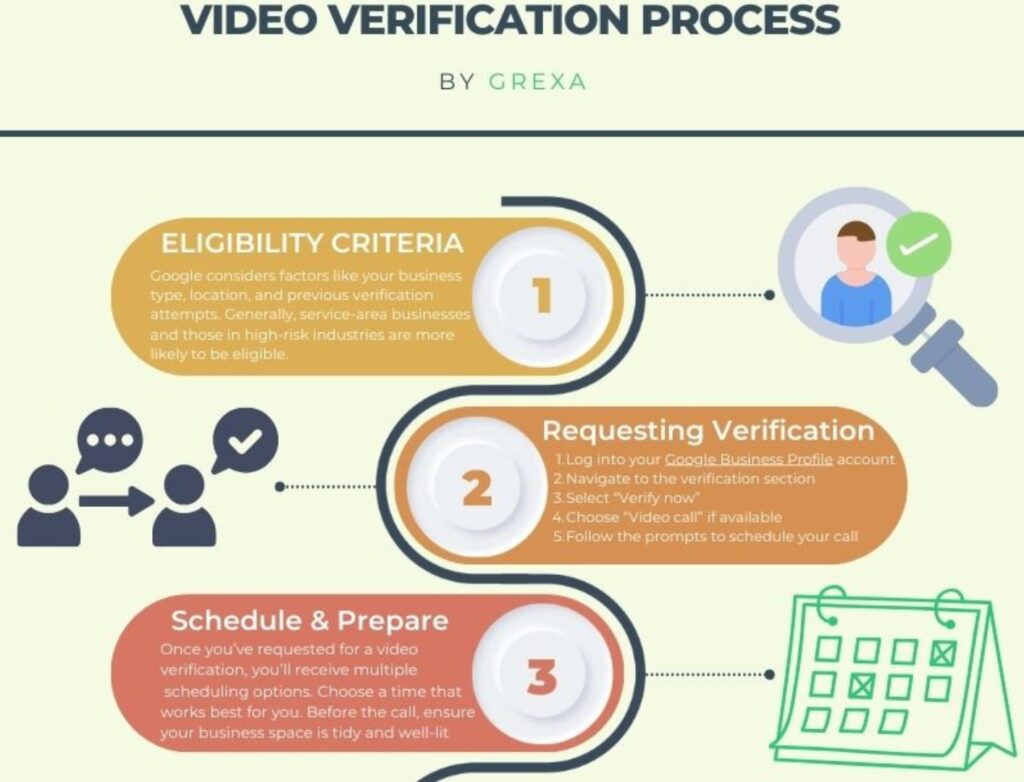
What to Expect During the Verification Call
The GMB video verification process is an uncomplicated and simple way to show your business exists and there is no scam involved. During the call, a Google representative will ask you to show different aspects of your business for any proof of management. They might request to see your storefront, signage, or employee only items or areas. Be prepared and answer every question that will assure the representative and show your business is genuine and legit. You can also show your cash register for proof of management and business.
Post-Call Review and Approval Process
After your call is completed, the video will be reviewed by Google regarding your address proof, business activities, street signs etc. If everything checks out, your business will be verified within a few business days and there will be a verification mark on your website. If there are issues found then Google will contact you with further instructions.
Technical Requirements for Smooth Verification
In order to have a smooth and fast Google My Business verification process, you will need to have the required technical requirements for proof of management. This will not only fasten your verification process, but will also help avoid any issues that might be the reason for failure in your procedure.
1. Internet Connectivity Essentials
A stable internet connection is crucial to successfully verifying your GBP video verification process. Aim for at least 1.5 Mbps upload speed so that there are no lags or connection issues during the call. Also you can test your connection beforehand to avoid any hiccups during the call.
2. Device Specifications and Recommendations
Your device specifications to verify GBP video verification are not that complicated and advanced. All you’ll need is a smartphone or tablet with a working camera and microphone. Make sure your device is fully charged or plugged in during the call to avoid any abrupt disconnect while providing proof of management. The Google meet app is often used for these calls, so have it installed and tested.
3. Troubleshooting Common Technical Issues
Sometimes a perfectly well-planned strategy can also encounter various technical issues that might hinder your Google My Business video verification process. Tools you use to serve for proof of management might incur poor video or audio quality and can have a major impact in your GBP video verification process delaying your chance to get verified and stand out on search results. If you encounter these problems, try moving to an area with better lighting or stronger Wi-Fi signal. Restarting your device can also help resolve many technical glitches.
Benefits of GBP Video Verification
With the verification of your business, there are various underlying benefits that can have a significant impact on your ranking and reputation among potential customers.
Let’s go through some advantages and understand the effect of the GMB video verification process.
1. Enhancing Business Credibility and Trust
A verified GBP listing signals to potential customers that your business is legitimate. It builds trust and credibility, which are essential in pushing your website to potential customers and ultimately increasing your sales.
2. Accelerating the Verification Timeline
Google My Business video verification process is a fast and quick way to show your business is legitimate and genuine. Unlike postcards where it took more than 20-30 business days, this is relatively faster and takes less than a week. Also in case of any issue for rejecting your verification, Google will send for updates in just a few business days.
3. Combating Fraudulent Listings Effectively
Google’s philosophy is to give its users the best experience and protect from any scams or false information regarding any business. The GBP verification process gives viewers the assurance that businesses with verified tags and proof of management are legit. This creates a more trustworthy ecosystem for both businesses and consumers.
4. Improving Local SEO Performance
Verified listings often perform better in local search results. Since Google has the idea that your business is verified and genuine, it tends to push higher in search results resulting in the improvement of your SEO efforts. This can lead to increased visibility, more customer interactions, and ultimately, more business.
Overcoming Challenges in Google My Business Video Verification
Although the process to verify GBP video verification is less time-taking and simple, there can be some setbacks that, if not addressed, can slow or even cancel your verification.
1. Addressing Privacy Concerns for Businesses
Verifying your business on video call can surely come with some privacy concerns. But worry not, the footage is only for verification purposes and isn’t made public. Google has strict privacy policies in place to protect your information.
2. Managing Technical Difficulties During the Call
Technical issues can be frustrating and have a negative impact on your GBP verification process. Test your connection and battery prior to the call and if problems still persist, don’t hesitate to reschedule the call. It’s better to ensure a smooth verification process than to rush through with technical difficulties and lessen your chance to get verified.
3. Navigating Regional and Business-Type Restrictions
Sometimes when everything is going perfect with the right connection speed, no technical difficulties, all the documents are completed, yet video verification could not be performed due to unavailability in certain regions or business types. If this happens to you, Google will provide alternative verification methods within several business days. Stay patient and follow their guidance.
Best Practices for Successful Video Verification
GMB video verification is simple and straightforward if you follow the best practices. Let’s dive into the best ways to smoothen and pace up your verification process.
1. Preparing Your Business Location for the Call
The main objective to verify GBP video verification process is to get an idea of your business by the looks of your environment, location, storage room etc. Make sure the person having authority to represent the business is knowledgeable with a proper cash register and other documents.
For maintaining an impression and preventing from not getting verified:
- Tidy up your space before the call.
- Ensure your business name is visible on signage or documents.
- If you’re a home-based business, prepare a dedicated workspace that reflects your professional operations.

Having a clean environment with an atmosphere that matches your business can be helpful while reviewing your video by Google.
2. Tips for Clear Communication with the Verifier
Communicating can be tricky and sometimes because of any misunderstanding with the person authorized to represent, your verification process can be in jeopardy. Follow these steps to have a healthy communication:
- Speak clearly and concisely during the call.
- Answer questions honestly and directly.
- If you don’t understand something, don’t hesitate to ask for clarification.
In the process of verification, precise knowledge of your business can play a crucial role in getting you that verified tag.
3. Showcasing Key Areas of Your Business Effectively
Google keeps an eye for information when it comes to businesses. The more your business’s information is available to Google, the better it can evaluate your legitimacy and give you that verified tag. Remember to:
- Plan your “tour” in advance.
- Know which areas of your business you want to highlight. This could include your reception area, product displays, or service areas.
Show every aspect of your business that might be relevant in the verification process, but avoid sharing any personal information which brings no value.
4. Handling Unexpected Situations During Verification
Video calls and verification processes in general are not interruption proof. You might get interrupted by a bad connection or your power dies up etc while providing proof of management and displaying a cash register, storage room or street signs etc. If this occurs to you:
- Stay calm and composed.
- Explain the situation to the verifier. They’re usually understanding and flexible.
Mishappenings occur, but handling it professionally is important while going through the GBP verification process on video call.
Maximizing Your Verified GBP Listing
Once you’ve completed the process to verify the GBP video verification process, it’s time to make the most out of it. A verified Google Business Profile can have a significant impact while ranking your business and optimization of SEO.
Optimizing Your Business Profile Post-Verification
A profile that shows your business is verified is not only favored by potential customers, but it is also pushed by Google to rank high in search results pages. Once your profile is verified:
- Keep your profile updated
- Add photos, respond to reviews
- Update your business hours regularly. Fresh content helps your listing stay relevant and engaging.
Your verified business profile can have an impact while reaching more customers, but why settle for less when there is a large potential in optimizing it.
Leveraging Verified Status for Customer Engagement
People want genuine businesses that meet their needs and is trustable. A verified status on your business that shows proof of management can be a badge that indicates the legitimacy of your business and makes you stand out from others.
Leverage your verified status as a trust signal. Consider adding “Google Verified Business” to your marketing materials. It’s a powerful trust indicator for potential customers.
Integrating Video Content in Your GBP Listing
Video content can be a great way to showcase your business and attract more potential customers. Take advantage of GBP’s video features by uploading short videos showcasing your products or services access to employee only. This can significantly boost engagement with your listing, increasing your ranking on search results pages.
Video Verification vs. Other Verification Methods
Since we have gone through the different benefits of video verification, let’s compare it with other verification methods and help you make a sound decision.
Comparing Efficiency and Effectiveness
The process of verification through postcards is time consuming and there is a limited amount of information you can send in phone call verification. In contrast to these processes, video verification is often quicker and more thorough to provide proof of management. It allows Google to confirm multiple aspects of your business in one go.
Analyzing Pros and Cons of Different Methods
While video verification is efficient, it is important to go through the pros and cons of other verification processes.
1. Postcard Verification
Google My Business video verification via postcard is a common method used to verify the ownership of a business listing through mails. Here’s a breakdown of the pros and cons:
Pros:
- Simple and Secure:
- Process: The postcard verification method is relatively straightforward. Google sends a postcard with a unique verification code to the business address you provided.
- Security: This method helps ensure that the business is located at the address listed, adding a layer of security to the verification process.
- No Need for Immediate Digital Tools:
- Access: You don’t need to have immediate access to digital tools or platforms for verification. Simply waiting for the postcard and entering the code is often easier for some business owners.
- Widely Accepted:
- Common Method: This method is commonly used and accepted by Google, making it a standard choice for businesses looking to get verified.
Cons:
- Time-Consuming:
- Delay: It can take several days to a few weeks for the postcard to arrive, which may delay the verification process and any immediate changes you want to make to your listing.
- Potential for Postcard Issues:
- Lost or Delayed Mail: There’s a chance that the postcard could get lost in the mail, delayed, or even delivered to the wrong address, which could complicate your verification process.
- Limited to Physical Locations:
- Not for Some Businesses: This method is not suitable for businesses that operate online only or don’t have a physical address where mail can be received.
- No Immediate Feedback:
- Waiting Game: You have to wait until you receive the postcard and enter the code, which can be less efficient compared to other methods like phone or email verification.
2. Phone Call Verification
Phone call verification for Google Business Profile is another method to verify your business listing. Here are the pros and cons:
Pros:
- Faster Verification:
- Immediate Process: The phone call verification process is usually quicker than postcard verification. You receive a verification code via an automated phone call almost instantly, allowing you to verify your listing right away.
- No Waiting for Mail:
- Instant Access: You don’t have to wait for a physical postcard to arrive, which speeds up the verification process significantly.
- Verification in Real-Time:
- Immediate Feedback: You receive the verification code in real-time, allowing you to enter it and complete the verification process within one or two business days.
Cons:
- Phone Number Requirement:
- Available Number: You need to have a valid, active phone number for the business, which can be a limitation if your business operates exclusively online or doesn’t use a phone line.
- Automated Call Issues:
- Potential Miscommunication: Sometimes, the automated phone system can be confusing or hard to understand, leading to difficulties in receiving the code.
- Privacy Concerns:
- Exposure: If you’re concerned about privacy, having your phone number listed on public directories as part of your business information could be a drawback.
- Potential for Missed Calls:
- Call Disruptions: If your business phone line is busy or if the call is missed, it might delay the verification process, requiring you to request a new call.
3. Video Verification
Video verification is fast and contains detailed information, but it can also have its own pros and cons.
Pros:
- Enhanced Verification:
- Detailed Proof: Video verification can provide a more comprehensive proof of your business’s operations and physical location compared to other methods, offering visual confirmation that might increase trustworthiness.
- Showcase Business:
- Presentation: It allows you to showcase your business’s interior, exterior, and operations, which can be beneficial for highlighting unique aspects of your business to potential customers and Google.
- Helpful for Certain Types of Businesses:
- Dynamic Businesses: This method can be particularly useful if you have businesses with unique setups, like restaurants or retail stores, where visual verification of facilities and branding can be more informative.
- Alternative for Hard-to-Verify Locations:
- Diverse Locations: If your business is in unique or hard-to-verify locations, video verification might offer a viable alternative when other methods aren’t possible or practical.
Cons:
- Complex Process:
- Preparation Required: Creating a high-quality, clear video that meets Google’s guidelines can be time-consuming and requires some technical effort, including proper lighting and framing.
- Privacy Concerns:
- Visibility: Sharing a video of your business location might raise privacy concerns, especially if sensitive or proprietary information is visible in the footage.
- Technical Issues:
- Upload Challenges: Uploading and submitting video files can be technically challenging for some users, especially if there are issues with file size or format.
- Potential Delays:
- Review Time: The review process for video submissions may take longer compared to phone call verification method, as it involves manual review by Google’s team.
Choosing the Right Verification Method for Your Business
Every verification process has its own pros and cons. While making your decision:
- Consider your business type, location, and comfort level with technology.
- Choose the method that best aligns with your situation and capabilities.
Future of GBP Video Verification: Trends and Predictions
Today’s business world is an ever-evolving phenomenon, where there is a constant change in technologies of day to day business activities to the GBP verification process. As a business owner you must constantly look for these changes and adapt with it as fast as possible, because if you’re not the first then someone else will be.
Emerging Technologies in Business Verification
We have seen a big technological jump from postcard to video verification but it is far from stopping. With the introduction of artificial intelligence (AI), Google can integrate some new features to solidify the review process and pace up the verification time to one or two business days. Augmented reality could also play a role, allowing for more immersive virtual tours of businesses.
Potential Changes in Google’s Verification Policies
Google has been continuously updating its policies, adding different criteria and means to ease the verification process and reduce the time period. As a business person you must always look for changes that might affect your business. Subscribe to Google’s official blog for the latest updates.
Preparing for Future Verification Requirements
Stay adaptable. As technology evolves, verification methods will too. Keep your technology updated and be open to new verification processes.
Case Studies: Successful Video Verifications
Real-World Examples of Businesses Using GMB Video Verification
Consider the case of a local bakery in New York. They completed video verification in just 15 minutes. Their listing was approved within 2 business days, leading to a 30% increase in Google profile views.
Lessons Learned and Key Takeaways
Preparation is key. Businesses that plan their video tour in advance tend to have smoother verifications. Clear communication and a tidy business space also contribute to success.
Conclusion: Embracing GBP Video Verification for Business Growth
Google My Business video verification is more than just a process – it’s an opportunity. It allows you to showcase your business, build trust, and improve your online presence. By understanding and embracing this tool, you’re setting your business up for success in the digital age.
Remember, a verified GBP listing is just the beginning. Continue to optimize your profile, engage with customers, and stay up-to-date with Google’s latest features. Your online presence is a powerful tool – make the most of it!
FAQs Of Google My Business Video Verification
How long does the video verification call usually last?
Video verification calls typically last between 5 to 15 minutes, depending on your business type and size.
What if I’m not comfortable showing certain areas of my business?
Communicate your concerns with the Google representative. They can usually work around sensitive areas while still verifying your business.
Can I reschedule my video verification call if needed?
Yes, you can reschedule if necessary. Just make sure to do so well in advance to avoid any delays in your verification process.
What happens if my video call gets disconnected during verification?
If technical issues interrupt your call, Google will typically reach out to reschedule. Always ensure you have a stable internet connection before the call.