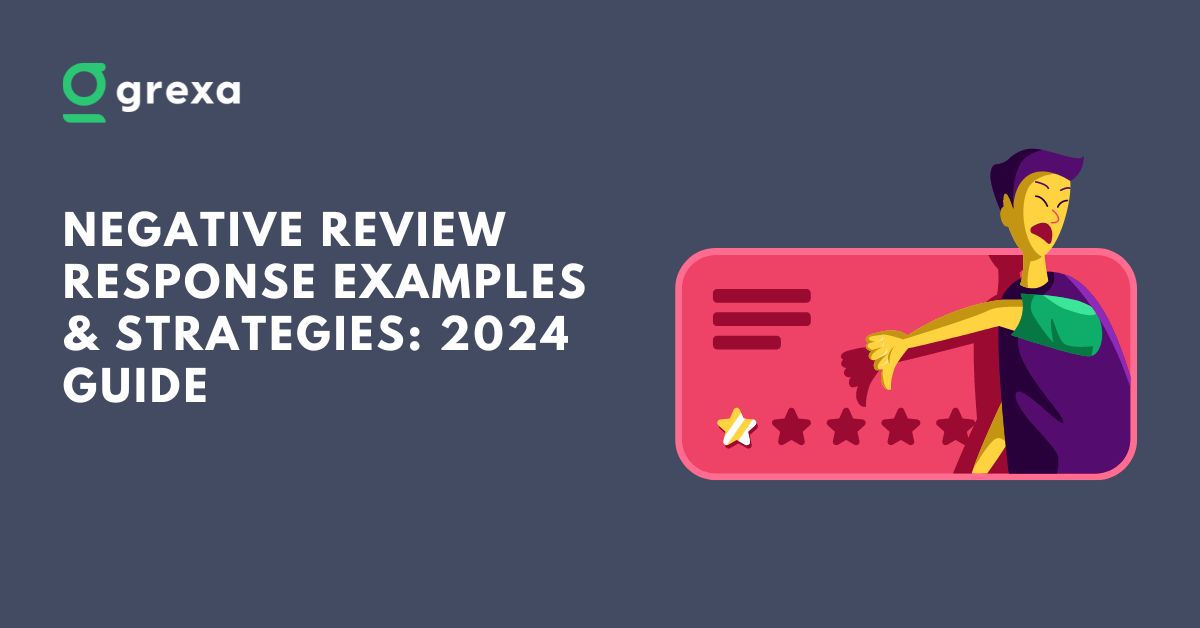Table of Contents
In today’s digital marketplace, customer reviews can make or break a business. Google reviews, in particular, hold significant sway over potential customers. But how can businesses effectively manage and leverage these reviews? Enter Google review automation.
What are Google Reviews?
Google Reviews are online testimonials and ratings left by customers about businesses on Google’s platforms, primarily Google Maps and Google Search. These reviews provide valuable feedback about a company’s products, services, and overall customer experience. They play a crucial role in shaping a business’s online reputation and can significantly influence potential customers’ decisions. Google Reviews are visible to anyone searching for a business online, making them a powerful tool for both consumers and businesses alike.
Introduction to Google Review Automation
Google review automation is a game-changer for businesses of all sizes. It’s a process that uses software to streamline the collection, management, and response to Google reviews. This technology can help you gather more reviews, respond promptly, and gain valuable insights from customer feedback.
Why should you care? Studies show that 93% of consumers read online reviews before making a purchase. Google reviews, being prominently displayed in search results and Google Maps, are often the first impression potential customers have of your business.
Automating your Google reviews can help you:
- Increase the volume of reviews
- Respond to reviews faster
- Maintain a consistent online presence
- Save time and resources
Let’s dive deeper into how Google review automation can transform your online reputation management.

What Can Be Automated in Google Reviews?
When we talk about Google review automation, we’re referring to several key processes that can be streamlined:
- Review Collection: Automatically sending review requests to customers after a purchase or service interaction.
- Review Monitoring: Setting up alerts for new reviews, especially those below a certain star rating.
- Review Response: Using templates to quickly respond to reviews, both positive and negative.
- Review Analysis: Automatically categorizing reviews based on sentiment and key topics mentioned.
- Performance Tracking: Generating regular reports on your review metrics, such as average star rating and review volume.
- Integration with Other Systems: Connecting your review process with your CRM or email marketing platforms for a seamless workflow.
By automating these aspects, businesses can maintain a consistent and efficient approach to managing their Google reviews. However, it’s important to note that while many parts of the process can be automated, human oversight is still crucial, especially for handling complex or sensitive review situations.
Challenges of Manually Managing Google Reviews
While Google reviews are invaluable for businesses, managing them manually can be a daunting task, especially as your business grows. Here are some key challenges:
- Time Consumption: Responding to each review individually can be incredibly time-consuming, taking away from other important business activities.
- Inconsistency: Without a system in place, responses may lack consistency in tone, timing, or content.
- Missed Opportunities: It’s easy to overlook reviews or respond too late when managing them manually, potentially missing chances to address customer concerns or capitalize on positive feedback.
- Difficulty in Tracking: Keeping track of review trends, sentiment, and overall rating changes over time can be challenging without proper tools.
- Scalability Issues: As your business grows and review volume increases, manual management becomes increasingly difficult and prone to errors.
- Lack of Analytics: Manual management often lacks the analytical insights that can be gained from automated systems, making it harder to identify patterns or areas for improvement.
- Risk of Emotional Responses: When dealing with negative reviews, there’s a risk of responding emotionally rather than professionally if there’s no system in place to guide responses.
These challenges highlight why many businesses are turning to automation to help manage their Google reviews more effectively and efficiently.
The Benefits of Automating Google Reviews
Increasing Review Volume and Consistency
One of the primary benefits of Google review automation is the ability to consistently gather reviews. Automated systems can send review requests to customers at the optimal time, increasing the likelihood of receiving feedback.
Consider this: a steady stream of recent reviews signals to both Google and potential customers that your business is active and valued by its patrons. This can significantly boost your online visibility and credibility.
Moreover, automated google reviews ensure that you’re not missing out on valuable feedback. Many satisfied customers simply forget to leave a review unless prompted. Automation solves this problem by gently reminding customers to share their experiences.
Improving Online Visibility and Local SEO
Google reviews play a crucial role in local SEO. The quantity, quality, and recency of your reviews can impact your search rankings. Automated review generation helps maintain a fresh flow of reviews, potentially improving your local search visibility.
Moreover, the keywords customers use in their reviews can help your business appear in relevant searches. This organic keyword generation is a valuable SEO bonus. For instance, if customers frequently mention “fast service” or “great value” in their reviews, your business might start appearing for these search terms.
Saving Time and Resources for Your Business
Managing reviews manually can be time-consuming. Google review automation frees up your team to focus on core business activities. It handles the routine tasks of sending review requests, monitoring incoming reviews, and even drafting initial responses.
Think about it: how much time does your team currently spend on review management? With automation, you can redirect those hours to more strategic tasks, like improving customer service or developing new products.
Enhancing Customer Engagement and Satisfaction
Automated doesn’t mean impersonal. In fact, a well-implemented Google review automation system can enhance customer engagement. It ensures that every customer is given the opportunity to share their experience and that their feedback is acknowledged promptly.
This level of engagement can boost customer satisfaction and loyalty. It shows that you value their opinion and are committed to maintaining high standards of service. Quick responses to reviews, both positive and negative, demonstrate that you’re listening and care about your customers’ experiences.
How to Automate Google Reviews: A Step-by-Step Guide
Now that we understand the benefits, let’s explore how to automate Google reviews for your business.
Setting Up Automated Review Requests
The first step in Google review automation is setting up a system to automatically request reviews from your customers. Here’s a basic process:
- Choose a Google review software or tool
- Integrate it with your customer database or CRM
- Set up triggers for review requests (e.g., after a purchase or service)
- Create your review request message
When selecting a Google reviews tool, consider factors like ease of use, integration capabilities, and cost. Each has its strengths, so choose the one that best fits your business needs.
Customizing Messages for Maximum Impact
Your review request messages should be personalized and engaging. Here are some tips:
- Use the customer’s name
- Reference their specific purchase or experience
- Keep the message short and clear
- Include a direct link to your Google review page
Remember, the goal is to make leaving a review as easy as possible for your customers. Here’s an example of a well-crafted review request:
“Hi [Customer Name],
Thank you for your recent purchase of [Product/Service]. We hope you’re enjoying it! Would you mind taking a moment to share your experience on Google? Your feedback helps us improve and assists other customers in making informed decisions.
[Direct Link to Google Review Page]
Thank you for your time and support!
Best regards, [Your Business Name]”
In case you are facing any issues in finding your direct link for review then you can refer to Grexa’s guide on how to find review link.
Creating Direct Links to Your Google Review Page
A direct link to your Google review page removes friction from the review process. To create this link:
- Search for your business on Google
- Click on “Write a review”
- Copy the URL from your browser
This link can be included in your automated review requests, making it simple for customers to leave their feedback. You can also shorten this link using a service like Bitly for a cleaner look in your messages.
Implementing Follow-Up Sequences for Non-Responders
Not everyone will leave a review after the first request. That’s where follow-up sequences come in. Set up your Google review automation tool to send a gentle reminder to customers who haven’t responded after a certain period.
Be careful not to overdo it, though. One or two follow-ups are usually sufficient. Here’s an example of a follow-up message:
“Hi [Customer Name],
We hope you’re enjoying your recent purchase from [Your Business Name]. We noticed you haven’t had a chance to leave a review yet. Your feedback is valuable to us and helps other customers make informed decisions.
If you have a moment, we’d greatly appreciate your honest review on Google.
[Direct Link to Google Review Page]
Thank you for your support!
Best regards, [Your Business Name]”
Top Google Review Software and Tools
Choosing the right Google review software is crucial for successful automation. Here are some popular options:
- Grexa: A comprehensive solution for Google review automation
- Podium: Known for its user-friendly interface and multi-platform support
- BirdEye: Offers robust features for review management and customer insights
- Reputation.com: Provides advanced analytics and reporting capabilities
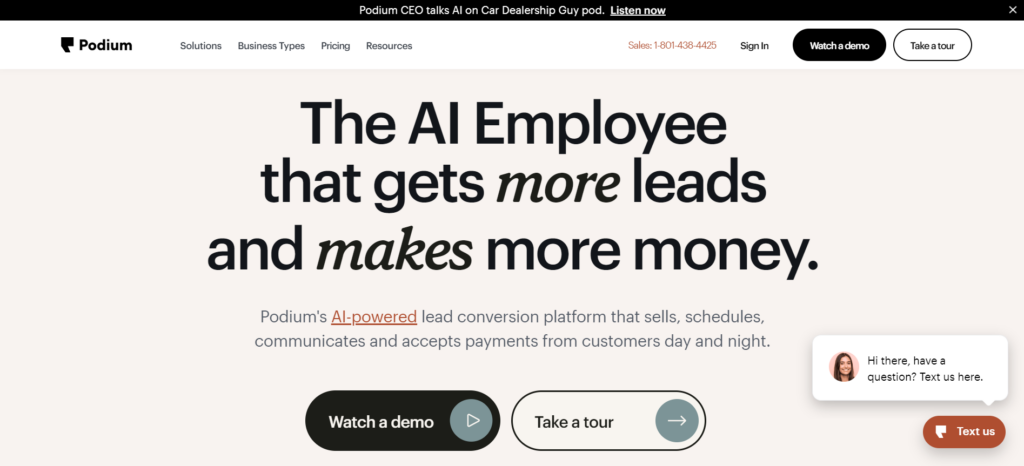
When selecting a tool, consider factors like:
- Ease of use
- Integration capabilities
- Customization options
- Pricing
- Customer support
Let’s dive deeper into what makes a great Google reviews tool:
- User-Friendly Interface: The tool should be intuitive and easy to navigate. You shouldn’t need a tech degree to set up and manage your review automation.
- Integration Capabilities: Look for software that integrates seamlessly with your existing systems, such as your CRM or point-of-sale system. This ensures a smooth flow of customer data for review requests.
- Customization Options: Every business is unique. Your Google review automation tool should allow you to customize review request messages, timing, and follow-up sequences to fit your specific needs.
- Analytics and Reporting: The best tools provide detailed insights into your review performance. Look for features like sentiment analysis, trend spotting, and competitor comparison.
- Multi-Platform Support: While we’re focusing on Google reviews, a tool that can manage reviews across multiple platforms (like Yelp or Facebook) can be a bonus.
- Compliance Features: Ensure the tool helps you stay compliant with Google’s review policies and data protection regulations.
- Customer Support: Good customer support can make a world of difference, especially when you’re just starting with review automation.
Automated Review Responses: Best Practices
Responding to reviews is as important as collecting them. Here’s how to do it effectively with automation:
The Importance of Timely Responses
Speed matters in review responses. A study by Harvard Business Review found that responding to customer reviews leads to better ratings. Automation ensures you never miss a beat.
When you respond quickly to reviews, it shows customers that you value their feedback and are actively engaged with your audience. This can turn a one-time customer into a loyal advocate for your brand.
Creating Templates for Different Review Scenarios
Develop a set of response templates for common scenarios:
- Positive reviews
- Negative reviews
- Neutral reviews
- Specific complaint types
These templates serve as a starting point for your automated responses. Here are some examples:
For a positive review: “Thank you for your wonderful feedback, [Name]! We’re thrilled to hear that you enjoyed your experience with us. Your satisfaction is our top priority, and we look forward to serving you again soon!”
For a negative review: “We apologize for your unsatisfactory experience, [Name]. Your feedback is important to us, and we’d like to make things right. Please contact our customer service team at [contact information] so we can address your concerns personally.”
For a neutral review: “Thank you for taking the time to share your thoughts, [Name]. We appreciate your feedback and are always looking for ways to improve. If there’s anything specific we can do to enhance your experience, please don’t hesitate to let us know.”
Personalizing Automated Responses Effectively
While templates are useful, personalization is key. Your Google review automation tool should allow you to:
- Insert the customer’s name
- Reference specific points from their review
- Tailor the tone based on the review sentiment
Personalization shows that you’ve actually read and considered the customer’s feedback. It transforms a potentially robotic interaction into a more human one.
Handling Negative Reviews with Automation
Negative reviews require special attention. Your automated system should flag these for human review. However, an initial automated response can buy you time:
“Thank you for your feedback, [Name]. We’re sorry to hear about your experience. Our team will review your comments and reach out to you directly to address your concerns.”
Remember, the goal is to take the conversation offline while showing other potential customers that you take feedback seriously. Always follow up personally on negative reviews to resolve issues and potentially turn a negative experience into a positive one.
Monitoring and Managing Automated Google Reviews
Effective Google review automation isn’t just about collection and response. It’s also about ongoing management and analysis.
Setting Up Real-Time Review Monitoring
Your Google review software should provide real-time alerts for new reviews. This allows you to:
- Respond quickly to urgent issues
- Stay on top of your online reputation
- Identify trends in customer feedback
Real-time monitoring ensures that you’re always in the loop, even when you’re not actively checking your reviews. This is particularly crucial for addressing negative feedback promptly.
Creating Alerts for Immediate Action
Set up alerts for:
- Reviews below a certain star rating
- Reviews containing specific keywords
- Sudden spikes in review volume
These alerts help you address potential issues before they escalate. For example, if you receive several reviews mentioning slow service in a short period, you can investigate and address the problem quickly.
Analyzing Review Trends and Insights
Google review automation tools often come with analytics features. Use these to:
- Track your overall rating over time
- Identify common themes in reviews
- Compare your performance against competitors
These insights can inform your business strategies and help improve customer satisfaction. For instance, if you notice that many reviews praise a particular employee, you might consider recognizing their performance or having them train other staff members.
Compliance and Ethics in Review Automation
While Google review automation is powerful, it must be used ethically and in compliance with guidelines.
Understanding Google’s Review Guidelines
Google has strict rules about review practices. Key points include:
- Don’t offer incentives for reviews
- Don’t use review stations at your business location
- Don’t ask for reviews in bulk
Violating these guidelines can result in penalties, including the removal of your reviews. It’s crucial to familiarize yourself with Google’s review policies and ensure your automation practices align with them.
Ensuring Authenticity in Automated Reviews
Automated doesn’t mean fake. Your Google review automation should focus on:
- Requesting reviews from real customers
- Encouraging honest feedback
- Never creating or posting fake reviews
Authenticity is key to building trust with both Google and your customers. Fake reviews can severely damage your reputation if discovered.
Maintaining Transparency with Customers
Be open about your review collection process. Let customers know that you value their feedback and may reach out to them for reviews. This transparency builds trust and can actually increase the likelihood of customers leaving reviews.
Consider adding a note to your receipts or follow-up emails explaining your review process. For example:
“We value your feedback! To help us improve and assist other customers, you may receive an invitation to review your experience on Google. Your honest opinion is greatly appreciated.”
Integrating Google Review Automation with Your Marketing Stack
To maximize the benefits of Google review automation, it’s crucial to integrate it with your broader marketing efforts.
Connecting Review Automation with Your CRM
Integrating your Google review automation tool with your Customer Relationship Management (CRM) system can provide several benefits:
- Automated review requests based on customer interactions
- Personalized follow-ups using customer data
- Improved customer segmentation for targeted marketing
This integration ensures that your review requests are timely and relevant to each customer’s experience.
Syncing with Email Marketing Platforms
Connecting your review automation with your email marketing platform allows for seamless incorporation of reviews into your email campaigns. You can:
- Showcase positive reviews in newsletters
- Use review data to segment your email list
- Create targeted campaigns based on customer feedback
This synergy between review automation and email marketing can significantly boost your overall marketing effectiveness.
Leveraging Reviews in Social Media Campaigns
Your automated Google reviews can be a goldmine for social media content. Consider:
- Sharing positive reviews as social media posts
- Creating graphics featuring customer testimonials
- Responding to reviews publicly on social platforms
This approach not only showcases your positive feedback but also demonstrates your engagement with customers across multiple channels.
Measuring the Success of Your Google Review Automation
To ensure your Google review automation efforts are paying off, it’s essential to track key performance indicators (KPIs).
Key Performance Indicators (KPIs) to Track
- Review Volume: The number of reviews you’re receiving over time
- Average Star Rating: Your overall rating on Google
- Response Rate: The percentage of reviews you’re responding to
- Response Time: How quickly you’re responding to reviews
- Conversion Rate: How reviews are impacting your sales or leads
Regularly monitoring these KPIs will help you gauge the effectiveness of your automation strategy and identify areas for improvement.
Using Analytics to Gauge the Impact on Your Business

Most Google review automation tools come with built-in analytics. Use these to:
- Track changes in your local search rankings
- Monitor the sentiment of your reviews over time
- Identify trends in customer feedback
- Compare your performance against competitors
These insights can help you make data-driven decisions to improve your business operations and customer experience.
ROI Calculation for Review Automation Efforts
To calculate the ROI of your Google review automation, consider factors like:
- Time saved on manual review management
- Increase in review volume and overall rating
- Impact on local search rankings
- Changes in website traffic and conversions
While some of these factors may be difficult to quantify, even a rough estimate can help justify your investment in review automation.
Advanced Techniques in Google Review Automation
As you become more comfortable with basic Google review automation, consider these advanced techniques to take your strategy to the next level.
Using AI and Machine Learning for Smarter Automation
Artificial Intelligence (AI) and Machine Learning (ML) can enhance your review automation in several ways:
- Sentiment Analysis: Automatically categorize reviews as positive, negative, or neutral
- Predictive Analytics: Forecast future review trends based on historical data
- Smart Response Generation: Create more nuanced, context-aware automated responses
These technologies can help you manage reviews more efficiently and gain deeper insights from your feedback.
Implementing Sentiment Analysis in Review Management
Sentiment analysis goes beyond star ratings to understand the emotions behind customer reviews. It can help you:
- Identify specific aspects of your business that customers love or hate
- Track changes in customer sentiment over time
- Prioritize which reviews need immediate attention
By understanding the sentiment behind your reviews, you can make more informed decisions about your business operations and customer service strategies.
Creating Multi-Channel Review Automation Workflows
While Google reviews are crucial, a comprehensive review strategy often involves multiple platforms. Consider creating automated workflows that:
- Request reviews on different platforms based on customer preferences
- Aggregate reviews from various sources for a holistic view of your online reputation
- Tailor your response strategy based on the specific platform
This multi-channel approach ensures you’re managing your online reputation comprehensively across all relevant platforms.
Overcoming Challenges in Google Review Automation
While Google review automation offers numerous benefits, it’s not without its challenges. Here are some common issues and how to address them:
Dealing with Fake or Spam Reviews
Automated systems can sometimes struggle to distinguish between genuine and fake reviews. To combat this:
- Set up alerts for suspicious review patterns
- Regularly monitor your reviews manually
- Use Google’s reporting system for clearly fake or spam reviews
- Consider using AI-powered tools that can detect potential fake reviews
Remember, it’s crucial to address fake reviews promptly to maintain the integrity of your online reputation.
Maintaining a Personal Touch in Automated Systems
One of the biggest challenges in Google review automation is keeping responses personal and genuine. Here’s how to maintain that human touch:
- Use dynamic fields to personalize responses (e.g., customer name, purchase details)
- Create multiple response templates for each scenario to avoid repetition
- Regularly update and refine your response templates
- Have a system in place for human review of complex or sensitive responses
The goal is to make your automated responses feel as personal and authentic as possible.
Encouraging Reviews Without Violating Guidelines
Google has strict guidelines against incentivizing reviews. To encourage reviews ethically:
- Make the review process as simple as possible
- Time your review requests appropriately (e.g., after a positive interaction)
- Explain the value of reviews to your customers
- Respond to all reviews to show that you’re listening
Remember, the best way to get positive reviews is to provide excellent products or services consistently.
Handling Volume Increases Effectively
As your Google review automation strategy succeeds, you may see a significant increase in review volume. To handle this:
- Ensure your automation tool can scale with your needs
- Set up a triage system to prioritize which reviews need immediate attention
- Consider dedicating more resources to review management as volume grows
- Regularly analyze your reviews to identify and address recurring issues
With the right strategies, a high volume of reviews can be a valuable asset rather than a burden.
Future Trends in Google Review Automation
As technology evolves, so does the landscape of Google review automation. Here are some trends to watch:
Voice-Activated Review Submissions
With the rise of voice assistants, we may soon see more voice-activated review submissions. This could lead to:
- More spontaneous, in-the-moment reviews
- The need for automation tools that can handle voice input
- New challenges in sentiment analysis of spoken reviews
Businesses should start considering how to adapt their review strategies for voice technology.
Integration with Smart Devices and IoT
The Internet of Things (IoT) could revolutionize how we collect and manage reviews. Imagine:
- Smart products that automatically request reviews after a certain period of use
- IoT devices that capture real-time customer satisfaction data
- Automated review requests triggered by specific interactions with smart devices
This integration could provide more timely and relevant review opportunities.
Blockchain for Verified and Tamper-Proof Reviews
Blockchain technology could address concerns about fake reviews by providing:
- Verified customer identities for reviewers
- Tamper-proof review records
- Transparent review histories

This could significantly increase trust in online reviews and change how businesses approach review automation.
Predictive Analytics in Review Management
Advanced predictive analytics could help businesses:
- Forecast potential issues before they lead to negative reviews
- Predict which customers are most likely to leave positive reviews
- Optimize timing for review requests based on customer behavior patterns
These insights could make Google review automation strategies more proactive and effective.
Case Studies: Successful Google Review Automation Campaigns
Let’s look at some real-world examples of businesses that have successfully implemented Google review automation:
Small Business Success Story: Local Cafe
A local cafe implemented Google review automation and saw:
- 300% increase in review volume over 6 months
- Improvement in average rating from 3.8 to 4.6 stars
- 25% increase in new customer visits attributed to improved online reputation
Key strategies:
- Personalized review requests sent 2 hours after customer visits
- Quick response to all reviews, positive and negative
- Use of review insights to improve menu offerings and service
Enterprise-Level Review Automation: National Hotel Chain
A national hotel chain used Google review automation across 500+ locations:
- Standardized review collection process across all properties
- Implemented AI-powered sentiment analysis to identify trends
- Used review insights to guide staff training and property improvements
Results:
- 40% increase in overall review volume
- Improved average rating by 0.5 stars across the chain
- 15% reduction in common customer complaints
Industry-Specific Automation Techniques: Healthcare Provider
A multi-location healthcare provider used Google review automation to improve patient feedback:
- Implemented HIPAA-compliant review request system
- Used sentiment analysis to identify areas for service improvement
- Leveraged positive reviews in local advertising campaigns
Outcomes:
- 200% increase in patient reviews across all locations
- Improved average rating from 3.5 to 4.7 stars
- 30% increase in new patient appointments attributed to improved online reputation
These case studies demonstrate the power of well-implemented Google review automation across various industries and business sizes.
Legal Considerations in Google Review Automation
As you implement Google review automation, it’s crucial to consider the legal implications:
Understanding Review Solicitation Laws
Different countries and regions have varying laws about soliciting reviews. For example:
- In the US, the Federal Trade Commission (FTC) requires disclosure of any incentives for reviews
- The EU has strict guidelines about processing personal data for review requests
- Some countries prohibit businesses from discouraging or preventing negative reviews
Always consult with a legal professional to ensure your review automation practices comply with local laws.
Privacy Concerns and Data Protection
When automating Google reviews, you’re often dealing with customer data. Consider:
- Compliance with data protection regulations like GDPR or CCPA
- Secure storage and transmission of customer information
- Providing clear opt-out options for review requests
Your Google review automation tool should have robust data protection features to help you stay compliant.
Disclosure Requirements for Automated Reviews
Transparency is key when using automation. You may need to:
- Disclose that you use automation in your review collection process
- Clearly state if any incentives are offered for reviews (though remember, this violates Google’s policies)
- Provide information about how customer data is used in the review process
Clear disclosures can help build trust with your customers and keep you compliant with regulations.
Conclusion: Embracing the Future of Online Reputation Management
Google review automation is more than just a trend—it’s a crucial tool for businesses in the digital age. By implementing automated systems for collecting, responding to, and analyzing reviews, you can:
- Boost your online visibility
- Improve customer engagement
- Gain valuable insights into your business
- Save time and resources
Remember, successful Google review automation requires a balance of technology and human touch. Use automation to handle routine tasks, but be ready to step in personally for complex situations or sensitive issues.
As you move forward with your Google review automation strategy, keep these key points in mind:
- Choose the right tools for your business needs
- Personalize your automated messages and responses
- Stay compliant with Google’s guidelines and local laws
- Regularly analyze your review data for actionable insights
- Be prepared to adapt your strategy as technology and trends evolve
By mastering Google review automation, you’re not just managing your online reputation—you’re actively shaping it. Start your journey today and watch your business thrive in the digital landscape.
FAQ
Is Google review automation legal?
Yes, when done correctly. Automation tools for requesting and managing reviews are legal, but creating fake reviews or offering incentives for positive reviews violates Google’s policies.
How often should I send automated review requests?
It depends on your business type. For frequent transactions, send requests after each purchase. For long-term services, consider quarterly or bi-annual requests.
Can Google review automation help with negative reviews?
Yes, by alerting you promptly and providing initial response templates. However, addressing negative reviews often requires personal attention.
What’s the best time to send automated review requests?
Generally, 1-3 days after a purchase or service completion works well. Test different timings to see what works best for your customers.
How do I measure the success of my Google review automation?
Track metrics like review volume, average rating, response time, and the impact on your local search rankings. Many automation tools provide these analytics.