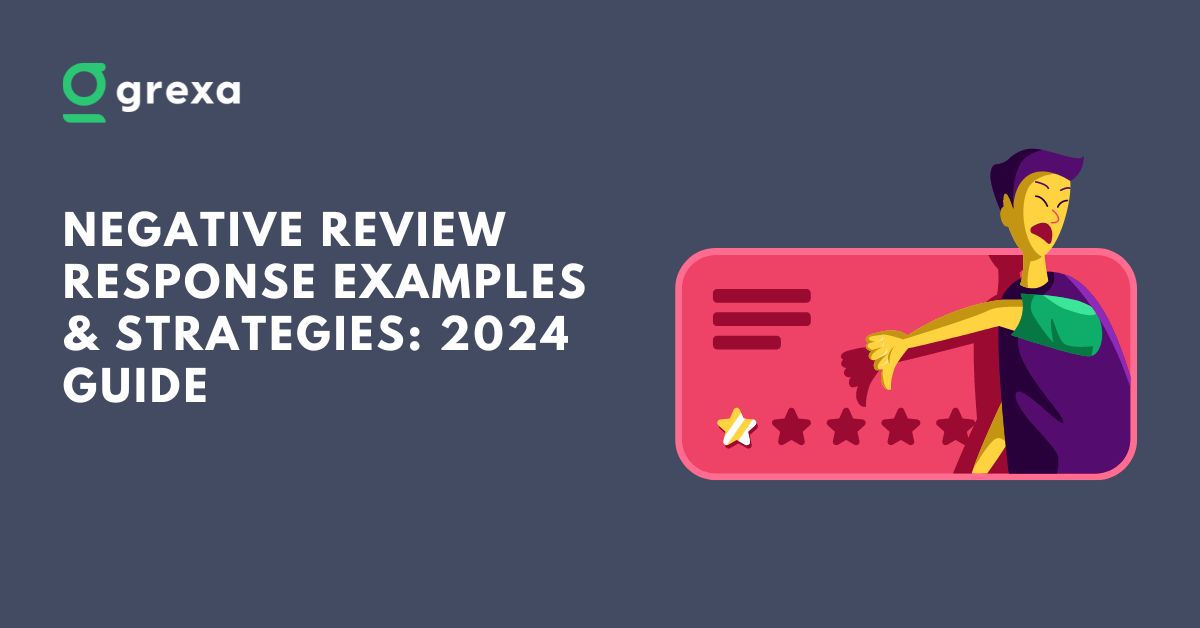Table of Contents
In today’s digital age, online reviews play a crucial role in shaping a business’s reputation and influencing customer decisions. Google reviews, in particular, have become a powerful tool for local businesses looking to establish trust and credibility with potential customers, which help improve your rank on near me searches. In this comprehensive guide, we’ll explore the importance of Google reviews, the benefits of using a Google review link generator, and strategies for effectively promoting and managing your online review presence.
The Power of Google Reviews in Today’s Digital Landscape
Before diving into the specifics of a Google review link generator, let’s first understand the significance of Google reviews for local businesses and how it can improve your SEO efforts and enhance your local ranking factors.
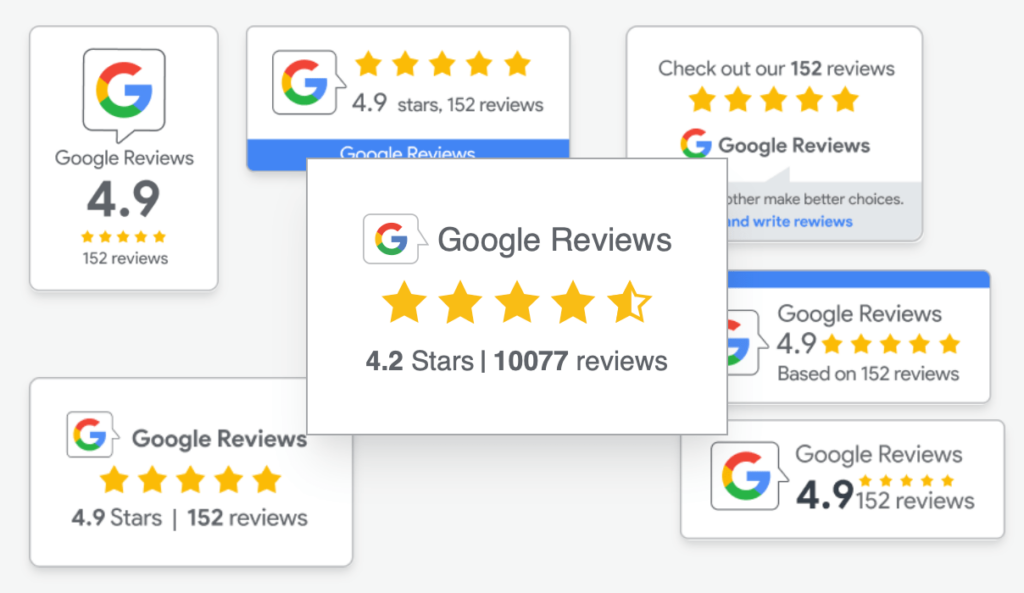
The Importance of Online Reputation for Local Businesses
In an increasingly digital world, a business’s online reputation is more important than ever. 95% of potential customers often turn to online reviews to gather insights and opinions about a business before making a purchase decision. A strong online reputation, backed by positive Google reviews by implementing review gating, can help local businesses:
- Establish trust and credibility with potential customers
- Differentiate themselves from competitors
- Attract more organic traffic and leads
How Google Reviews Impact Search Rankings and Customer Decisions
Google reviews not only influence customer perceptions but also play a significant role in search rankings and enhance your business reach. Google’s algorithm takes into account the quantity, quality, and recency of reviews when determining local search rankings. Businesses with a higher number of positive reviews are more likely to appear at the top of local search results, increasing their visibility and attracting more customers.
Moreover, Google reviews serve as a form of social proof, providing potential customers with valuable insights into the experiences of others. Positive reviews can encourage customers to choose your business over competitors, while negative reviews can deter them from engaging with your brand.
Understanding the Google Review Link: Definition and Benefits
Now that we’ve established the importance of Google reviews let’s explore the concept of a Google review link and how it can benefit your business.
What is a Google Review Link?
A Google review link is a unique URL that directs customers to leave a review for your business on your Google Business Profile. By providing customers with a direct link to your review page, you simplify the process of leaving a review, increasing the likelihood of customers sharing their experiences.
How a Google Review Link Streamlines the Review Process for Customers
Traditionally, leaving a Google review required customers to search for your business on Google, locate your Google Business Profile, and navigate to the review section. This multi-step process can be time-consuming and may deter some customers from leaving a review.
A Google review link generator simplifies this process by providing customers with a direct path to your review page. By clicking on the link, customers are instantly directed to the review section of your Google Business Profile, making it easier and more convenient for them to share their feedback.
Generate Google Review Link Using the Google Place ID
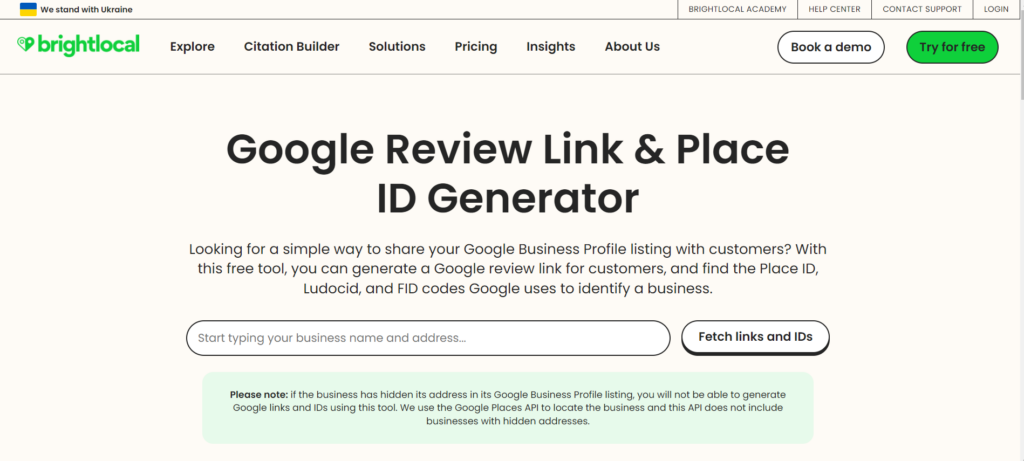
One of the most common methods for creating a Google review link is by using your unique Google Place ID. Here’s how to generate your link using this method:
Locating Your Google Business Profile Listing
To find your Google Place ID, you first need to locate your Google Business Profile listing. Start by searching for your business name on Google. If your business has a verified Google Business Profile, it should appear in the search results, typically in the Knowledge Panel on the right-hand side of the page.
Extracting and Utilizing Your Unique Place ID
Once you’ve located your Google Business Profile listing, you’ll need to extract your unique Place ID. To do this, look at the URL of your business’s Knowledge Panel. The Place ID is the string of characters that follows the “?cid=” parameter in the URL.
For example, if the URL is “https://www.google.com/maps/place/Example+Business/@12.3456789,-98.7654321,17z/data=!3m1!4b1!4m5!3m4!1s0x0123456789abcdef:0x0123456789abcdef!8m2!3d12.3456789!4d-98.7654321?cid=0123456789abcdef“, your Place ID would be “0123456789abcdef“.
Constructing the Complete Google Review Link
Once you have your Place ID, you can construct your Google review link using the following format:
“https://search.google.com/local/writereview?placeid=YOUR_PLACE_ID”
Replace “YOUR_PLACE_ID” with your unique Place ID, and you’ll have a fully functional Google review link that directs customers straight to your review page.
Alternative Methods for Generating Your Google Review Link
While using the Google Place ID is a common method for creating a Google review link, there are alternative ways to generate your link:
Accessing the Link Through Your Google Business Profile Dashboard
If you have access to your Google Business Profile dashboard, you can easily generate your Google review link from within the platform. Here’s how:
- Sign in to your Google Business Profile account.
- Click on the “Home” tab in the left-hand menu.
- In the “Get more reviews” section, click on the “Share review form” button.
- Copy the provided short URL, which is your Google review link.
Obtaining the Link Directly from Google Maps Searches
You can also generate your Google review link directly from Google Maps. Here’s how:
- Search for your business on Google Maps.
- Click on your business listing to open your Google Business Profile.
- Click on the “Write a review” button.
- Copy the URL from your browser’s address bar. This is your Google review link.
By using these alternative methods, you can quickly and easily generate your Google review link without the need for manual Place ID extraction.
Tools To Generate Google Review Link Efficiently
Generating Google review link is an essential part of your business for increasing online presence and gathering customer feedback efficiently. Several tools can help with this process, each with its pros and cons. Here’s a breakdown of some popular options for smoothly producing Google review generator link:
Whitespark
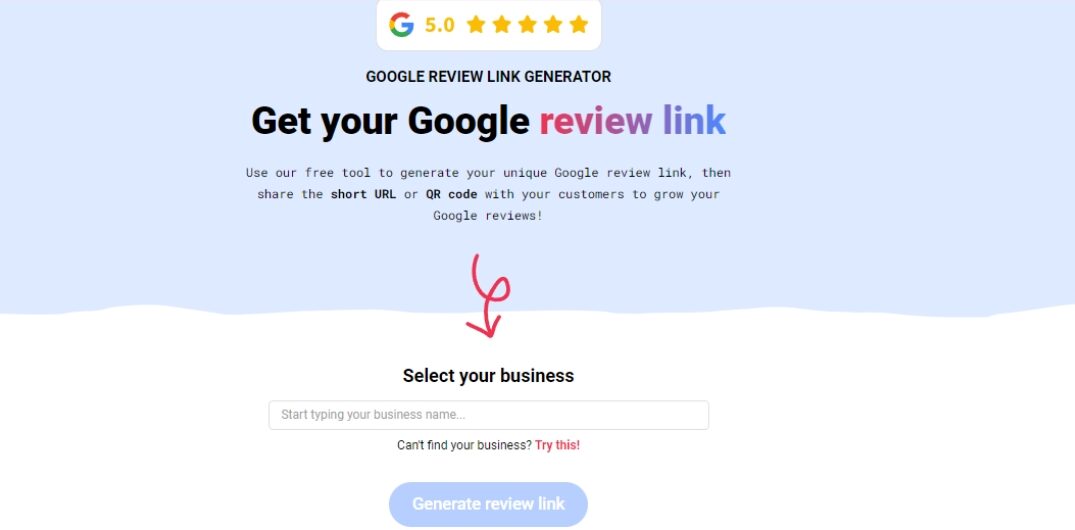
Whitespark offers a range of local SEO tools, including those to generate review link and enhance your business visibility.
Pros:
- Local SEO Focus: Designed specifically for improving local SEO, which is beneficial for your business which relies on local customers.
- User-Friendly: Easy-to-use interface to create Google review generator link and managing them.
- Reputation Management: Includes features for monitoring and responding to reviews, not just generating links.
Cons:
- Cost: Can be on the pricier side, especially if you’re opting for the full suite of tools.
- Limited Free Features: The free version is quite limited in functionality compared to the paid options.
BrightLocal
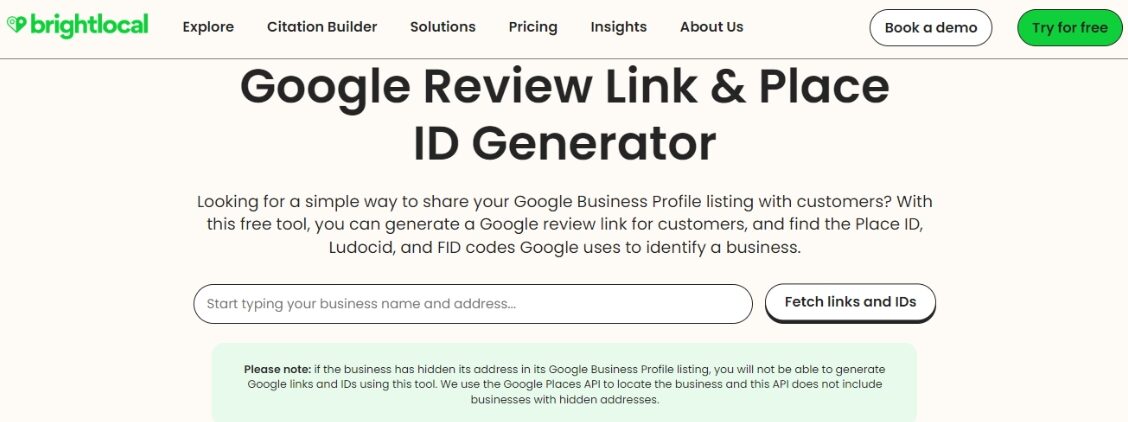
BrightLocal is another robust tool for Google My Business SEO, including features for generating and managing review links. It not only help to produce Google review generator link, but also helps in various phases of enhancing your business ranking and search visibility.
Pros:
- Comprehensive Suite: Offers a broad range of tools for your local SEO, including review management, citation building, and rank tracking.
- Detailed Reporting: Provides in-depth reporting on review performance and your local search visibility.
- User-Friendly Dashboard: Intuitive and easy to navigate.
Cons:
- Price: Can be expensive, particularly for smaller businesses or agencies.
- Complexity: The wide range of features may be overwhelming for users who only need review link generation.
SEMrush
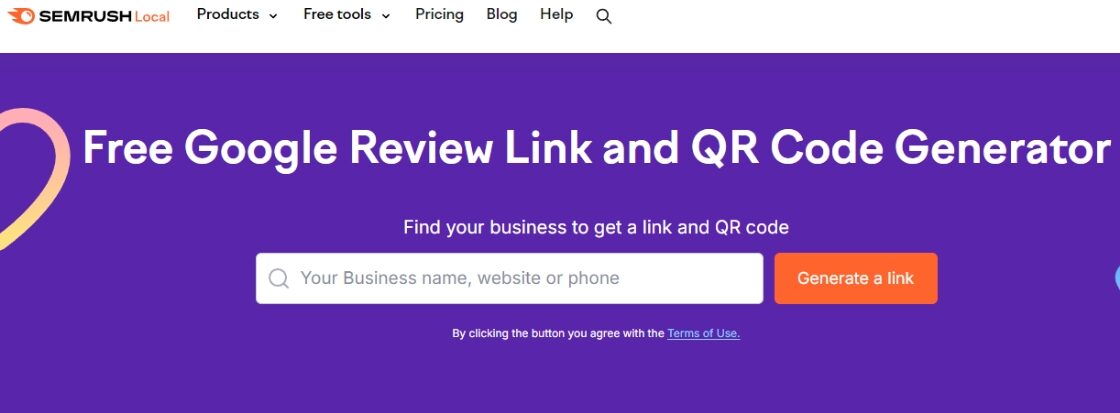
SEMrush is also a popular SEO tool with a variety of features, including tools for managing and generating review links for your business.
Pros:
- All-in-One SEO Platform: Integrates review management with other SEO tools like keyword tracking and backlink analysis to maximize your ranking on search engine results pages.
- Comprehensive Data: Provides detailed insights into your reviews and competitor performance.
- Flexible Plans: Offers various pricing plans, which can suit different business needs.
Cons:
- Learning Curve: The extensive range of features can be complex and may require time to learn.
- Cost: Premium plans can be quite costly, especially for small businesses.
Yext
Yext is also a multi-functional tool which specializes in digital knowledge management and review management that can have a significant effect on your SEO efforts.
Pros:
- Review Monitoring: Effective at managing and monitoring your customer reviews across multiple platforms.
- Integration: Integrates well with other digital marketing tools and services.
- Local Listings Management: Provides features for managing local business listings, which can complement review management.
Cons:
- Price: Yext’s services can be expensive, particularly for businesses which are operating on a smaller scale.
- Overkill for Simple Needs: May offer more features than necessary making it complex to use if you’re only interested in review link generation.
Reputation.com
Reputation.com focuses on building your online reputation and to create Google review generator link for an effective use of your customers’ reviews.
Pros:
- Reputation Management: Comprehensive tools for managing and improving your online reputation.
- Review Generation: Efficient in generating review requests and tracking responses.
- Customization: Allows for a high degree of customization in review requests and notifications.
Cons:
- Cost: Higher price point, which may not be justifiable for all businesses.
- Complexity: The system can be complex and may have a steeper learning curve compared to simpler tools.
Strategies for Effectively Sharing and Promoting Your Google Review Link
Sharing your Google review link effectively can help you gather valuable feedback and improve your online reputation among potential customers. Here are several ways to share your Google review link and enhance your online reputation:
Email Marketing
Email marketing can be a good way to share your Google review link quickly and maintain your professional reputation. It is not at all pushy and customers can give feedback at their own comfort.
- Customer Follow-Up Emails: Include the review link in follow-up emails after a purchase or service. Personalize the email and thank your customers for their business.
- Newsletter: Add a section in your email newsletter encouraging subscribers to leave a review with a direct link.
SMS/Text Messages
When you think about what might be a faster way to gather customer reviews than email, text messages will probably come to your mind. It is quicker and has a certain personal touch than email. Besides, people often don’t check their emails as compared to a notification on their phone.
- Post-Purchase Texts: Send a thank-you SMS to customers with the review link. Keep the message short and straightforward.
- Promotional Texts: Include a call-to-action for reviews in promotional texts to loyal customers.
Social Media

We are living in a digital age where people are more fixated on their smartphone than outdoors. This creates a rise in social media usage and increase in Facebook or Instagram marketing rather than those posters on roadsides. You can also leverage social media by asking for customer reviews and increase your online presence.
- Facebook Posts: Create posts on your business’s Facebook page encouraging followers to leave a review. Pin the post to the top of your page if needed.
- Twitter: Tweet about your desire for reviews and include the review link. Use relevant hashtags to increase visibility.
- Instagram Stories and Bio: Add the review link to your Instagram bio or share it in Instagram Stories with a call-to-action.
- LinkedIn Updates: Share a post on your LinkedIn company page, requesting reviews from your professional network.
Website Integration
What more can be simple and easy than integrating a platform for customer feedback, where they can directly leave their reviews after making a purchase.
- Dedicated Review Page: Create a page on your website specifically for collecting reviews and include the review link there.
- Review Widgets: Use a review widget on your website that links directly to your Google review page.
- Pop-ups or Banners: Implement pop-ups or banners that encourage visitors to leave a review, including the link.
Printed Materials
Printed materials is an old-school but effective way to gather customer reviews. This can help maintain a strong relationship with customers and also serves as an effective marketing tool.
- Business Cards: Add a QR code linked to your review page on your business cards.
- Receipts: Include the review link or a QR code on printed receipts or invoices.
- Flyers and Brochures: Incorporate the review link or a QR code into promotional flyers and brochures.
Customer Service Interactions
Customer service integrations are an effective way to gather reviews that can be responsive on the spot.
- During In-Person Visits: Hand out cards with the review link or QR code to customers after their service or purchase.
- Phone Calls: During follow-up calls or customer service interactions, verbally request a review and send the link via email or SMS.
Online Advertising
Think of the most common way to enhance your business visibility and build reputation among potential customers. Online advertising is the most effective and trusted way of advertising your business and increasing your customer numbers. It can also be helpful to collect customer feedback and use it as a marketing tool to gain viewers trust.
- Google Ads: Create ads encouraging customers to leave a review, and direct them to the review page.
- Social Media Ads: Use targeted ads on platforms like Facebook or Instagram to reach specific audiences and include the review link.
Loyalty Programs
Customers and viewers on your website are for gaining some incentives or rewards. Giving rewards for leaving feedback can also motivate customers and increase the number of your reviews.
- Rewards for Reviews: Offer incentives or rewards for leaving a review. Send out the review link as part of your loyalty program communication.
Partnerships and Collaborations
Collaborating with different websites and businesses can be an effective way to increase your visibility and enhance search ranking, especially if it is a reputed website. Collecting and displaying customer reviews on other websites will diversify your business reach and cater to more potential customers.
- Affiliate and Partner Websites: Share the review link on affiliate or partner websites if they’re willing to promote your business.
- Local Business Networks: Leverage local business networks or chambers of commerce to share the review link with their members.
In-Store Promotions
Maintaining offline presence is equally important if you have a local business. Collecting customer reviews in your store can act as an advertising tool to gather more customers and enhance your offline reputation.
- Signage: Place signs or posters in your physical location with the review link or QR code.
- Customer Interaction: Encourage reviews during checkout or service interactions, and provide the review link on tablets or computers if available.
Best Practices for Encouraging Genuine, Valuable Google Reviews
While promoting your Google review link is important, it’s equally crucial to focus on encouraging genuine, valuable reviews. Here are some best practices to keep in mind:
Timing Review Requests for Maximum Impact
Timing is key when requesting reviews. Reach out to customers shortly after a positive interaction, such as a purchase or successful service experience, when their satisfaction is still fresh in their minds.
Responding to Both Positive and Negative Feedback
Engage with customers by responding to both positive and negative reviews. Show appreciation for positive feedback and address negative reviews professionally, demonstrating your commitment to customer satisfaction and continuous improvement.
Using Reviews as Social Proof on Marketing Channels
Incorporate positive reviews into your marketing materials, such as website testimonials, social media posts, or advertising campaigns. By showcasing genuine customer experiences, you build trust and credibility with potential customers.
Monitoring and Managing Your Google Review Presence
To maximize the impact of your Google reviews, it’s essential to monitor and manage your online review presence regularly. Here’s what to focus on:
Tracking Review Activity and Metrics
Use tools like Google My Business Insights to track your review activity, such as the number of new reviews, average rating, and customer sentiment. Regularly monitoring these metrics can help you gauge the effectiveness of your review generation efforts and identify areas for improvement.
Addressing Negative Reviews and Continuously Improving
Negative reviews are an inevitable part of any business. When addressing negative feedback, remain professional, empathetic, and solution-oriented. Use negative reviews as opportunities to identify areas for improvement and demonstrate your commitment to customer satisfaction.
To streamline the process of monitoring and managing your Google reviews, consider using Google review generator link tools. These tools provides and manages your review links, making easier and simpler to customers to leave their reviews and enhance your business reputation.
By implementing these strategies and best practices, and leveraging tools like a Google review link generator, you can effectively encourage, promote, and manage your Google reviews, ultimately strengthening your online reputation and attracting more customers to your local business.
What is a Google review link?
A Google review link is a unique URL that directs customers to leave a review for your business on your Google Business Profile, simplifying the review process and increasing the likelihood of customers sharing their experiences.
How do I generate a Google review link?
You can generate a Google review link by using your unique Google Place ID, accessing the link through your Google Business Profile dashboard, or obtaining the link directly from Google Maps searches.
Why is it important to promote my Google review link?
Promoting your Google review link makes it easier for customers to leave reviews, increasing the quantity and quality of feedback you receive. This, in turn, can improve your search rankings, online reputation, and customer trust.
How can I encourage genuine, valuable Google reviews?
To encourage genuine, valuable Google reviews, focus on timing your review requests for maximum impact, respond to both positive and negative feedback, and use reviews as social proof on your marketing channels.