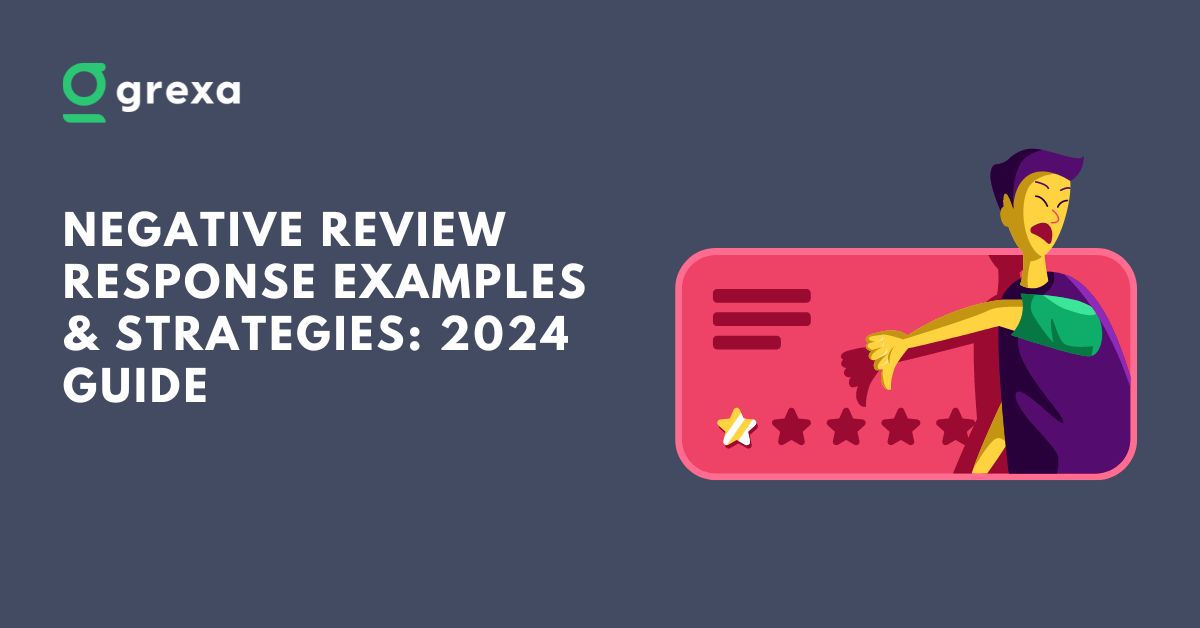Table of Contents
Introduction: The Mystery of Google Reviews Not Showing Up
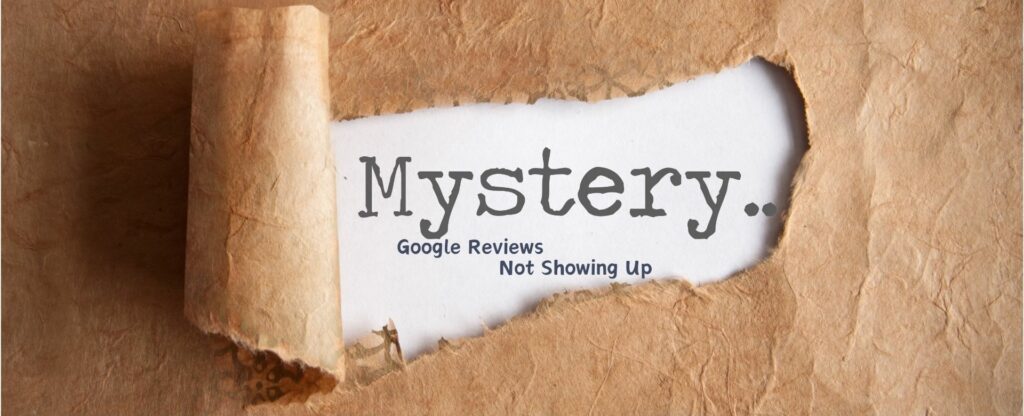
Google reviews are a deal maker or breaker in a business. With the correct Google review automation, you can boost your SEO substantially. However, there are times when this major factor of your business tends to act unfamiliarly. You might encounter the phenomenon of your Google reviews not showing up.
You’re not alone. Many businesses face this frustrating issue. Google reviews not showing up can significantly impact your online presence and customer trust.
In this detailed guide, we’ll unravel the mystery behind your disappearing reviews and explore common causes with actionable solutions. This will help in proper management of google reviews. Let’s dive in and get those reviews visible!
Common Reasons Why Google Reviews May Not Show Up
Prior to solutions, we must first understand possible causes for the phenomenon of Google reviews not showing.
Policy Violations: The Silent Culprit
Google has come up with strict policies regarding its reviews. Any reviews that do not fit in the boundary set, often vanish without notice. You must thoroughly proceed in accordance with the guidelines to prevent review removal.
Some common policy violation that you might ignore are:
- Spam and fake content
- Off-topic reviews
- Restricted content
- Illegal content
- Terrorist content
- Sexually explicit content
- Offensive language
Google’s review policies provide you with all the necessary ingredients that a review must or must not have. Familiarize yourself with them to ensure not getting caught and lose your precious reviews.
New Business Profiles: The Waiting Game
Google is a trustable source of information among millions of its users. It takes extra steps of caution for new businesses that were registered recently.
If you have just created your Google My Business profile then, patience is the key. New profiles often experience delays in displaying reviews. This waiting period can last a few days to several weeks.
During this time, Google verifies your business information. They ensure the legitimacy of your profile before displaying reviews. Hang tight; your reviews will appear soon!
Technical Glitches: When Google Hiccups
This is a digital age where there are millions of online users and a continuous flow of traffic every second. In this chaos, even tech giants like Google experience technical glitches. These issues are temporary in nature and often resolve within a few days.
If the problem persists, it might be time to contact Google support. They can investigate and resolve any underlying technical issues.
Review Velocity: Too Much of a Good Thing
When you have eaten too much of nice food, your stomach tends to hurt from overeating. This same thing happens to Google reviews not showing up. The sudden influx of reviews to your profile might trigger Google’s spam filters This is especially true for new or previously inactive profiles. Google may see this as suspicious activity and hide the reviews.
You can prevent this by maintaining a steady stream of reviews over time and avoid asking all your customers to leave reviews at once.
Pending Reviews: Under Manual Review
Feedbacks are often reviewed automatically by giving a set of commands by Google. But sometimes, Google manually reviews certain responses. This process can temporarily disappear your reviews. Manual reviews often occur when:
- A review is flagged for potential policy violations
- There’s a sudden increase in review activity
- The content of the review is complex or nuanced
During manual review, the feedback won’t be visible on your profile. This process can take several days to complete.
Inactive or Unverified Profiles: The Importance of Verification
Google holds its reputation in trustability and authority. Unverified or inactive Google Business Profiles may account for false or biased reviews which affect the viewers and therefore are not displayed. Verification is crucial for maintaining an active profile. It tells Google your business is legitimate and operational.
To verify your profile, follow Google’s verification process. This typically involves receiving a postcard with a verification code at your business address.
Duplicate Listings: The Confusion Factor
Many times you will notice your own company being listed multiple times. This may happen because of technical glitches or you have listed it multiple times. However, these duplicate listings for the same business can cause review confusion. Reviews might appear on one listing rather than on both. This split can make it seem like your reviews are missing.
Regularly check for and remove duplicate listings. This ensures all your reviews appear in one place.
Prohibited Content: When Reviews Cross the Line
Google is a user-friendly source of information used by millions. It tends to take extra steps regarding its rules and guidelines. To ensure its reputation, Google removes reviews containing prohibited content. This includes:
- Hate speech
- Explicit or mature content
- Personal information
- Impersonation
- Advertising or spam
Educate your customers about appropriate review content. This can help prevent accidental violations and removal of your reviews.
Conflict of Interest: Keeping It Fair
Unbiasedness and truth is the essence of a proper Google review. One of the main reasons for Google reviews not showing can be to avoid any partial information to defame or fame any business.
This includes reviews from:
- Current or former employees
- Competitors
- Close family members of the business owner
These reviews may not show up to maintain the integrity of the review system.
Delayed Processing: The Waiting Period
Patience is the key for any successful business. Google sometimes takes time to process and display your reviews. This can be caused by various factors like:
- Volume of reviews being submitted
- Complexity of the review content
- Current workload of Google’s review system
If a review doesn’t appear immediately, don’t panic. Give it some time before investigating further.
Device or Cache Issues: The Hidden Culprit
Sometimes, the problem isn’t with Google, but with your device or browser. Your outdated caches or device specific issues can prevent your reviews from displaying correctly.
You can try these troubleshooting steps:
- Clear your browser cache and cookies
- Try viewing reviews on a different device
- Use an incognito or private browsing window
These steps can also resolve other website related issues that might be hindering your business SEO.
Business Relocation: The Moving Dilemma
Relocating your business can crucially affect your business’s information on Google My Business profile. When you change your business address, Google may temporarily hide reviews. This is part of their process to verify the new location. This might result in your Google reviews not showing up.
Once Google confirms your new address, your reviews should reappear. You must be patient and focus on other SEO ranking factors that hold the same importance.
Embedded Links: The No-URL Policy
Google is very cautious about users’ online safety and experience. Any type of link that is present is presumed to be for marketing purposes which kills the genuineness of reviews. Therefore it automatically removes URLs from any review content. If a review contains a link, it may be filtered out entirely. This policy also prevents any kind of spam and maintains the quality of reviews.
Advice your customers to avoid including links in their reviews. Focus on genuine experiences and feedback instead.
Review Quality: The Relevance Factor

There is a famous business quote, “Quality sells.” Every business dealing directly with users focuses on improving the quality. Google algorithm also follows this formula. It filters out any low-quality or irrelevant reviews. You can avoid getting your Google reviews not showing up by staying away from:
- One-word reviews
- Nonsensical content
- Reviews clearly not related to the business
Encourage your customers to leave detailed, specific feedback. This increases the likelihood of reviews being displayed.
Account Issues: The Reviewer’s Side
Sometimes, it’s not Google nor you but the reviewer who is at fault. Issues like:
- Suspended accounts
- New accounts with limited activity
- Accounts flagged for suspicious behavior
Unfortunately, this is beyond your control as a business owner. Your only choice of action is to educate your reviewers and make sure they follow proper procedures.
Solutions to Ensure Your Google Reviews Show Up
All problems and no solutions do not advance your business. We have gone through every possible cause that might be the reason for your Google reviews not showing up. Now let’s dive into solutions. These strategies will help you maximize review visibility and enhance your online presence.
Verify and Activate Your Google Business Profile
The first task is to have an activated and verified Google Business Profile. Follow these steps to ensure your profile is in top shape:
- Claim your Google Business Profile if you haven’t already
- Complete all required information accurately
- Follow Google’s verification process
- Regularly update your profile with fresh content and photos
An active and verified profile ensures Google that your business is authentic and trustable.
Monitor and Respond to Reviews
An active profile which engages with its reviewers regularly is more preferable to Google than an inactive profile filled with pending replies. Make sure to monitor and respond to Google reviews regularly.
Here’s how to do it effectively:
- Set up alerts for new reviews
- Respond promptly to both positive and negative feedback
- Be professional and courteous in your responses
- Address specific points mentioned in the review
Regular engagement with your reviewers can increase review visibility and encourage more customers to leave feedback.
Encourage Genuine, High-Quality Reviews
Have you ever wondered why your Google Business Profile that has a high amount of reviews is outranked by a profile that has less but high-quality reviews?
Google encourages quality over quantity when it comes to reviews. Encourage detailed and honest feedback from your customers in order to rank in ‘near me’ searches.
Here are some tips that will ace up your Google reviews:
- Ask customers to mention specific aspects of their experience
- Suggest including details about products or services used
- Remind reviewers to avoid using URLs or personal information
- Encourage a mix of recent and long-term customers to review
Moz’s guide on review acquisition offers valuable insights on this topic.
Avoid Bulk or Incentivized Reviews
As we have concluded earlier, the quality of Google reviews triumphs over quantity. There can be consequences for gathering reviews in bulk or incentivizing customers for reviews. It can trigger Google’s spam filters and results in your Google reviews not showing up. You can instead:
- Ask for reviews naturally after positive interactions
- Spread out your review requests over time
- Never offer payment or rewards for reviews
- Focus on the quality of customer experience, not review quantity
Organic, genuine reviews are more likely to be displayed and trusted by potential customers.
Contact Google Support
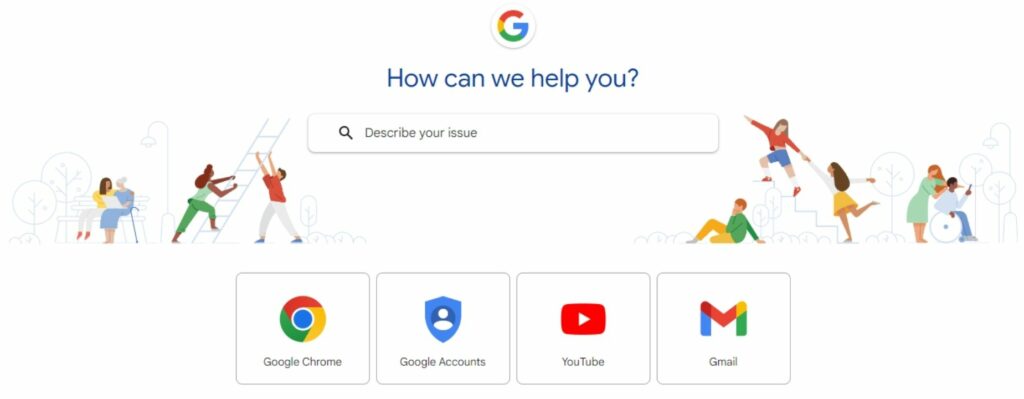
If you’ve applied every solution but are still struggling with reviews, it’s time to contact Google. Here’s how:
- Visit the Google Business Profile Help page
- Click on “Contact Us” at the bottom of the page
- Select the issue you’re experiencing
- Follow the prompts to reach out to Google support
You must be prepared to provide detailed information about the missing reviews and steps you’ve already taken.
Maintain Consistent Business Information
Consistency is key in the world of local SEO. Having a fixed business information across all platforms avoids confusion for both customers and business listing sites. Ensure that you have a definite:
- Business name
- Address
- Phone number
- Website URL
- Business hours
Additional Tips for Managing Google Reviews
Up till now your all questionnaires have probably been solved. But, why settle for less when we can go for more. Let’s dive into some additional tips for managing your Google reviews that will make you stand out.
Regularly Check for Duplicate Listings
Duplicate listings is an enemy for your search ranking and business SEO. Customers might have a hard time finding your business and furthermore, it can split your reviews resulting in your Google reviews not showing up. Here’s how to address this:
- Search for your business name and address on Google
- Identify any duplicate listings
- Claim ownership of these listings if possible
- Contact Google to merge or remove duplicates
Consolidating your listings ensures all reviews appear in one place.
Stay Informed About Policy Changes
Staying informed of the place where your business is marketed can give you a proper idea of its policies. Look out for Google updates regularly so that you avoid inadvertent violations. Consider:
- Subscribing to Google’s official blog
- Following Google My Business on social media
- Regularly reviewing Google’s support documentation
- Joining online communities focused on local SEO
Search Engine Journal is an excellent resource for staying updated on Google’s policy changes.
Educate Customers on Review Policies
Help your customers leave compliant reviews. Create a simple guide explaining:
- What to include in a helpful review
- What to avoid (e.g., personal information, URLs)
- The importance of honest, detailed feedback
- How their reviews help other customers
Educating customers can prevent policy violations and increase review quality.
Utilize Review Management Tools
Managing reviews can significantly boost your business and increase the number of customers. However, replying to every review can be tiresome and time-taking for any business. Here comes the role of review management tools. Tools like Semrush and Ahrefs are a crucial part in making your tiresome review management process into an easy and exciting task.
You can also consider using:
- Review monitoring software
- Response templates for common review types
- Analytics tools to track review trends
- Reputation management platforms
These tools can help you stay on top of your review presence and identify issues quickly.
Conclusion: Enhancing Your Business Reputation with Google Reviews
Google reviews are a powerful tool for building trust and attracting customers. They are the first thing potential customers notice before making any purchase decision. Sadly when reviews don’t show up, it can be frustrating. But worry not when you are armed with this knowledge, since you’re well-equipped to tackle any issue related to Google reviews not showing up.
Remember to:
- Regularly monitor your Google Business Profile
- Encourage high-quality, genuine reviews
- Stay compliant with Google’s policies
- Address issues promptly when they arise
By following these detailed guidelines, you will be able to maximize the visibility of your Google reviews. This, in turn, will enhance your online reputation and attract more customers to your business.
Don’t let missing reviews hold you back. Take action today to ensure your hard-earned feedback gets the visibility it deserves. Your future customers are waiting to hear about your excellent service!
FAQ
How long does it take for Google reviews to show up?
Typically, Google reviews appear within 24 hours of being submitted. However, factors like new business profiles, high review volume, or potential policy violations can delay this process. In some cases, it may take up to 7 days for reviews to become visible. If reviews don’t appear after a week, it’s worth investigating potential issues or contacting Google support for assistance.