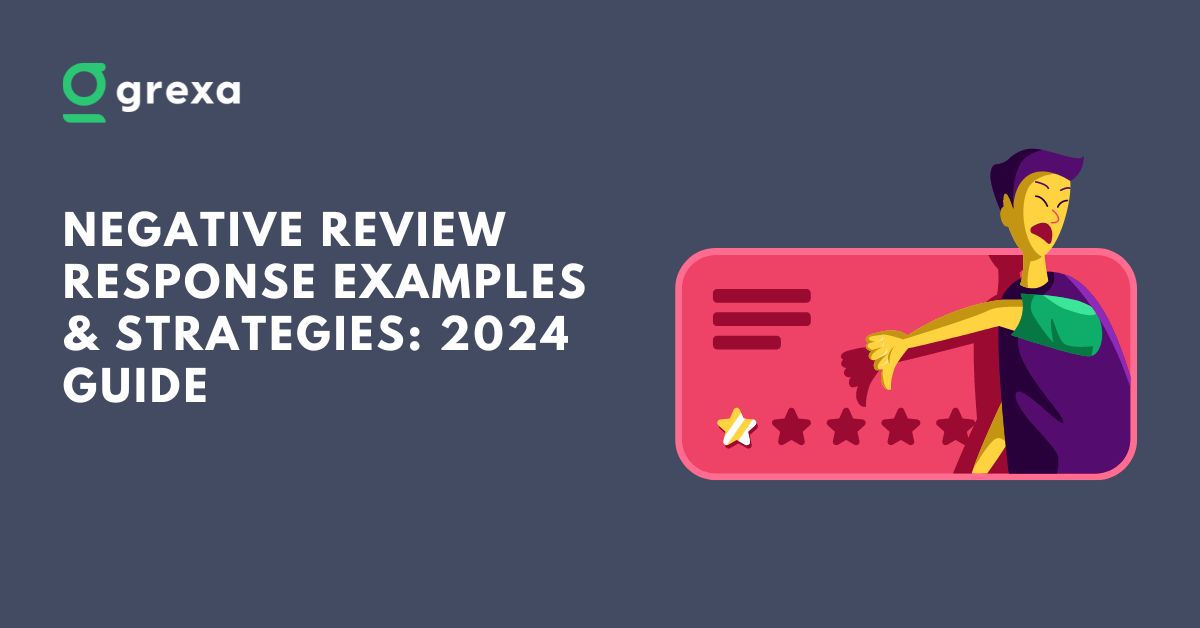Table of Contents
Are you tired of dealing with negative Google reviews? Trust me, I get it. It’s frustrating to pour your heart and soul into your business, only to have a few disgruntled customers leave scathing reviews degrading your rank on near me searches and SEO efforts. You might be wondering, “Can I just turn off Google reviews for my business and be done with it?” Well, let’s dive into this topic and explore your options.
Can I Turn Off My Google Reviews?

First things first, let’s address the burning question: can I actually turn off Google reviews for my business? The short answer is no. Google does not provide a way for businesses to completely turn off or disable reviews on their Google Business Profile (formerly known as Google My Business).
Google’s philosophy is that reviews, both positive and negative, are valuable information for consumers. They believe that allowing businesses to turn off Google reviews would undermine the transparency and trustworthiness of the platform.
Should I Turn Off Google Reviews For My Business?
Managing reviews can be frustrating and especially negative reviews can have a negative impact on your local SEO ranking factors. You would have probably had that urge to turn off Google reviews, that creates a negative impact on your business and rank your website to the top of search results.
Now, even a thought rises in your mind to turn off Google reviews for my business, should you? While it might be tempting to silence your critics, there are some important reasons why you shouldn’t attempt to turn off Google reviews, even if it were possible.
- Authenticity: Reviews, even negative ones, contribute to the authenticity of your business. Customers are savvy and can often spot when a business has manipulated its reviews. A mix of positive and negative reviews can actually make your positive reviews seem more genuine.
- Feedback: Negative reviews, while painful, can provide valuable feedback about areas where your business needs to improve. Turning off Google reviews would deprive you of this important insight.
- Engagement: Responding to reviews, especially negative ones, shows that you value customer feedback and are committed to addressing concerns. This engagement can turn a negative experience into a positive one and demonstrate your commitment to customer service.
Can I Individually Turn Off Google Reviews For My Business?
While you can’t turn off Google reviews entirely, you might be wondering if you can remove individual reviews, particularly those that are negative or seem unfair. As per Google review guidelines, Google will only remove reviews that violate their policies, such as reviews that contain hate speech, explicit content, or are clearly fake or spam.
If you believe a review violates Google’s policies, you can flag it for Google to review. However, Google will not remove reviews simply because they are negative or because you disagree with the reviewer’s opinion.
How to Handle Negative Google Reviews

So, if you can’t turn off Google reviews or easily remove negative ones, what can you do? The key is to have a strategy in mastering Google review automation for handling negative reviews in a constructive way.
- Respond promptly: Don’t let negative reviews linger unanswered. Respond as quickly as possible to show that you’re attentive and care about customer feedback.
- Be professional: It’s easy to get defensive when faced with criticism, but it’s important to remain professional in your responses. Avoid getting into arguments or placing blame.
- Acknowledge the problem: If the reviewer has a valid complaint, acknowledge it. Show empathy for their experience and apologize if appropriate.
- Offer a solution: If possible, offer a solution to the problem. This could be a refund, a replacement product, or an invitation to discuss the issue further offline.
- Take the high road: Even if a review seems unfair or exaggerated, resist the urge to lash out. A gracious, professional response will reflect better on your business than a heated argument.
- Use review management tools: Many reputed websites like Semrush and Ahrefs provide a review management tool that gives an insight of your Google reviews and help in responding to customers through AI.
How to Respond to Negative Reviews
When the option to turn off Google reviews has been closed, the other best possible action is to prepare a perfect response that will turn your critics into loyal customers.
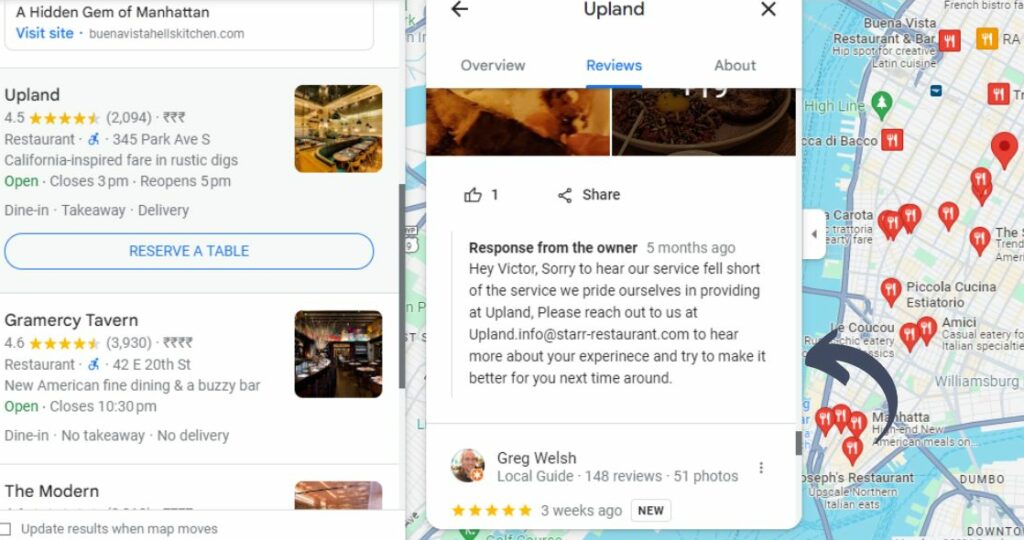
However, crafting the perfect response to a negative review can be tricky. Here are a few tips:
- Thank the reviewer: Start by thanking the reviewer for their feedback. This shows that you value their input, even if it’s negative.
- Apologize and empathize: If the reviewer had a bad experience, apologize and show empathy for their situation. This doesn’t mean you have to take blame if it’s not warranted, but acknowledging their disappointment can go a long way.
- Be specific: Address the specific issues raised in the review. This shows that you’ve read and understood their complaint.
- Take the conversation offline: If the issue needs further discussion, provide a way for the reviewer to contact you directly, such as an email address or phone number. This takes the conversation out of the public eye and gives you a chance to resolve the issue privately.
Here’s an example of a well-crafted response to a negative review:
“Thank you for your feedback. I’m sorry to hear that your experience at our restaurant didn’t live up to your expectations. We pride ourselves on providing excellent food and service, and it’s clear we fell short in your case. I’d like to learn more about what happened and how we can make it right. Please contact me directly at [email address] so we can discuss this further. Thank you again for bringing this to our attention.”
5 Google Business Profile Management Tips You Must Follow Before You Turn Off Google Reviews
While the answer to how to turn off Google reviews for my business is a total no, there are other proactive steps you can take to manage your Google Business Profile and minimize the impact of negative reviews:
- Complete your profile: Make sure your Google Business Profile is fully completed with accurate, up-to-date information. This includes your business hours, location, contact information, and product or service offerings.
- Encourage positive reviews: Actively encourage satisfied customers to leave reviews. You can do this by providing excellent service, following up after a purchase or service, and making it easy for customers to leave reviews with direct links or QR codes.
- Monitor your reviews: Regularly check your Google Business Profile for new reviews. Set up notifications so you can respond promptly to both positive and negative reviews.
- Analyze feedback: Look for patterns in your reviews. If you’re consistently getting negative feedback about a particular issue, it’s a sign that you need to address that area of your business.
- Engage with your customers: Respond to all reviews, not just the negative ones. Thank customers for positive reviews and show that you value their feedback.
By following these tips, you can create a strong, active presence on your Google Business Profile. This can help balance out any negative reviews and show potential customers that you’re engaged and committed to customer satisfaction.
The Bottom Line
In conclusion, while it’s not possible to turn off Google reviews for your business, that’s not necessarily a bad thing. Reviews, even negative ones, serve an important purpose for both businesses and consumers.
Instead of trying to turn off Google reviews, focus on providing excellent service, encouraging positive reviews, and responding constructively to negative ones. Use tools like Grexa to help manage your online reputation and monitor your reviews across multiple platforms.
Remember, a few negative reviews aren’t the end of the world. How you handle them can say more about your business than the reviews themselves. By engaging with your customers, acknowledging their concerns, and striving to improve, you can turn even the most critical review into an opportunity to showcase your commitment to customer satisfaction.
FAQ:
Can I delete Google reviews for my business?
No, businesses cannot delete Google reviews. Google will only remove reviews that violate their policies, such as reviews that contain hate speech, explicit content, or are clearly fake or spam.
Can I turn off reviews on my Google Business Profile?
No, Google does not provide an option for businesses to turn off or disable reviews on their Google Business Profile.
How do I remove a bad review from Google?
If you believe a review violates Google’s policies, you can flag it for Google to review. However, Google will not remove reviews simply because they are negative or because you disagree with the reviewer’s opinion.
What’s the best way to handle negative Google reviews?
The best way to handle negative Google reviews is to respond promptly, professionally, and constructively. Acknowledge the reviewer’s concerns, apologize if appropriate, and offer a solution if possible. Use the review as an opportunity to showcase your commitment to customer service and improvement.