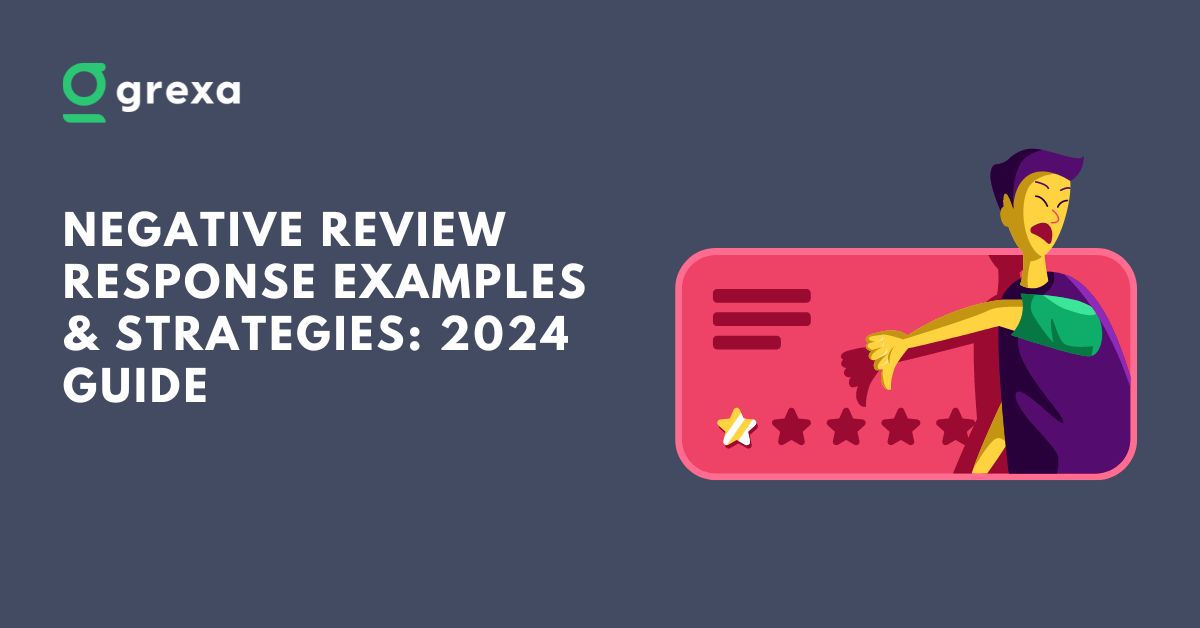Table of Contents
Online reviews, especially on Google, are vital for a business’s reputation in the digital era. They significantly impact consumer perceptions and decisions. As a business owner or manager, it’s crucial to encourage customers to leave reviews and to respond to them actively.
This guide will explore how to craft effective responses to Google reviews, including the benefits of responding and strategies for handling different types of feedback.
Why You Should Respond to Google Reviews
Building Trust and Credibility
Responding to Google reviews demonstrates that you value customer feedback and are committed to providing excellent service. By addressing both positive and negative reviews, you show potential customers that you are proactive, attentive, and willing to go the extra mile to ensure customer satisfaction. This level of engagement helps build trust and credibility, setting your business apart from competitors who may neglect to respond to reviews.
Improving Local SEO
Did you know that responding to Google reviews can positively impact your local SEO efforts? Google’s algorithm takes into account various factors when determining local search rankings, and customer engagement is one of them. By actively responding to reviews, you signal to Google that your business is active, engaged, and relevant, potentially boosting your visibility in local search results.
Encouraging More Reviews
When customers see that you take the time to respond to reviews, they are more likely to leave their own feedback. By fostering a culture of open communication and showing appreciation for customer input, you encourage more people to share their experiences. More reviews can lead to increased trust and higher conversion rates, as potential customers rely heavily on the opinions of others when making purchasing decisions.
Before Responding to Google Reviews, Claim Your Google Business Profile
To effectively manage and respond to Google reviews, the first step is to claim your Google Business Profile. This free listing allows you to control your business information, including your name, address, phone number, hours of operation, and photos. By claiming your profile, you gain access to valuable features, such as the ability to respond to reviews, post updates, and gain insights into your audience.
How to Respond to Google Reviews
Best Practices for Responding to Reviews
When crafting responses to Google reviews, there are several best practices to keep in mind:
- Timeliness: Aim to respond to reviews within 24-48 hours. Prompt responses show that you value customer feedback and are proactive in addressing concerns.
- Personalization: Avoid generic, copy-paste responses. Address the reviewer by name and reference specific details from their review to show that you’ve taken the time to read and understand their feedback.
- Professionalism: Maintain a polite, professional tone in all responses, even when dealing with negative reviews. Remember that your responses are public and can impact your business’s reputation.
- Gratitude: Always thank customers for taking the time to leave a review, whether it’s positive or negative. Show appreciation for their feedback and the opportunity to improve your services.
- Solutions: When addressing negative reviews, focus on finding solutions and making amends. Offer to resolve the issue offline and provide contact information for further discussion.
Crafting Personalized Responses
Personalization is key when responding to Google reviews. Generic, automated responses can come across as insincere and fail to address the specific concerns or praise mentioned in the review. Take the time to read each review carefully and tailor your response accordingly.
For example, if a customer raves about a particular product or service, mention that item specifically in your response. If a reviewer expresses disappointment with their experience, acknowledge their concerns and offer a personalized solution. By showing that you value each individual customer’s feedback, you build stronger relationships and increase the likelihood of positive future interactions.
Maintaining a Professional Tone
When responding to reviews, it’s crucial to maintain a professional and courteous tone, even in the face of criticism or frustration. Keep in mind that your responses are public and can be seen by potential customers. Avoid getting defensive, argumentative, or personal, as this can damage your reputation and deter others from doing business with you.
Instead, approach negative reviews with empathy and a genuine desire to resolve the issue. Apologize for any shortcomings, take responsibility, and offer a sincere commitment to making things right. By handling difficult situations with grace and professionalism, you demonstrate your dedication to customer satisfaction and protect your business’s image.
How to Respond to Positive Google Reviews
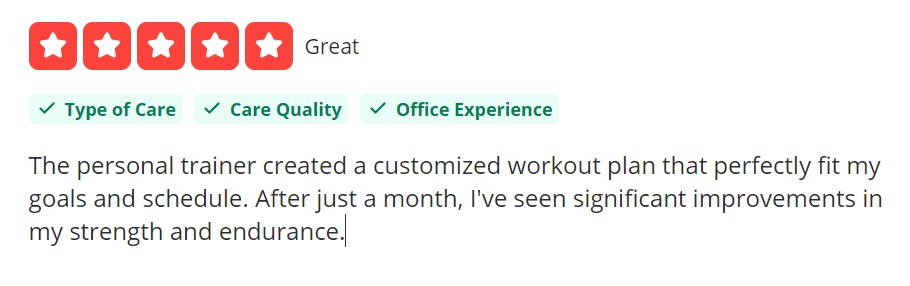
Showing Appreciation
When a customer takes the time to leave a positive review, it’s essential to show your appreciation. Express your gratitude for their kind words and let them know how much their feedback means to you and your team. Reinforce the positive aspects they mentioned and highlight your commitment to maintaining the high standards they experienced.
Encouraging Return Visits and Referrals
Positive reviews present an opportunity to foster loyalty and encourage repeat business. In your response, invite the customer to visit again and try other products or services they might enjoy. You can also gently encourage them to spread the word to friends and family who may benefit from your offerings.
For example, you might say, “Thank you so much for your kind words, [Name]! We’re thrilled to hear that you enjoyed your experience with us. We look forward to serving you again soon and would be grateful if you could recommend us to others who might appreciate our services.”
How to Respond to 5-Star Google Reviews
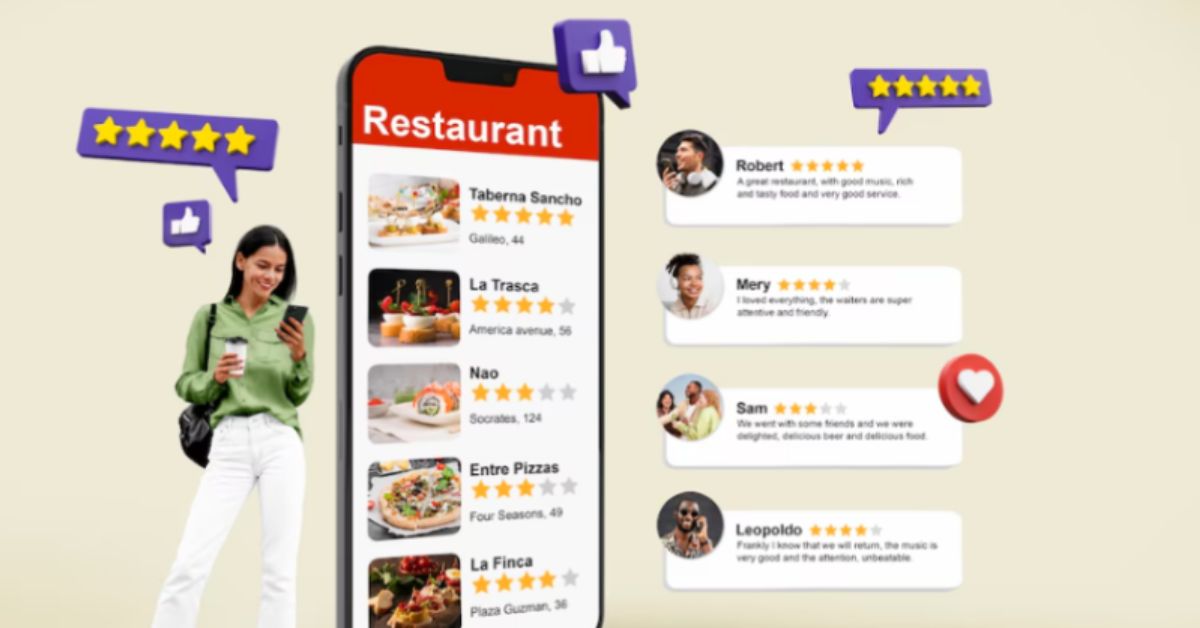
Expressing Gratitude
When a customer leaves a glowing 5-star review, it’s a cause for celebration! Express your heartfelt gratitude for their exceptional feedback and let them know how much it means to your business. Acknowledge the specific aspects they praised and reinforce your commitment to maintaining the high standards they experienced.
For example, “Wow, [Name], thank you so much for your incredible 5-star review! We’re overjoyed to hear that our team provided you with such a memorable experience. Your satisfaction is our top priority, and we’ll continue to work hard to exceed your expectations.”
Highlighting Specific Aspects of the Customer’s Experience
When responding to a 5-star review, take the opportunity to highlight the specific aspects of the customer’s experience that they enjoyed. This not only shows that you’ve read their review carefully but also reinforces the positive qualities of your business for potential customers reading the review.
For instance, if a customer praises a particular staff member, you could say, “We’re thrilled to hear that [Employee Name] provided you with such exceptional service. We’ll be sure to pass along your kind words and recognition to them. Our team is dedicated to going above and beyond for every customer, and it’s wonderful to know that their efforts made such a positive impact on your experience.”
How to Respond to Negative Reviews on Google
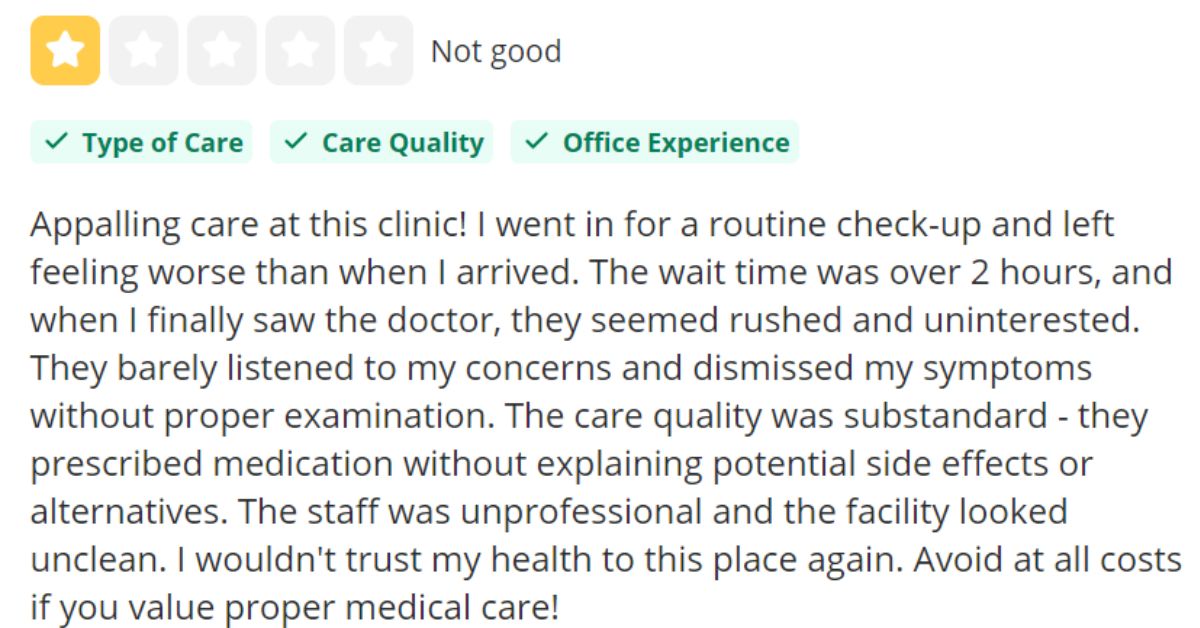
Addressing Concerns Promptly and Professionally
Negative reviews can be challenging, but they also present an opportunity to showcase your commitment to customer satisfaction. When responding to a negative review, address the concerns promptly and professionally. Acknowledge the customer’s experience, express empathy, and offer a sincere apology for any shortcomings.
Avoid getting defensive or making excuses. Instead, focus on finding a solution and making things right. Show that you value their feedback and are committed to using it to improve your services.
Offering Solutions and Making Amends
When a customer expresses dissatisfaction, it’s essential to offer solutions and make amends. Depending on the situation, this may involve offering a refund, a discount on future services, or a personalized solution to address their specific concerns.
Be clear and concise in your response, outlining the steps you’re willing to take to resolve the issue. This demonstrates your proactive approach to customer service and can help mitigate the impact of the negative review.
Taking the Conversation Offline When Necessary
In some cases, it may be appropriate to take the conversation offline to resolve the issue privately. This is particularly important when the situation requires a more in-depth discussion or involves sensitive information.
In your public response, express your desire to find a satisfactory resolution and provide direct contact information for the customer to reach out to you privately. This shows that you’re willing to go the extra mile to address their concerns while also preventing further public negativity.
Asking a Customer to Delete a Negative Review
When and How to Approach the Situation
Asking a customer to delete a negative review should be approached with caution and only in specific circumstances. If you’ve successfully resolved the issue and the customer is satisfied with the outcome, it may be appropriate to politely request that they consider updating or removing their negative review.
However, it’s crucial not to pressure the customer or make them feel obligated to change their review. Instead, focus on providing exceptional service and let the customer decide if they want to modify their feedback based on their updated experience.
Offering Incentives for Removal
While it may be tempting to offer incentives for removing a negative review, such as discounts or free products, this practice is generally discouraged. It can be seen as unethical and may violate the guidelines of review platforms like Google.
Instead, focus on providing excellent service and resolving the customer’s concerns genuinely. If you’ve truly gone above and beyond to make things right, the customer may be more inclined to update their review voluntarily.
How to Respond to Neutral Google Reviews
Acknowledging Feedback
Neutral reviews, typically 3-star ratings, can be tricky to navigate. They often indicate that while the customer didn’t have a negative experience, there was room for improvement. When responding to a neutral review, acknowledge the customer’s feedback and express your appreciation for their input.
Show that you value their perspective and are committed to using their feedback to enhance your services. If they mentioned specific areas for improvement, address those points and outline any steps you’re taking to make positive changes.
Encouraging Future Engagement
Neutral reviews present an opportunity to engage with the customer and encourage future interactions. In your response, invite the reviewer to give your business another chance and experience the improvements you’re making based on their feedback.
You might say something like, “Thank you for sharing your thoughts, [Name]. We appreciate your feedback and are always looking for ways to improve. We’d love the opportunity to provide you with an even better experience in the future. Please don’t hesitate to reach out to us directly with any further suggestions or concerns.”
How to Respond to a Fake Google Review
Identifying Fake Reviews
Unfortunately, not all reviews are genuine. Sometimes, competitors or disgruntled individuals may leave fake negative reviews to harm your business’s reputation. It’s essential to learn how to identify and handle these situations appropriately.
Some signs of a fake review include:
- The reviewer’s name doesn’t match any of your customer records
- The review contains false or exaggerated claims
- The review uses language or details that don’t align with your business offerings
- The reviewer has a history of leaving negative reviews for multiple businesses
Reporting Fake Reviews to Google
If you suspect a review is fake, you can flag it to Google for removal. Google has guidelines in place to prevent fake, spam, or offensive reviews. To report a review, follow these steps:
- Sign in to your Google Business Profile
- Navigate to the Reviews section
- Find the review you want to report and click on the three dots menu
- Select “Flag as inappropriate”
- Choose the reason for flagging the review and provide any necessary details
- Submit the request
Google will then review the flagged content and determine if it violates their guidelines. If the review is found to be fake or inappropriate, it will be removed from your business’s profile.
Responding to Fake Reviews Professionally
While it’s important to report fake reviews to Google, it’s equally crucial to respond to them professionally. Other potential customers may see the review before it’s removed, so it’s essential to address it promptly and appropriately.
In your response, state the facts calmly and objectively. Indicate that you have no record of the reviewer being a customer and that the claims made are false or inaccurate. Invite the reviewer to contact you directly to discuss the matter further and provide your contact information.
By responding professionally, you demonstrate to other readers that you take reviews seriously and are committed to addressing any concerns, even if they are unfounded.
Use Grexa to Respond to Google Reviews More Efficiently
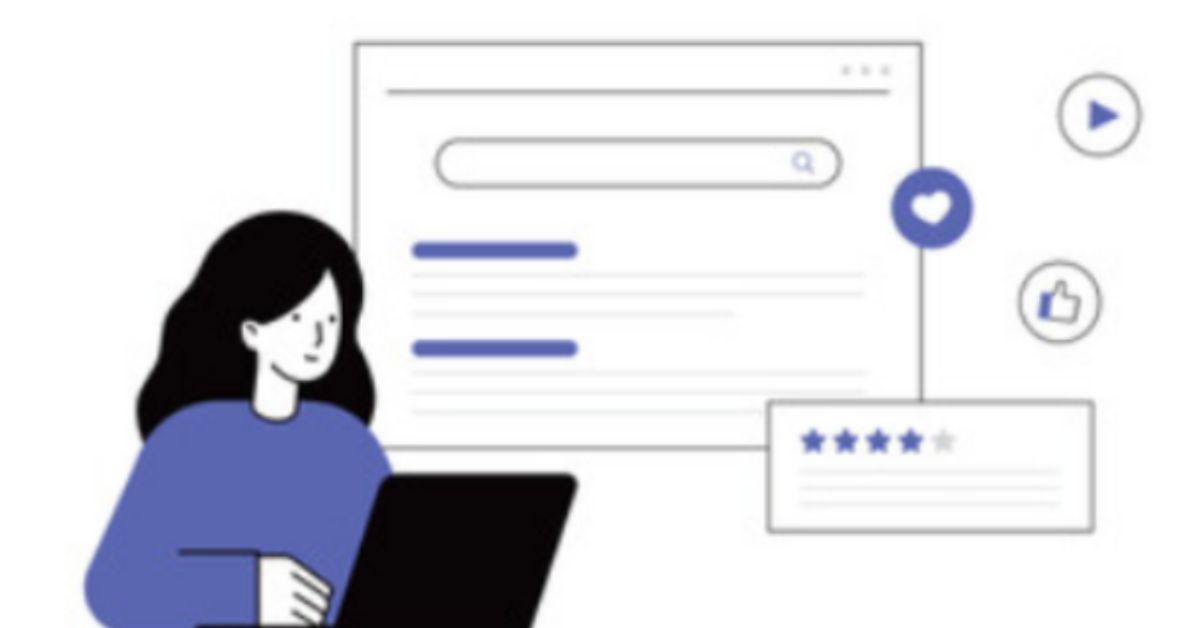
Features and Benefits of Grexa
Managing and responding to Google reviews can be time-consuming, especially for businesses with multiple locations or a high volume of reviews. That’s where Grexa comes in. Grexa is a powerful AI-powered review management tool designed to help businesses efficiently handle their online reputation.
Some of the key features and benefits of Grexa include:
- Centralized review management: Grexa allows you to manage all your Google reviews from a single dashboard, saving you time and effort.
- Customizable response templates: Create personalized response templates for different types of reviews, ensuring consistency and professionalism across all your responses.
- Automated alerts: Receive real-time notifications whenever a new review is posted, allowing you to respond promptly and stay on top of your online reputation.
- Performance analytics: Gain valuable insights into your review performance, including sentiment analysis, keyword tracking, and competitor benchmarking.
Streamlining Review Management
By leveraging Grexa’s features, you can streamline your review management process and respond to Google reviews more efficiently. The platform’s AI-powered tools help you prioritize reviews based on sentiment and urgency, ensuring that you address the most critical feedback first.
Grexa’s customizable response templates also enable you to maintain a consistent brand voice and tone across all your responses. You can easily personalize the templates for each individual review, saving time while still providing a human touch.
With Grexa’s automated alerts and performance analytics, you can stay informed about your online reputation and make data-driven decisions to improve your business’s performance. The platform provides actionable insights and recommendations based on your review data, helping you identify areas for improvement and capitalize on your strengths.
Conclusion: The Power of Effective Google Review Responses
Responding to Google reviews is a critical aspect of managing your business’s online reputation. By actively engaging with customer feedback, you demonstrate your commitment to exceptional service, build trust and credibility, and encourage more positive reviews.
Throughout this comprehensive guide, we’ve covered the importance of responding to Google reviews, best practices for crafting personalized and professional responses, and strategies for handling various types of reviews, including positive, negative, neutral, and fake feedback.
We’ve also highlighted the benefits of using Grexa to streamline your review management process and respond to reviews more efficiently. By leveraging Grexa’s AI-powered tools and features, you can save time, maintain consistency, and gain valuable insights into your online reputation.
Remember, every review is an opportunity to showcase your business’s dedication to customer satisfaction and continuous improvement. By implementing the strategies and best practices outlined in this guide, you can harness the power of Google reviews to build a strong online presence, attract more customers, and drive long-term success.
How quickly should I be responding to Google reviews?
Aim to respond to Google reviews within 24-48 hours, if possible. Prompt responses show that you value customer feedback and are proactive in addressing concerns.
Can I delete negative reviews on Google?
In most cases, you cannot delete negative reviews on Google. However, if a review violates Google’s guidelines or is fake, you can flag it for removal and provide supporting evidence.
How can I encourage customers to leave Google reviews?
To encourage customers to leave reviews, consider the following strategies:
– Provide exceptional service that motivates customers to share their experiences
– Remind customers to leave a review through follow-up emails or messages
– Make it easy for customers to leave reviews by providing direct links to your Google review page
– Offer incentives, such as discounts or entries into a prize drawing, for customers who leave reviews (but be careful not to violate Google’s guidelines)