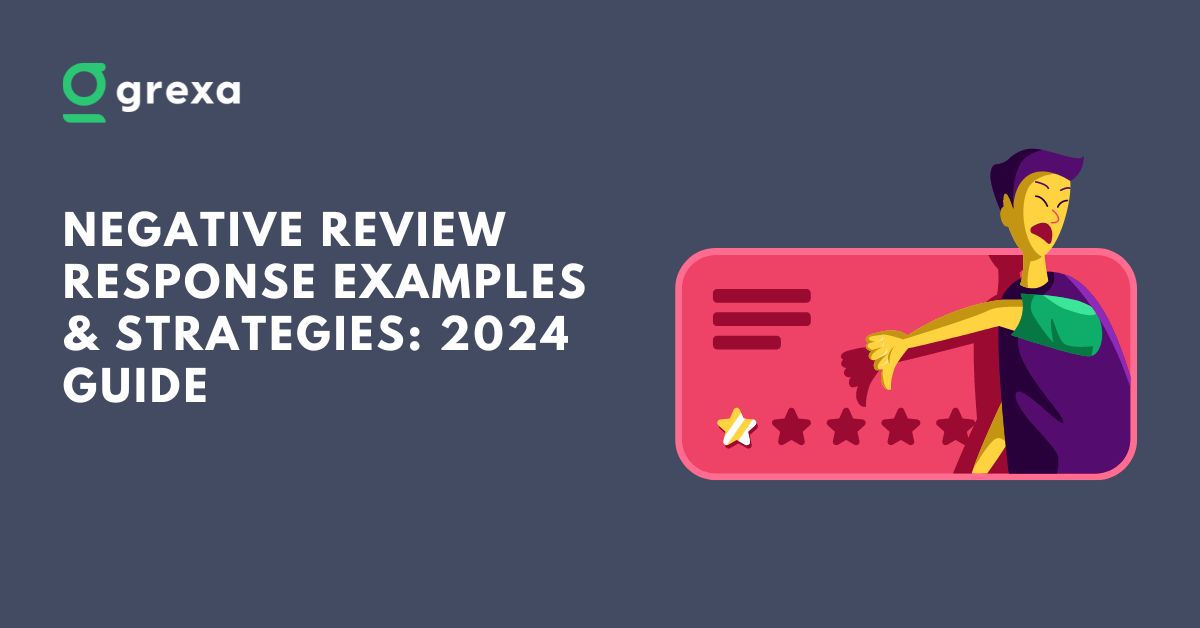Table of Contents
1. Understanding Google Business Profile
Google Business Profile, formerly known as Google My Business, is a powerful tool for local businesses. It’s your digital storefront on Google Search and Maps. But what makes it so crucial?
First, consider the numbers. According to BrightLocal, 93% of consumers used the internet to find a local business in 2020. That’s a lot of potential customers!
Google Business Profile helps you:
- Appear in local search results
- Showcase your business information
- Engage with customers through reviews and posts
- Provide essential details like hours and location
But managing this profile alone can be a challenge. That’s where understanding how to share access to Google Business Profile comes in.
The Evolution of Google Business Profile
Google Business Profile has come a long way since its inception. Initially launched as Google Places in 2010, it evolved into Google+ Local, then Google My Business, and finally, Google Business Profile in 2021. Each iteration brought new features and improvements, making it an increasingly valuable tool for local businesses.
The Impact on Local SEO
Google Business Profile plays a crucial role in local SEO. It’s often the first point of contact between a business and potential customers. A well-optimized profile can significantly improve your local search rankings, making you more visible to people searching for businesses like yours in your area.
2. The Importance of Sharing Your Google Business Profile
Sharing access to your Google Business Profile isn’t just convenient. It’s a strategic move for your business. Here’s why:
- Team Collaboration: Multiple team members can update information and respond to customers.
- Consistent Brand Representation: Ensure your online presence aligns with your brand across all touchpoints.
- Improved Response Time: More hands on deck mean faster responses to customer inquiries and reviews.
- Expertise Utilization: Different team members can manage areas they excel in, like marketing or customer service.
Consider this: Google reports that businesses that regularly update their Google Business Profile are 70% more likely to attract location visits. Sharing access makes these updates easier and more consistent.
The Cost of Not Sharing Access
Not sharing access to your Google Business Profile can lead to several issues:
- Delayed responses to customer inquiries
- Outdated business information
- Missed opportunities for engagement
- Increased workload on a single person
- Potential burnout for the profile manager
By sharing access, you distribute the workload and ensure your profile is always up-to-date and responsive.
3. How to Share Google Business Profile: A Step-by-Step Guide
Ready to share access to your Google Business Profile? Follow these steps:
- Sign in to Google Business Profile Manager
- Select the business you want to share
- Click on the “Users” section in the left menu
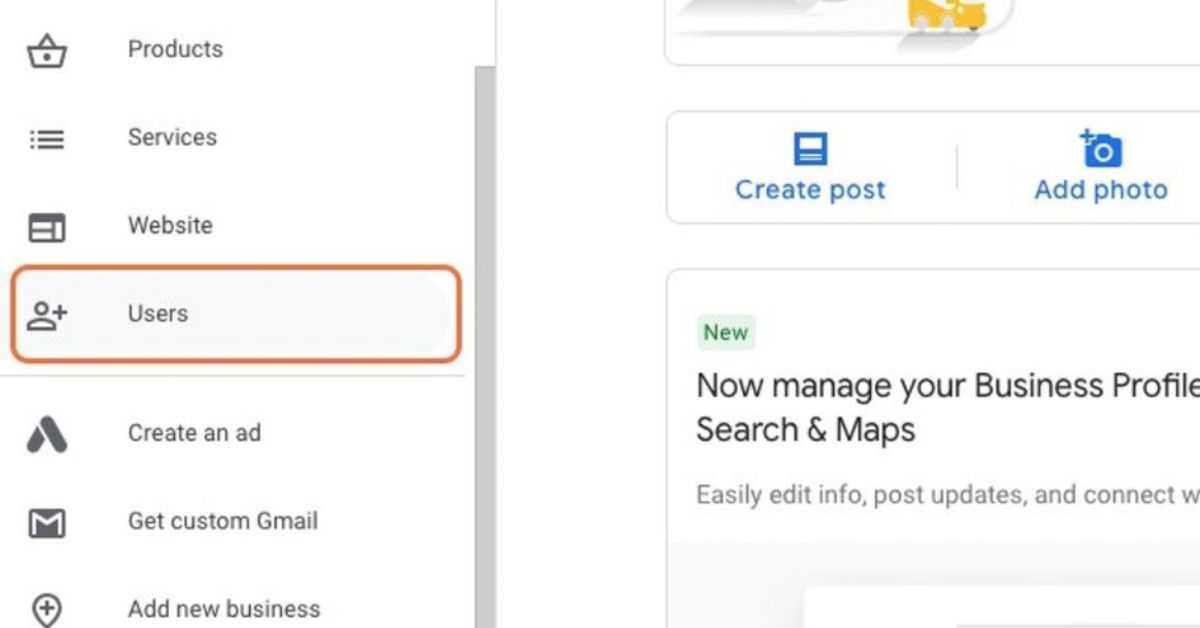
- Click “Add users” at the top right
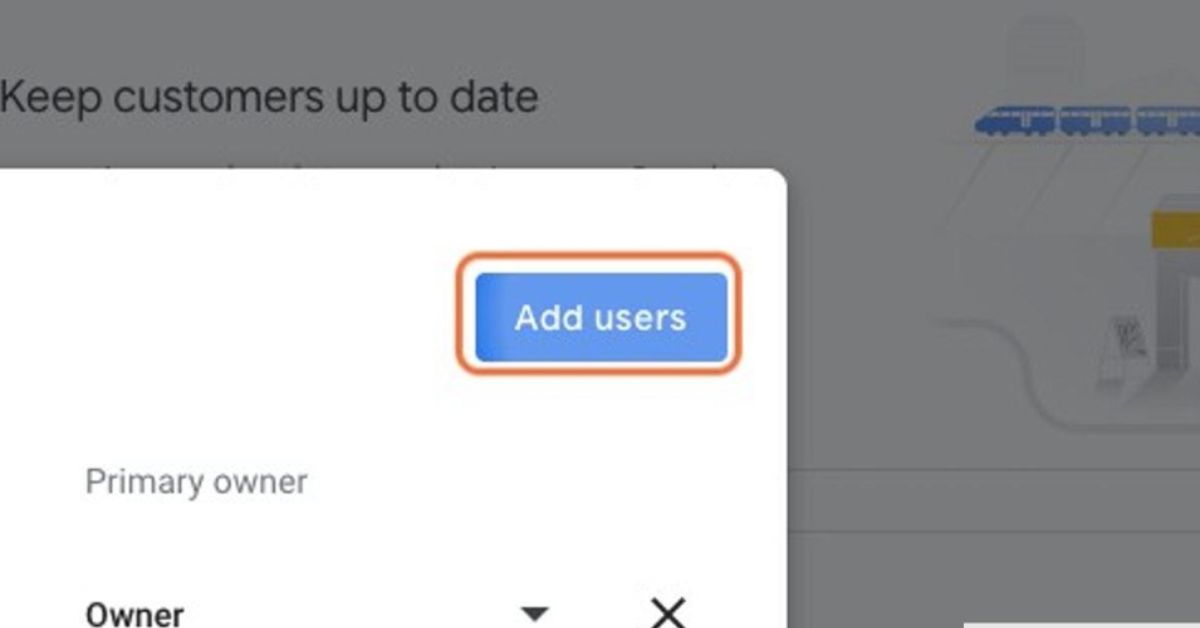
- Enter the email address of the person you want to add
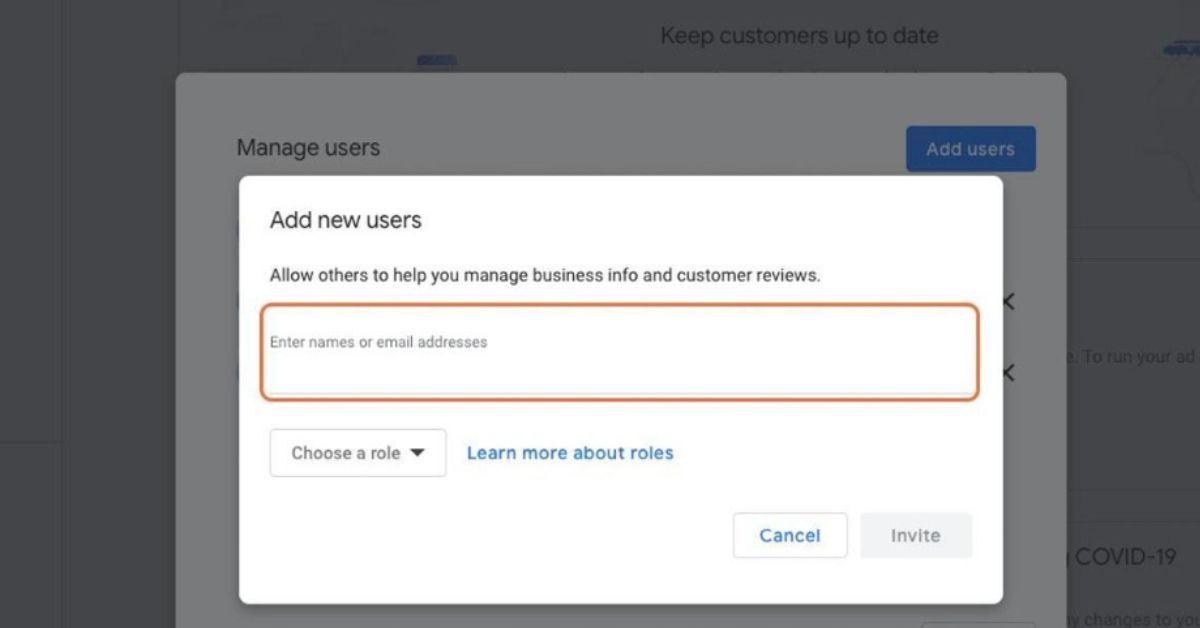
- Choose their access level (more on this later)
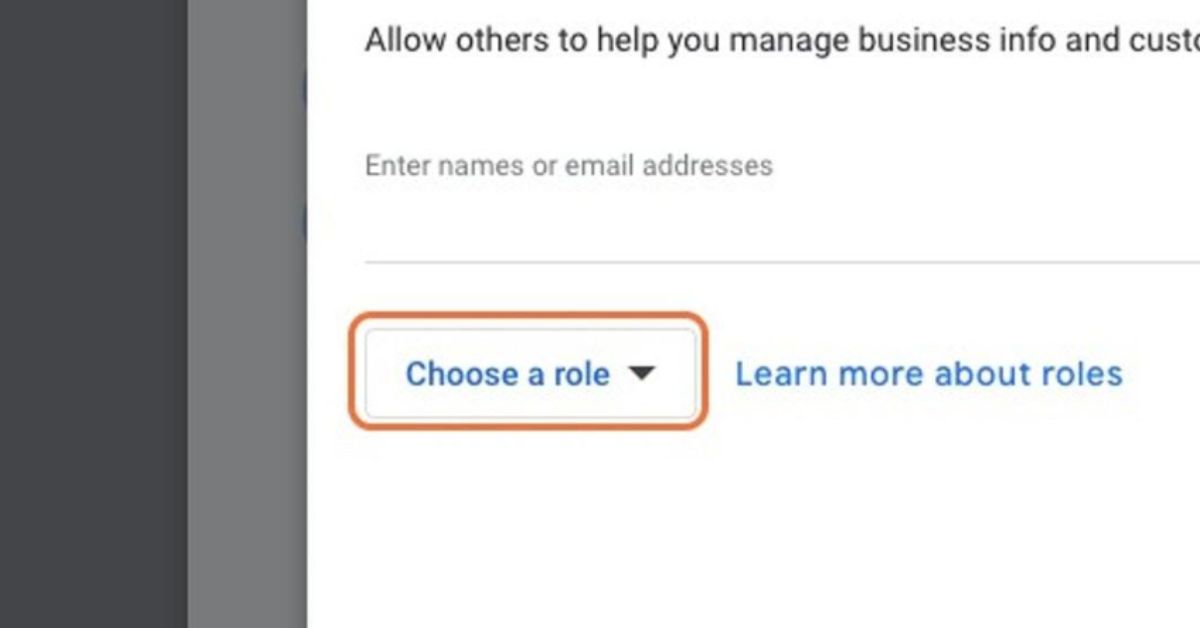
- Click “Invite”
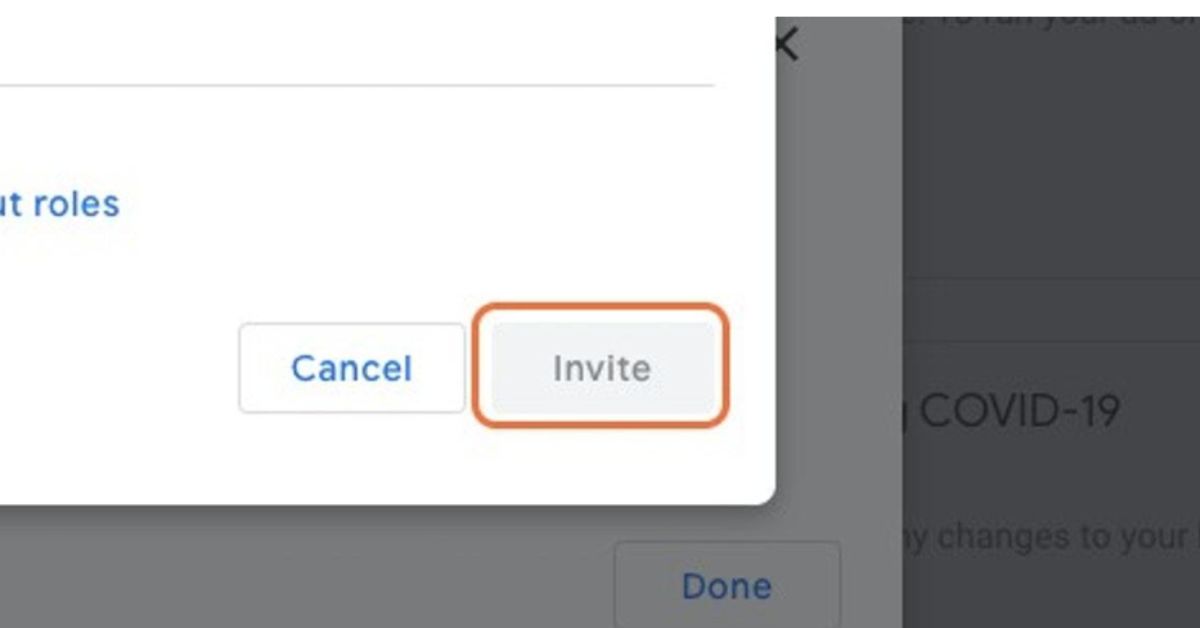
It’s that simple! But remember, choosing the right access level is crucial.
Troubleshooting the Invitation Process
Sometimes, invitations don’t go through smoothly. Here are some common issues and solutions:
- Invitation not received: Check spam folders or resend the invitation
- Wrong email used: Ensure you’re using the correct email address
- User can’t accept invitation: Make sure they’re signed in to the correct Google account
If problems persist, you may need to contact Google support for assistance.
4. Google My Business Add User: Understanding Access Levels
When you share access to Google Business Profile, you can assign different roles. Here’s a breakdown:
- Primary Owner: Full control, including adding/removing users
- Manager: Can edit business information and respond to reviews
- Communications Manager: Can respond to reviews and messages
- Site Manager: Can edit website content (if using Google’s website builder)
- Viewer: Can view information but can’t make changes
Choose wisely based on each team member’s responsibilities and expertise.
Detailed Breakdown of Access Levels
Let’s dive deeper into what each role can do:
Primary Owner:
- Add or remove users
- Edit business information
- Respond to reviews and messages
- Manage all aspects of the profile
- Transfer primary ownership
Manager:
- Edit business information
- Respond to reviews and messages
- Create and manage posts
- View insights and analytics
Communications Manager:
- Respond to reviews and messages
- Create and manage posts
- View insights and analytics
Site Manager:
- Edit website content (if using Google’s website builder)
- View insights and analytics
Viewer:
- View business information
- View insights and analytics
Understanding these roles helps you assign the right level of access to each team member.
5. Best Practices for Adding Managers to Google Business Profile
Adding managers to your Google Business Profile is more than just clicking a button. Here are some best practices:
- Choose Trusted Individuals: Only give access to those you trust with your business reputation.
- Train New Users: Ensure they understand Google Business Profile features and your brand guidelines.
- Establish Clear Guidelines: Set rules for updating information and responding to customers.
- Regular Access Audits: Periodically review who has access and at what level.
- Use Strong Passwords: Require team members to use robust, unique passwords.
Remember, your Google Business Profile is often a customer’s first impression of your business. Choose your team wisely!
Creating a Google Business Profile Management Policy
To ensure consistent management of your profile, consider creating a formal policy. This policy should cover:
- Who can have access to the profile
- The process for requesting and granting access
- Guidelines for updating business information
- Rules for responding to customer reviews and messages
- Procedures for creating and publishing posts
- Protocol for handling negative feedback or crisis situations
Having a clear policy helps maintain consistency and quality in your profile management.
6. Sharing Access with Marketing Agencies and Contractors
Working with external partners? You can share access with them too. Here’s how:
- Follow the same steps as adding internal team members
- Consider using the “Communications Manager” role for agencies
- Set clear expectations about profile management
- Regularly review their activities and performance
A good agency can significantly improve your local SEO. They should understand how to optimize your profile for maximum visibility.
Vetting Agencies for Google Business Profile Management
When choosing an agency to manage your Google Business Profile, consider:
- Their experience with local SEO and Google Business Profile
- Case studies or testimonials from similar businesses
- Their approach to profile optimization and management
- Their reporting and communication processes
- Their understanding of your industry and local market
Don’t hesitate to ask for references and examples of their work before granting access.
7. Managing Multiple Locations on Google Business Profile
For businesses with multiple locations, sharing access becomes even more crucial. Here are some tips:
- Use location groups to organize your profiles
- Assign managers to specific locations or groups
- Utilize bulk upload features for updates across multiple locations
- Maintain consistent branding while allowing for local variations
Strategies for Consistency Across Locations
Maintaining consistency across multiple locations while allowing for local nuances can be challenging. Here are some strategies:
- Create a central repository of approved content and images
- Develop templates for posts and responses that can be customized for each location
- Implement a review process for major changes or updates
- Use bulk upload features for information that’s consistent across all locations
- Hold regular training sessions for location managers to ensure everyone is on the same page
Remember, consistency in branding and core information is key, but allow for local personality to shine through where appropriate.
8. Security Considerations When Sharing Google Business Profile
Sharing access is important, but so is security. Here are some key considerations:
- Use Strong Passwords: Require all users to have robust, unique passwords
- Enable Two-Factor Authentication: This adds an extra layer of security
- Regular Access Audits: Periodically review who has access and remove unnecessary users
- Be Wary of Phishing: Train your team to recognize potential phishing attempts
- Limit Access Levels: Only give users the access they need to do their job
Remember, your Google Business Profile contains sensitive business information. Protect it like you would any other valuable asset!
Implementing a Security Protocol
To ensure the security of your Google Business Profile, consider implementing a formal security protocol. This might include:
- Regular password changes (e.g., every 3-6 months)
- Mandatory use of a password manager for team members
- Immediate removal of access for departing employees or contractors
- Regular security training for all users
- A process for reporting and addressing suspected security breaches
By prioritizing security, you protect both your business information and your online reputation.
9. Leveraging Shared Access for Better Customer Engagement
Shared access isn’t just about management—it’s about improving customer engagement. Here’s how:
- Faster Response Times: More team members mean quicker responses to customer inquiries
- Coordinated Review Management: Assign team members to handle positive and negative reviews
- Consistent Posting: Create a content calendar and assign posting duties to team members
- Insights Utilization: Multiple eyes on your profile insights can lead to better strategy decisions
Developing a Customer Engagement Strategy
To make the most of shared access for customer engagement, consider developing a comprehensive strategy:
- Set response time goals for inquiries and reviews
- Create guidelines for tone and voice in responses
- Develop a process for escalating complex issues
- Implement a system for tracking and analyzing customer feedback
- Use insights to continually improve your products or services
Remember, every interaction through your Google Business Profile is an opportunity to enhance your relationship with customers.
10. Troubleshooting Access Issues on Google Business Profile
Sometimes, sharing access doesn’t go smoothly. Here are some common issues and solutions:
- Invitation Not Received: Check spam folders or resend the invitation
- Wrong Account Used: Ensure the user is signed in with the correct Google account
- Access Level Issues: Review and adjust access levels as needed
- Accidental Removal: Re-invite the user if they were accidentally removed
Remember, patience is key. Sometimes, it takes a bit of troubleshooting to get everything working smoothly.
Dealing with Ownership Disputes
In some cases, you might encounter ownership disputes over a Google Business Profile. This can happen if:
- A former employee claims ownership
- Multiple people in your organization claim to be the rightful owner
- Someone has fraudulently claimed your business
If you encounter an ownership dispute, you can:
- Try to resolve it directly with the other party
- Use Google’s ownership conflict resolution process
- Seek assistance from Google support
Always ensure that ownership of your Google Business Profile is clearly defined in your company policies.
FAQ: Common Questions About Sharing Access to Google Business Profile
How many users can I add to my Google Business Profile?
You can add up to 100 users per profile.
Can I change a user’s access level after inviting them?
Yes, you can change access levels at any time from the Users section.
What happens if I remove a user’s access?
They’ll immediately lose access to manage your profile, but any changes they’ve made will remain.
11. Advanced Tips for Google Business Profile Management
Once you’ve mastered sharing access, consider these advanced tips:
- Utilize New Features: Stay updated on new Google Business Profile features and use them
- Integrate with Other Google Services: Connect your profile with Google Ads or Analytics for deeper insights
- Use Google Posts: Share updates, offers, and events directly on your profile
- Optimize for Voice Search: With the rise of voice assistants, this is increasingly important
Remember, Google Business Profile is constantly evolving. Stay informed to stay ahead!
Leveraging Google Business Profile Insights
Google Business Profile provides valuable insights about how customers find and interact with your profile. Here’s how to make the most of these insights:
- Regularly review your performance metrics
- Identify trends in how customers find your business
- Use photo insights to understand what visuals resonate with your audience
- Analyze popular times to inform your business hours or staffing decisions
- Use query insights to inform your SEO and content strategy
By leveraging these insights, you can continually optimize your profile and improve your local SEO performance.
12. Measuring the Impact of Shared Access on Business Performance
Sharing access should improve your business performance. Here’s how to measure it:
- Response Time: Track how quickly your team responds to customer inquiries
- Review Volume and Rating: Monitor changes in review quantity and quality
- Profile Views and Actions: Use Google Business Profile insights to track engagement
- Local Search Rankings: Use tools like Grexa AI to monitor your local search performance
Set benchmarks before sharing access and track improvements over time.
Creating a Performance Dashboard
To effectively measure the impact of shared access, consider creating a performance dashboard. This could include:
- Response time metrics
- Review statistics (volume, rating, response rate)
- Profile engagement metrics (views, clicks, calls, direction requests)
- Local search ranking for key terms
- Conversion metrics (if you’re tracking conversions from Google Business Profile)
Regularly reviewing this dashboard can help you identify areas for improvement and demonstrate the value of your Google Business Profile management efforts.
13. Future Trends in Google Business Profile Management
Looking ahead, here are some trends to watch:
- AI-Powered Insights: Expect more advanced analytics and recommendations
- Enhanced Video Features: Video is becoming increasingly important for local SEO
- Improved Multi-Location Management: Better tools for businesses with multiple locations
- Greater Integration with Other Platforms: Expect more seamless connections with other marketing tools
Stay ahead of these trends to maximize your local SEO efforts.
Preparing for Future Changes
To stay ahead of the curve, consider:
- Regularly attending webinars or conferences on local SEO
- Following Google’s official blogs and social media channels
- Participating in SEO forums and communities
- Experimenting with new features as they’re released
- Continuously educating your team on best practices and new developments
By staying informed and adaptable, you can ensure your Google Business Profile remains a powerful tool for your business.
Conclusion: Mastering Shared Access to Google Business Profile
Sharing access to your Google Business Profile is more than a convenience—it’s a strategic move. It allows for better team collaboration, improved customer engagement, and more consistent brand representation.
Remember these key points:
- Choose the right access levels for each team member
- Maintain security with strong passwords and regular audits
- Leverage shared access for better customer engagement
- Stay updated on new features and trends
By mastering shared access, you’re not just managing a profile—you’re optimizing your local online presence. And in today’s digital marketplace, that can make all the difference.