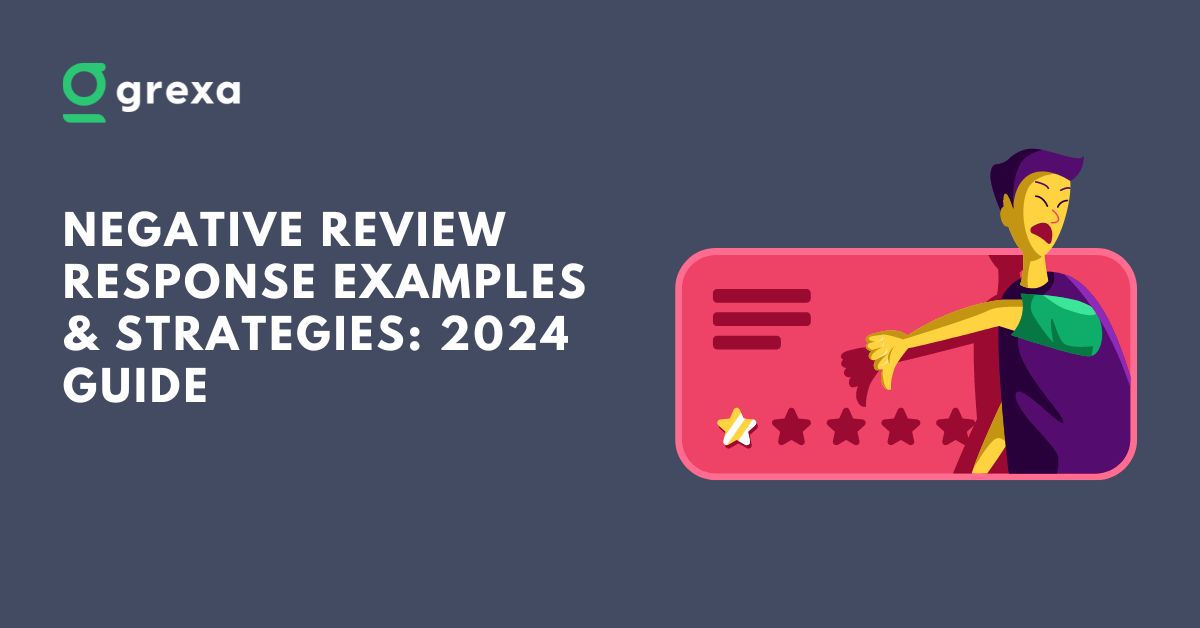Introduction
Table of Contents

As a business owner, you understand the importance of Google reviews. They serve as powerful social proof, helping potential customers make informed decisions and boosting your online reputation. However, the frustration of missing Google reviews can be overwhelming. You work hard to provide exceptional products and services, and when positive reviews don’t show up, it can feel like a punch in the gut.
In this blog post, we’ll dive deep into the world of missing Google reviews. We’ll explore the common reasons why there are lost Google reviews and inform you on how to fix google reviews. By the end of this article, you’ll have the knowledge and tools necessary to ensure your hard-earned Google reviews are visible to potential customers.
Understanding Google’s Guidelines for Reviews
Before we dive into the reasons behing missing Google reviews, it’s essential to understand Google’s guidelines for reviews. Google has strict policies in place to maintain the integrity and authenticity of reviews on its platform.
According to Google, reviews should be:
- Honest and objective
- Based on real experiences
- Unbiased and not influenced by incentives
- Compliant with Google’s content policies
Google also has specific guidelines for businesses, including prohibiting reviews from employees, ex-employees, and competitors.
Related read: Google My Business SEO
What is a Google-Verified Customer Review?
A Google-verified customer review is a review that Google has confirmed comes from a genuine customer who has interacted with the business. These reviews are marked with a “Verified” label, indicating that Google has checked the authenticity of the reviewer.
To ensure your reviews are Google-verified, encourage customers to leave reviews after completing a transaction or interacting with your business. This can be done through follow-up emails, SMS messages, or in-person requests. To learn more about verified reviews, check out Google’s guidelines on review verification.
13 Reasons Why Are Missing Google Reviews and How to Fix It
Now that we’ve covered the basics of Google’s review guidelines, let’s explore the common reasons why Google reviews might not be showing up and how you can fix the issue.
The Solutions:
1. Inaccurate Business Information
One of the most common reasons for missing Google reviews is inaccurate business information. If your business name, address, or phone number (NAP) is inconsistent across the web, Google may have difficulty associating reviews with your business.
To fix this issue, ensure your NAP is accurate and consistent across all online platforms, including your website, social media profiles, and online directories. Use tools like Moz Local to check for inconsistencies and update your information as needed.
You may also like: How to Verify My Business on Google
2. Inactive Google Business Profile
If your Google Business Profile (formerly Google My Business) is inactive or not regularly updated, there could be Google review issues. Google favors active and engaging profiles, so it’s essential to maintain a consistent presence on the platform.
To fix this issue, regularly update your Google Business Profile with fresh content, including photos, posts, and responses to customer reviews. Set a reminder to login to your profile at least once a week to keep it active.
Post you may like: How to Expand Google My Business Reach
3. Merged Google Business Profiles
If you have multiple Google Business Profiles for the same business, Google may merge them into a single profile. During this process, reviews from the merged profiles may disappear temporarily.
To fix this issue, wait a few days for Google to complete the merging process. If missing Google reviews still don’t show up, reach out to Google support for assistance.
Related read: Google My Business Multiple Businesses Same Address
4. Unverified Google Business Profile
If your Google Business Profile is unverified, Google reviews might not be showing up. Verification is crucial because it confirms to Google that you are the legitimate owner of the business.
To fix this issue, follow Google’s verification process. This typically involves receiving a postcard with a verification code at your business address, which you then enter into your Google Business Profile.
Post you may like: Google Business Profile Login
5. Reviews from Employees or Ex-Employees
Google prohibits reviews from current or former employees to maintain the integrity of the review system. If an employee or ex-employee leaves a review, Google may remove it.
To fix this issue, educate your employees about Google’s review policies and discourage them from leaving reviews for your business. If you notice an employee review, flag it to Google for removal.
6. Reviews Containing Links
Google may flag and remove reviews that contain links or URLs. This is to prevent spammy or promotional content from appearing in reviews.
To fix this issue, encourage customers to leave honest, detailed reviews without including links. If a review with a link is removed, reach out to the customer and ask them to repost the review without the link.
7. Paying for or Incentivizing Reviews
Buying reviews or offering incentives in exchange for reviews is a violation of Google’s policies. If Google suspects you are engaging in these practices, they may remove the reviews and penalize your business.
To fix this issue, never buy reviews or offer incentives. Instead, focus on providing exceptional customer service and encouraging genuine reviews from satisfied customers.
8. Profanity in Reviews
Google may remove reviews that contain profanity or offensive language. This is to maintain a family-friendly and respectful environment on the platform.
To fix this issue, flag reviews with profanity to Google for removal. If a customer leaves a review with profanity, reach out to them and politely ask them to repost the review without the offensive language.
9. User-Deleted Reviews
Sometimes, customers may delete their own reviews. This could be because they had a change of heart or realized they posted the review for the wrong business.
Unfortunately, there is no way to recover Google reviews that have been deleted by the user. The best course of action is to continue encouraging new reviews from other customers.
10. User-Deleted Accounts
If a user deletes their Google account, any reviews they left will also be deleted. This is because the review is tied to the user’s account, not the business.
Similar to user-deleted reviews, there is no way to recover Google reviews from deleted accounts. Focus on accumulating new reviews to make up for the loss.
11. Google Bugs and Technical Issues
In rare cases, missing Google reviews could be due to a bug or technical issue on Google’s end. If you suspect this is the case, reach out to Google support for assistance.
To report a potential issue, visit the Google My Business Community and post about your problem. A Google representative or knowledgeable community member may be able to help.
12. Incorrect Business Opening Date
If your business is not yet open to the public, Google may not display reviews. This is to prevent reviews from being posted before customers have had a chance to experience your business.
To fix this issue, ensure your opening date is accurate in your Google Business Profile. If your business is already open but the opening date is set in the future, update it to reflect the correct date.
13. Outdated User Software
In some cases, users may have difficulty leaving reviews due to outdated software on their devices. This could include old operating systems or browsers that are no longer supported by Google.
While you can’t control users’ devices, you can encourage them to update their software if they encounter issues leaving a review. Provide instructions or direct them to resources that can help them troubleshoot the problem.
Using Missing Google Reviews as an Opportunity
While missing Google reviews can be frustrating, they also present an opportunity to improve your business and customer experience. Take the time to analyze the reasons behind missing Google reviews and use that information to make positive changes.
For example, if you notice a pattern of reviews being removed due to profanity, consider updating your review request template to remind customers to keep their language family-friendly. If you find that many reviews are not showing up because of inaccurate business information, make updating your NAP a priority.
Additionally, missing Google reviews can be an opportunity to reach out to customers and encourage them to leave new reviews. Send follow-up emails or SMS messages to recent customers, thanking them for their business and inviting them to share their experience on Google.
How Grexa Can Help

Managing Google reviews can be time-consuming and overwhelming, especially for busy business owners. That’s where Grexa comes in. Grexa is a powerful reputation management platform that helps businesses track, respond to, and showcase their reviews across multiple platforms, including Google.
With Grexa, you can:
- Monitor your Google reviews in real-time
- Receive alerts when new reviews are posted
- Respond to reviews directly from the Grexa dashboard
- Analyze your review data to identify trends and areas for improvement
- Showcase your best reviews on your website and social media profiles
By leveraging Grexa’s tools and expertise, you can save time, improve your online reputation, and ensure your Google reviews are working hard for your business. To learn more about how Grexa can help, visit grexa.ai.
Conclusion

Google reviews not showing up can be a frustrating experience for business owners, but by understanding the common reasons behind the issue and taking proactive steps to fix it, you can ensure your hard-earned reviews are visible to potential customers.
Remember to:
- Follow Google’s review guidelines
- Keep your business information accurate and consistent
- Maintain an active presence on your Google Business Profile
- Encourage genuine reviews from satisfied customers
- Use missing Google reviews as an opportunity to improve your business
By staying informed and proactive about your Google reviews, you can build a strong online reputation and attract more customers to your business.
Related read: Local SEO Ranking Factors
What should I do if my Google reviews are not showing up?
If your Google reviews are missing, first check your business information for accuracy and consistency. Ensure your Google Business Profile is verified and active, and that you are not violating any of Google’s review guidelines. If the issue persists, reach out to Google support for assistance.
Can I remove a negative Google review?
In most cases, you cannot remove a negative Google review simply because you disagree with it. However, if the review violates Google’s content policies (e.g., contains profanity, is spammy or fake, etc.), you can flag it to Google for removal.
How long does it take for Google reviews to show up?
Google reviews typically show up within a few minutes to a few hours of being posted. However, in some cases, it may take up to 24-48 hours for a review to appear. If a review does not show up after this time period, there may be an issue that needs to be addressed.
Can I incentivize customers to leave Google reviews?
No, offering incentives in exchange for reviews is against Google’s policies. This includes offering discounts, coupons, or free products/services in exchange for a review. Doing so can result in reviews being removed and your business being penalized.
How can I encourage more Google reviews from customers?
To encourage more Google reviews, make it easy for customers to leave reviews by providing direct links to your Google Business Profile. Follow up with customers after a transaction or interaction and invite them to share their experience. You can also display your best reviews on your website and social media profiles to show customers that their feedback is valued.